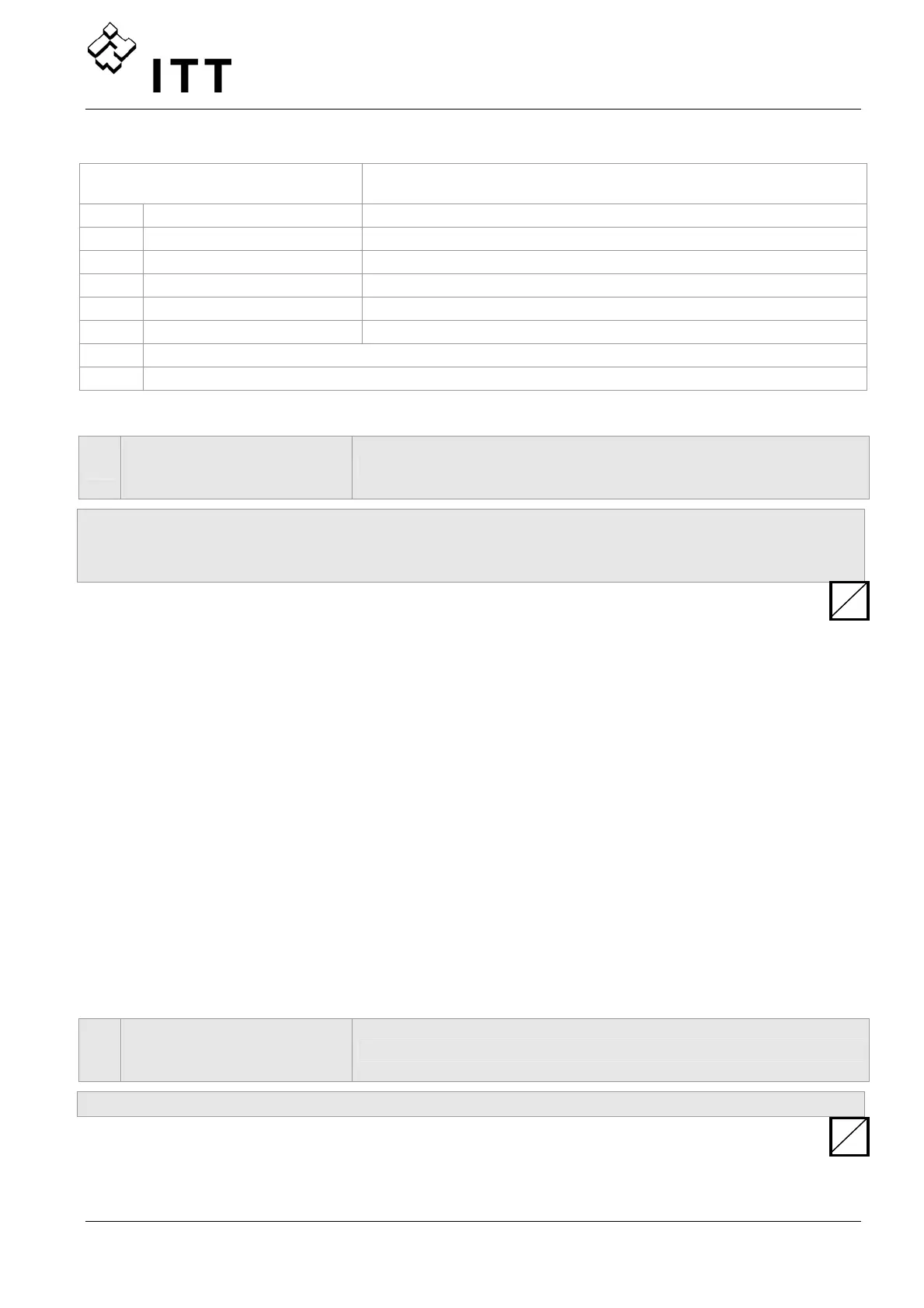55
Mode CASCADE RELAY:
Device enabled by
01 Master Inverter
02 fixed speed pump Relay 1 X10 / 1
03 fixed speed pump Relay 2 X10 /2
04 fixed speed pump Relay 3 X10 /3
05 fixed speed pump Relay 4 X10 /4
06 fixed speed pump Relay 5 X10 /5
07 not used
08 not used
23
23 STATUS DEVICE
Stopped
Status of the selected device
Readable: Running, Stopped, Disabled, OFF (Mode: Cascade Serial)
relay on, relay off (Mode: Cascade Relay)
Preparing, Solorun, Faulted
Shows the status of the individual device in the system
Mode CASCADE RELAY:
relay on -> Relay contact is closed -> fixed-speed-pump is running
relay off -> Relay contact is opened -> fixed-speed-pump is stopped
Mode CASCADE SERIAL:
Running -> Pump is running
Stopped -> Pump is stopped, because there is no request
Disabled -> Pump is stopped manually
(Stopped with buttons or disabled with Parameter ENABLE DEVICE [24])
or by external device (external on/off contact open)
OFF -> Pump is not connected to power supply
Pump is not connected via RS485 interface
Preparing -> A new unit is connected to the multi-pump system at the moment and
prepeares the required data
Solorun -> Solorun is activated (X1/SL closed)
Faulted -> A Failure occurred on the current unit
24
24 ENABLE DEVICE
Enable
Enable – Disable of the selected device
Possible settings: Enable - Disable
The selected Device can be enabled or disabled manually.
(Even in Cascade Relay and Cascade Serial Mode).
S
S
