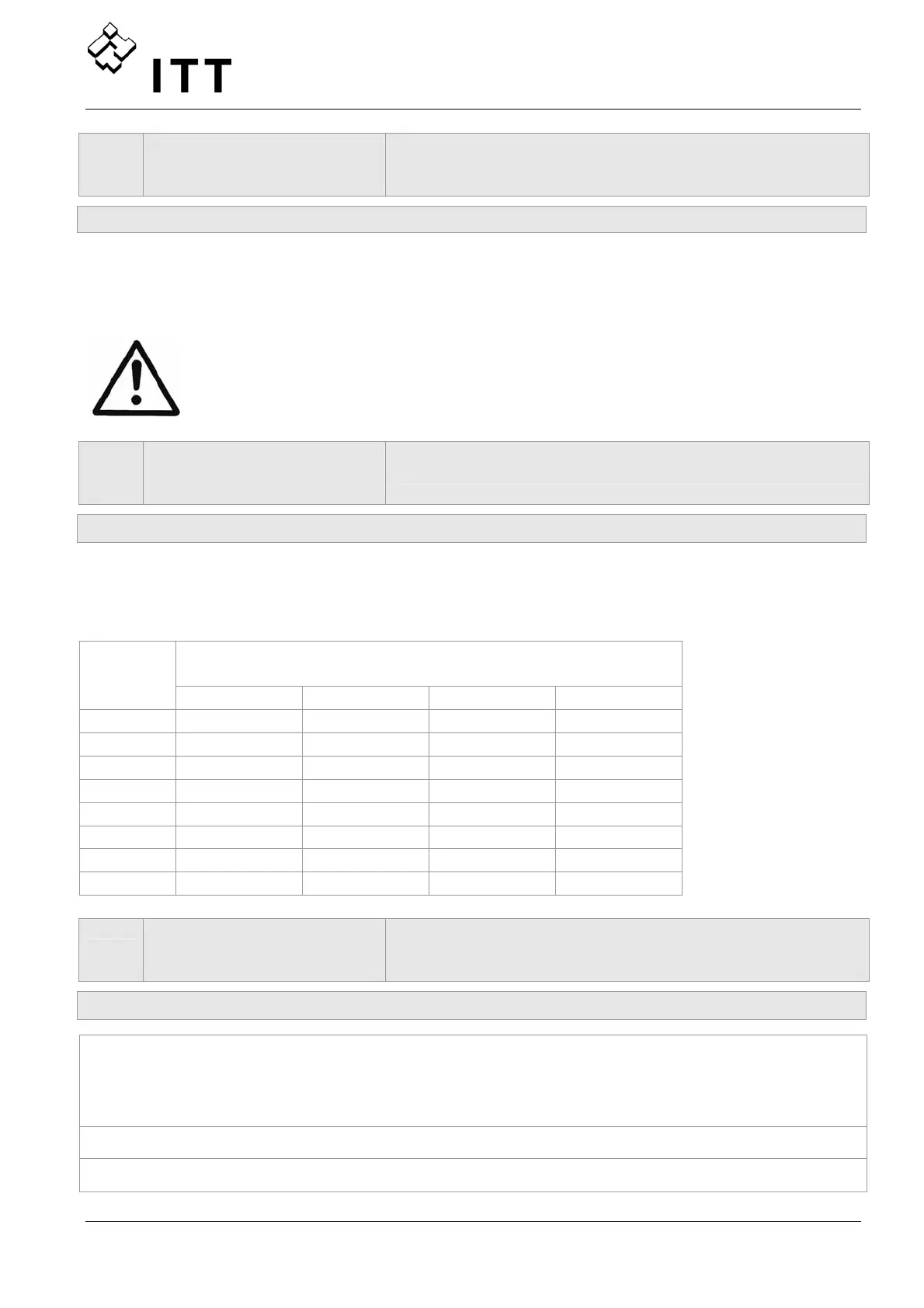67
0270
0270 KNEE FRQ.
50.0 Hz
Knee Frequency
Possible settings: 30.0 – 70.0 Hz
In this parameter you can set the frequency, at which the HYDROVAR should deliver its
maximum output voltage (for special applications only!).
For standard applications this frequency should be set according the MAX. FRQ. [0245]
(Default Setting 50Hz).
Be careful: This parameter is limited for special applications only! False
setting can cause an overload error and even a damage of the motor.
0275
0275 POWER REDUCT.
OFF
Reduction of the maximum output current
Possible settings: OFF, 85%, 75%, 50%
If a motor with lower nominal power is used, the maximum output current should be
adjusted accordingly.
The reduction of the maximum output current also affects the Overload-detection!
Output current [A]
HV Type
OFF = 100% 85% 75% 50%
2.015 7 5,95 5,25 3,5
2.022 10 8,50 7,50 5,00
4.022 5,7 4,85 4,28 2,85
4.033 7,3 6,21 5,48 3,65
4.040 9 7,65 6,75 4,5
4.055 13,5 11,48 10,13 6,75
4.075 17 14,45 12,75 8,5
4.110 23 19,55 17,25 11,5
0280
0280 SEL.SW.FRQ.
Auto
Selection of the switching frequency
Possible settings: Auto, 8 kHz, 4 kHz
• Auto (Default Setting)
In standard operation the HYDROVAR works with a switching frequency of 8kHz in order to
reduce the noise level. At rising temperature inside the HYDROVAR the switching frequency
would be decreased to 4kHz automatically.
• 8kHz - Selection with lowest noise level, but without decrease at rising temperature.
• 4kHz - Reduce the temperature in the motor and even inside the inverter.
