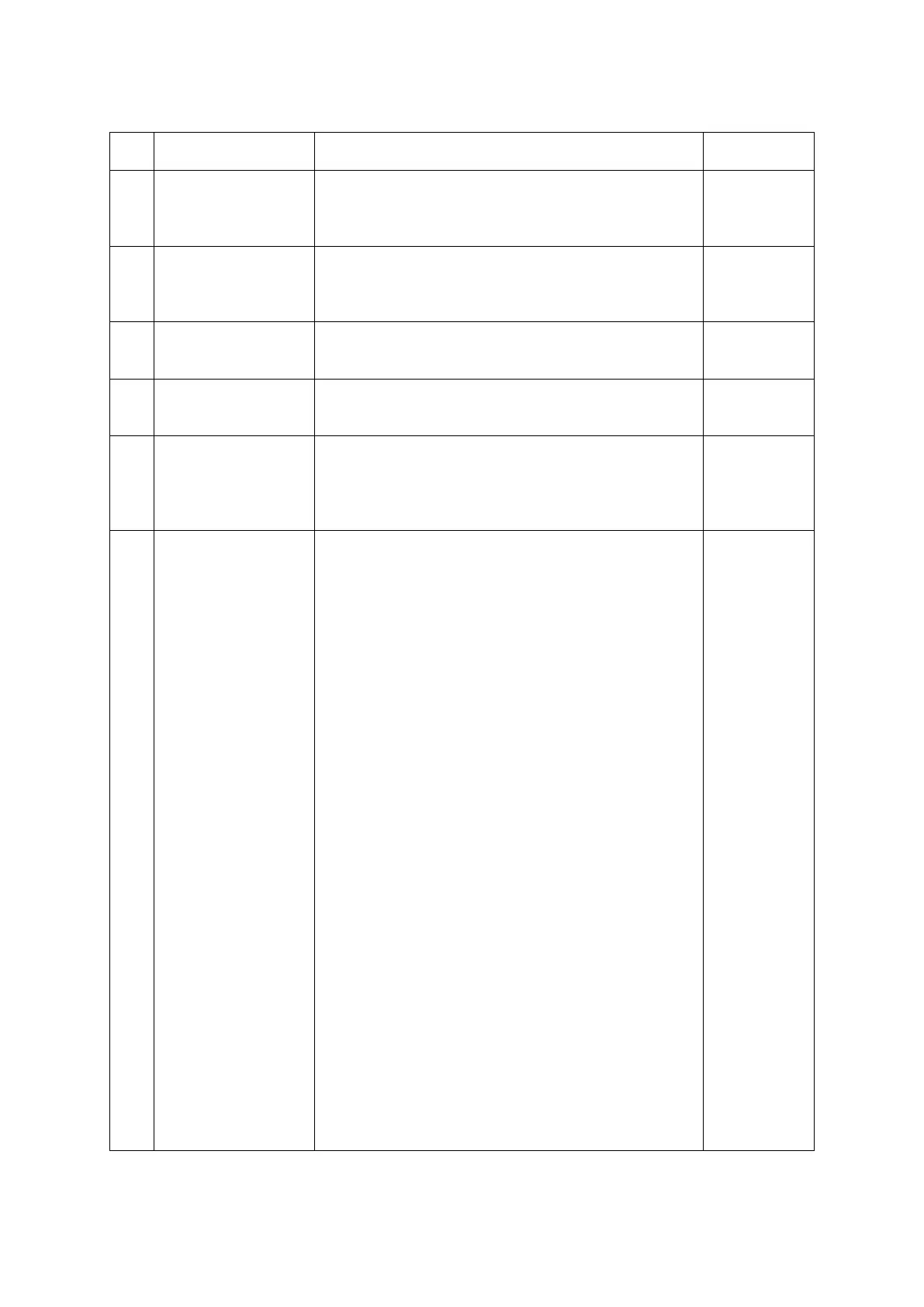Message Countermeasure
This error occurs if there is no I/O alias specified.
It is likely that the identifier is wrong or there is no
definition.
Check and reenter the point job commands.
This error occurs if there is no COM alias specified.
It is likely that the identifier is wrong or the definition is
missing.
Check and reenter the point job commands.
out of range
This error occurs when the expression judgment
value exceeds the range.
Check and reenter the point job commands.
Needle Error
This error occurs when the measurement of Needle
Adjuster 2 (optional) could not be taken correctly at
This error occurs when the emergency stop switch is
pushed or the I/O-S (optional)
function is activated.
Release the emergency stop switch then send a start
instruction to perform mechanical initialization.
(JR3000E Series
Only)
This error occurs if a position error is detected.
Teaching Mode
The robot returns to normal
two seconds after the
error message is displayed. However, if this error
occurs during a test run, press the start switch or a
teaching pendant key.
Switch Run Mode
Press the start switch or a teaching pendant key to put
the robot into standby for run.
Ext. Run Mode
I/O-A: The robot stands by for run when the sysIn11
(Error Reset) signal is turned ON. Note that the
default assignment for
sysIn11 is [Last Work]. If you
wish to use the signal as an error reset signal, change
the sysIn11 function to [Error Reset] in [I/O-SYS
Function Assignment].
• This is likely a component malfunction.
Search for the malfunction
diagnostics, and encoder diagnostics. (Refer to “7.2
Fault Diagnostic.”)
If the motor does not operate correctly, this may be a
malfunction with the driver (unit), motor, or cables*.
The malfunctioning component needs to be replaced.
If the motor is operating correctly but the encoder is
not, there may be malfunction with printed circuit
board B (unit), the motor, or cables*. The
malfunctioning component needs to be replaced.
* For replacement of cables, contact Janome Sewing
Machine (contact details on the back of this manual),
123
