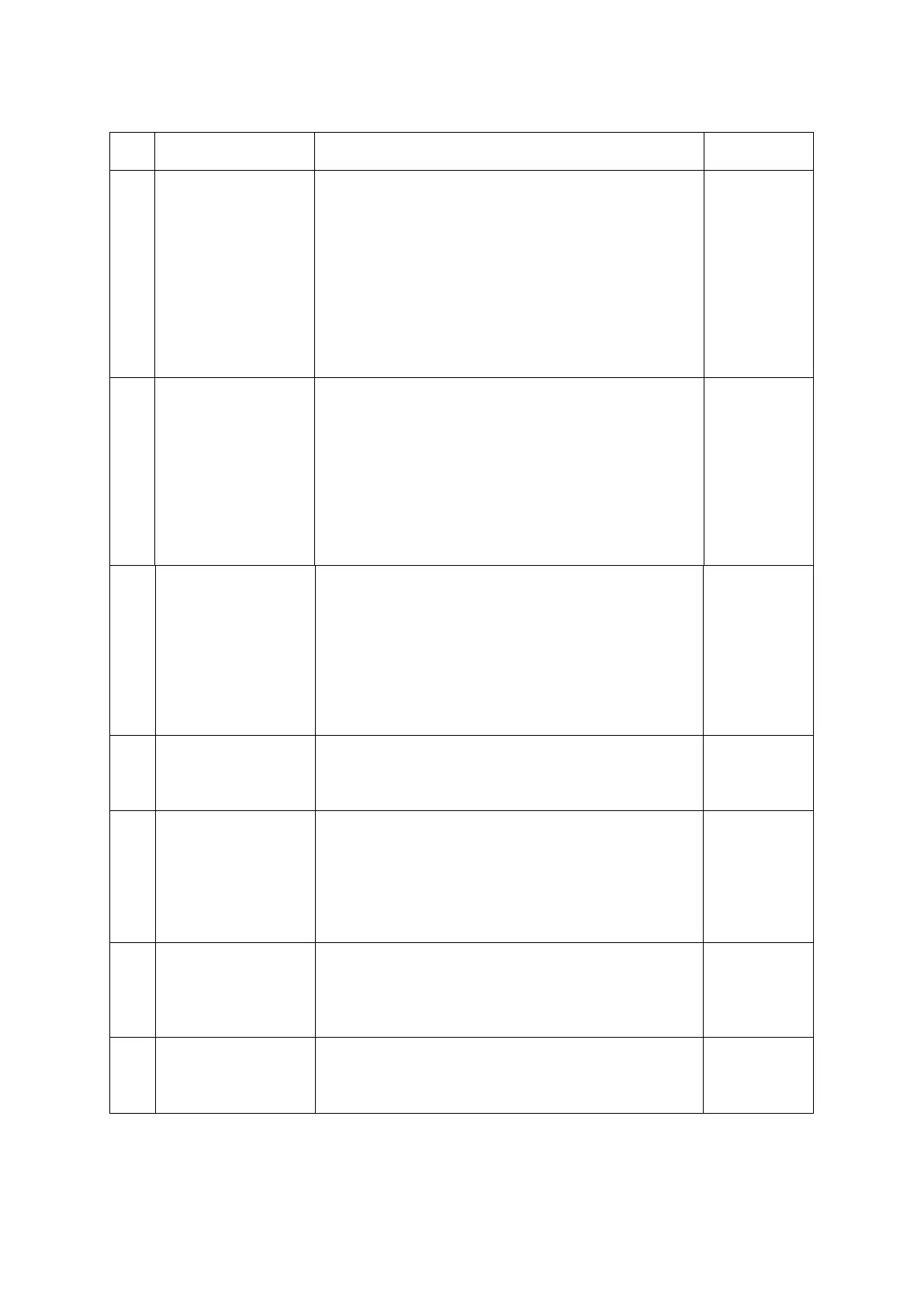Message Countermeasure
This error occurs if the system program application
and the C&T data application are
example, if you load a “Standard” system program
onto a robot that has “Dispensing” programs
registered, this error occurs when the power is turned
ON. Either delete the C&T data or make a system
program that is appropriate for your robot’s
application.
If the teaching pendant is connected, “OK to delete all
teaching pendant data?” appears. Select [YES] to
Version
This error occurs when the data version number of the
system program is smaller
number of the teaching data. This means that the
system program cannot run the new version of
teaching data registered onto the robot.
Either dele
te all the teaching data or upgrade the
system program. If the teaching pendant is
connected, a message stating “OK to Delete All
Teaching Data?” appears. Select [YES] to delete the
Version
This error occurs when the system program data
subversion number is different from the teaching data
subversion number. This means that there is new
teaching data registered in the main unit that the
system program cannot run.
Delete all teaching data or update the system
program to a newer version. If the teaching pendant is
connected, “OK to Delete All Teaching Data?”
appears. Select [YES] to delete the C&T data.
Error
If the Z motor is running, this is an encoder error.
If the Z motor is not running, this is a motor error.
Confirm operation in Diagnostic Mode.
(Mechanical initialization error)
Error
This error occurs if the sensor does not go ON
(blocked)/OFF after running
the motor according to
the preset pulse output during mechanical
initialization.
If the Z motor is running, this is a sensor error.
If the Z motor is not running, this is a motor error.
(Mechanical initialization error)
Error
This error occurs when the driver Z-Phase signal is
not output or is constantly output after running the
motor according to the preset pulse output during
mechanical initialization.
(Mechanical initialization error)
Error
If the X motor is running, this is an encoder error.
If the X motor is not running, this is a motor error.
Confirm operation in Diagnostic Mode.
(Mechanical initialization error)
124
