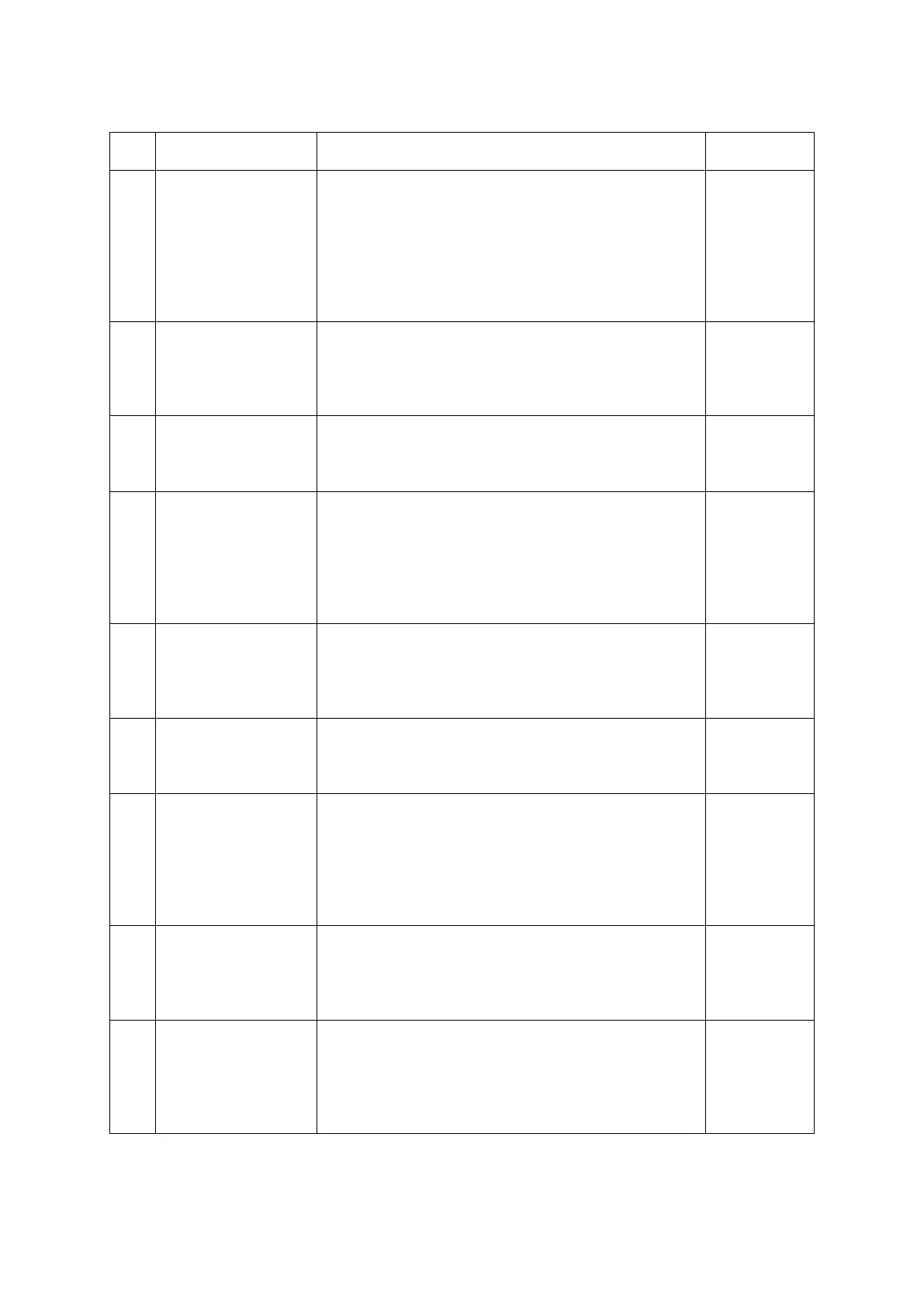Message Countermeasure
Error
This error occurs if the X sensor does not go ON
(blocked)/OFF
after rotating the X motor according to
the preset pulse output at mechanical initialization.
If the X motor is rotating, the error has been caused by
a sensor malfunction.
If the X motor is not rotating, it has been caused by a
motor malfunction.
(Mechanical initialization error)
Error
This error occurs when the driver Z-phase signal is not
output or if it is constantly output after running motor
according to the preset pulse output during
mechanical initialization. (Mechanical initialization
error)
Error
If the Y motor is running, this is an encoder error.
If the Y motor is not running, this is a motor error.
Confirm operation in Diagnostic Mode.
(Mechanical initialization error)
Error
This error occurs if the sensor does not go ON
(blocked)/OFF after running the
the preset pulse output during mechanical
initialization.
If the Y motor is running, this is a sensor error.
If the Y motor is not running,
this is a motor error.
(Mechanical initialization error)
Error
This error occurs when the driver Z-phase signal is not
output or if it is constantly output after running the Y
motor according to the preset pulse output during
mechanical initialization.
(Mechanical initialization error)
Error
If the R motor is running, this is an encoder error.
If the R motor is not running, this is a motor error.
Confirm operation in Diagnostic Mode.
(Mechanical initialization error)
Error
This error occurs if the sensor does not go ON
(blocked)/OFF after running the R motor according to
the preset pulse output during mechanical
initialization.
If the R motor is running, this is a sensor error.
If the R motor is not running, this is a motor error.
(Mechanical initialization error)
Error
This error occurs when the driver Z-phase signal is not
output or if it constantly output after running the R
motor according to the preset pulse output during
mechanical initialization.
(Mechanical initialization error)
XXXXXX
This error number is not displayed in the program
number display.
Turn the power OFF and ON again. If the error
persists, please contact
purchased the robot and tell them about the
“XXXXXX” display information.
125
