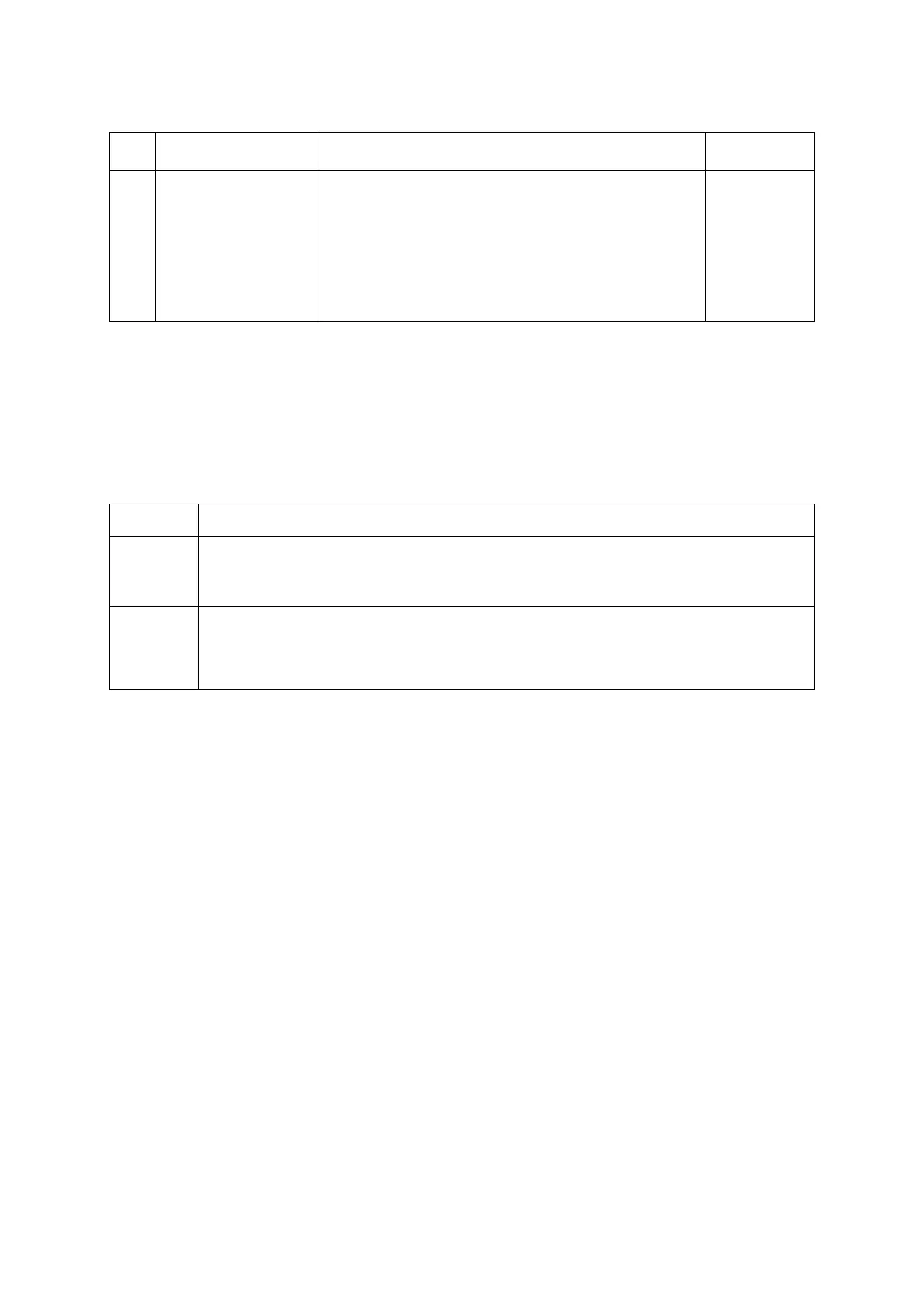Message Countermeasure
When a trap error occurs, it is not shown on the
display. A short buzzer sounds twice. Turn the power
OFF and then ON again and
number are displayed on the teaching pendant LCD.
This is likely a printed circuit board A malfunction.
Printed circuit board A needs replacing.
Please contact the dealer from whom you purchased
the robot for assistance.
If an error occurs with the data held by the robot, “CA” and the error number appear alternately on the
7 seg LED program number display after the power is turned back ON.
Do not turn the power OFF while the CA number is displayed as the robot is processing the restoration
data etc. Once the robot has finished processing the data, the CA number disappears and the robot
starts up normally.
C&T data is being automatically restored due to an error with one of the copies of the
recorded C&T data. Do not turn the power OFF while CA28 is displayed as the robot is
automatically processing the restoration data.
Battery backup data has been erased due to low battery voltage or the removal of the
battery.
All of the battery backup data is cleared and replaced with the default values.
126
