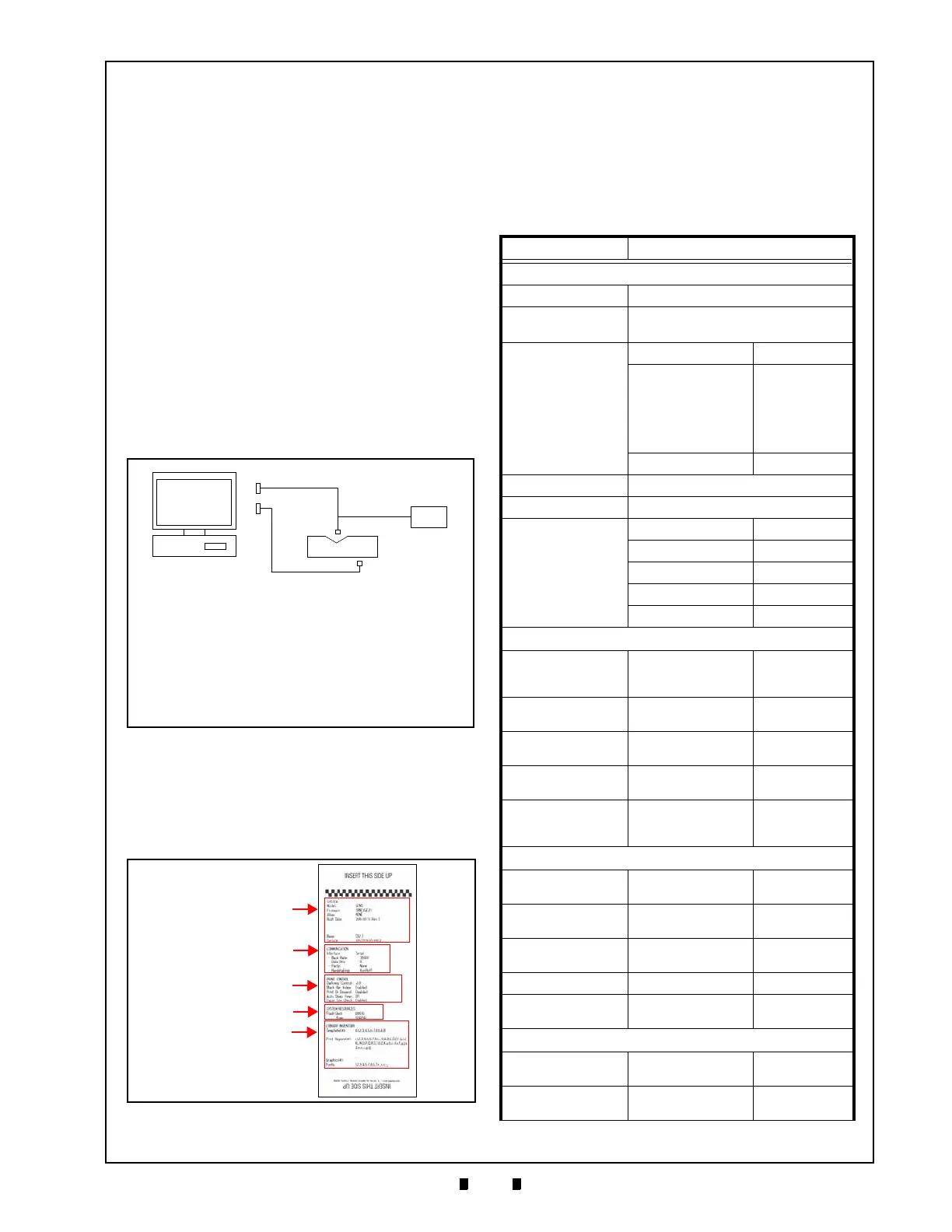P/N 960-100940R_Rev. A © 2016, JCM American Corporation
GEN5™ Series
Printer
Section 6
This section provides Firmware Updating and Test-
ing procedures for the GEN5 Printer Unit and
includes:
• Tool Requirements
• Configuration Ticket Parameters
• Installation Procedures
• FLDFU Downloader Installation
• JCM Printer Driver Installation
Tool Requirements
Figure 6-1 identifies the tools and connections
required to update or test a GEN5 Printer.
Configuration Ticket Parameters
The Configuration Ticket (Figure 6-2) provides
current Printer settings and information needed to
test the GEN5 Printer (Table 6-1).
6 FIRMWARE UPDATING AND TESTING
Figure 6-1 Tool and Harness Connections
a) PC (OS: Windows 7 or newer/
Microsoft .NET Framework 4.5)
b) Evaluation Cable
c) 24VDC Power Supply
d) Firmware Update Port*
e) USB Male “A” to Male “B”
f) GEN5 Printer Unit
*. Firmware updates.
a
b
d
c
f
e
Figure 6-2 Configuration Ticket (sample)
System Information
Communication
Print Control
System Resources
Library Inventory
(Fonts)
Information
Table 6-1 Configuration Ticket Parameters
Field Name Description
SYSTEM
Model: GEN5
Firmware:
*
Installed Firmware version
(see Firmware Code below)
Firmware Code/
Communication
Setting
5Rxxxxxxx RS-232
5C, 5H, 5P, 5S USB
Communication
C = CDC
H = GDS/HID
P = PDC
S = SPC
(G)5Nxxxxxxx NetPlex
Alias: (Not Used)
Build Date: Date of Firmware Release
Base Serial #:
†
(Code/Description)
xxxx Product Code
YYYY Four-digit year
MM Two-digit month
DD Two-digit day
nnnn Number
COMMUNICATION
Interface: Serial
Communication
Interface Type
(Serial or USB)
Baud Rate: 38400
Communication
Speed
Data Bits: 8
Number of Data
Bits Used
Parity: None
Communication
Parity Used
Handshaking: Xon/Xoff
Communications
Handshaking
Used
PRINT CONTROL
Darkness Control: +0%
Numeric setting
(default = 0.0%)
Black Bar Index: Enabled
Enabled/
Disabled
Print On Demand: Disabled
Enabled/
Disabled
Auto Sleep Timer: Off On/Off
Paper Low Detect: Enabled
Enabled/
Disabled
SYSTEM RESOURCES
Flash-Used: 000016
Amount of Flash
Memory in use
Free: 524256
Flash Memory
Available
