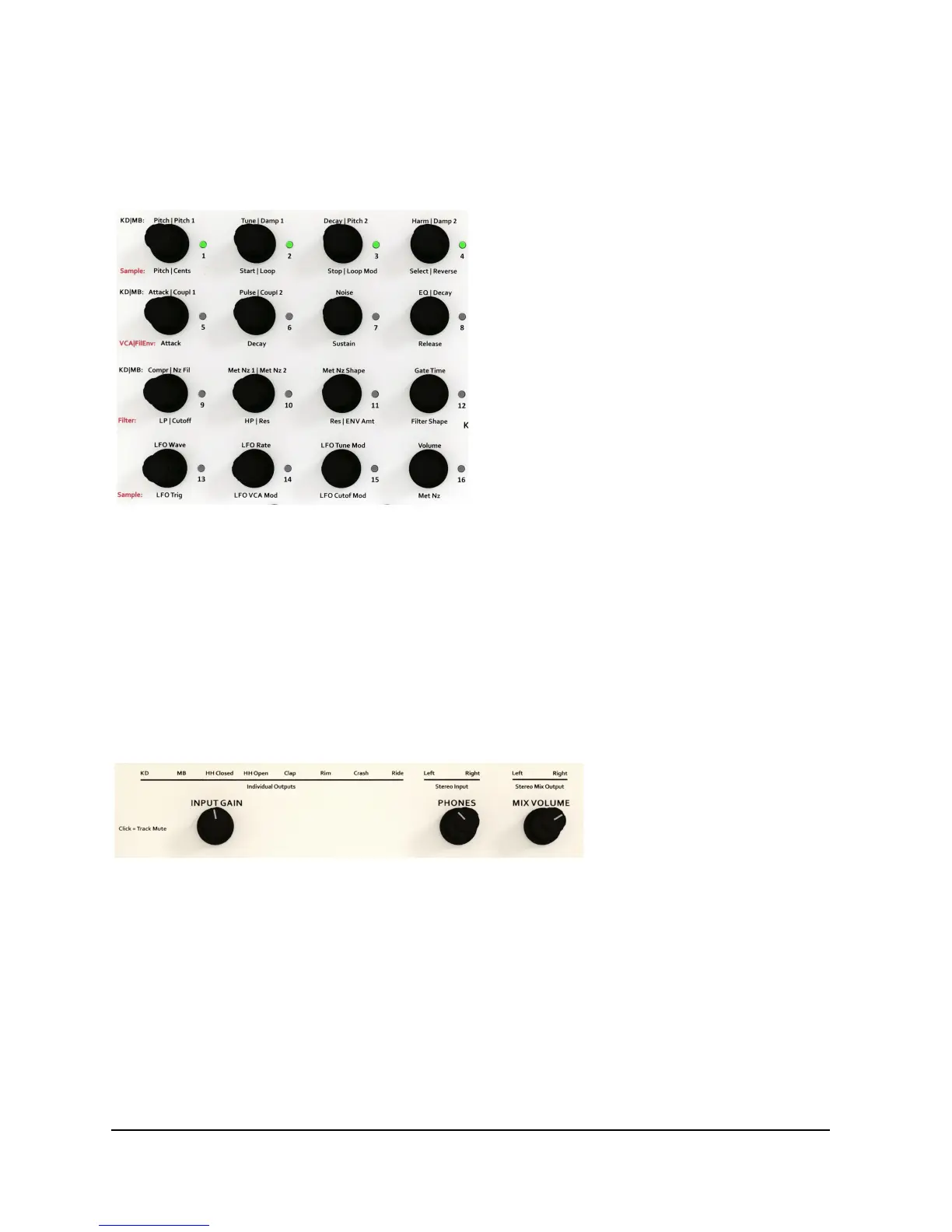Version OS 1.0
3 The User Interface
3.1 Encoder Matrix and LEDs
In edit mode, the 4x4 encoders are
assigned to the different parameters of
the currently selected instrument. Most
parameters are printed on the case.
3.1.1 Muting Instruments/Encoder Click
All endless encoders provide a click (press) function which is firmly assigned to the
mute function or some other special function with direct access (see *).
At any time and in any mode, you can mute the instruments by clicking on one of the
encoders 1-11.
When an instrument is muted, the LED next to the encoder blinks red.
(* these are: 12= Single/Multi switching, 13= P-lock on/off, 14= FX Kill, 15= Pattern
quick store, 16= Preset quick store).
3.2 Analog Controls
3.2.1 Input Gain
With this knob the input gain of the external input can be adjusted.
3.2.2 Phones
This knob controls the phones volume of the front headphone jack.
3.2.3 Mix Volume
This knob controls the volume of the stereo mix output. The individual outputs are not
affected by this potentiometer.
ALPHA BASE Operating Manual 21
