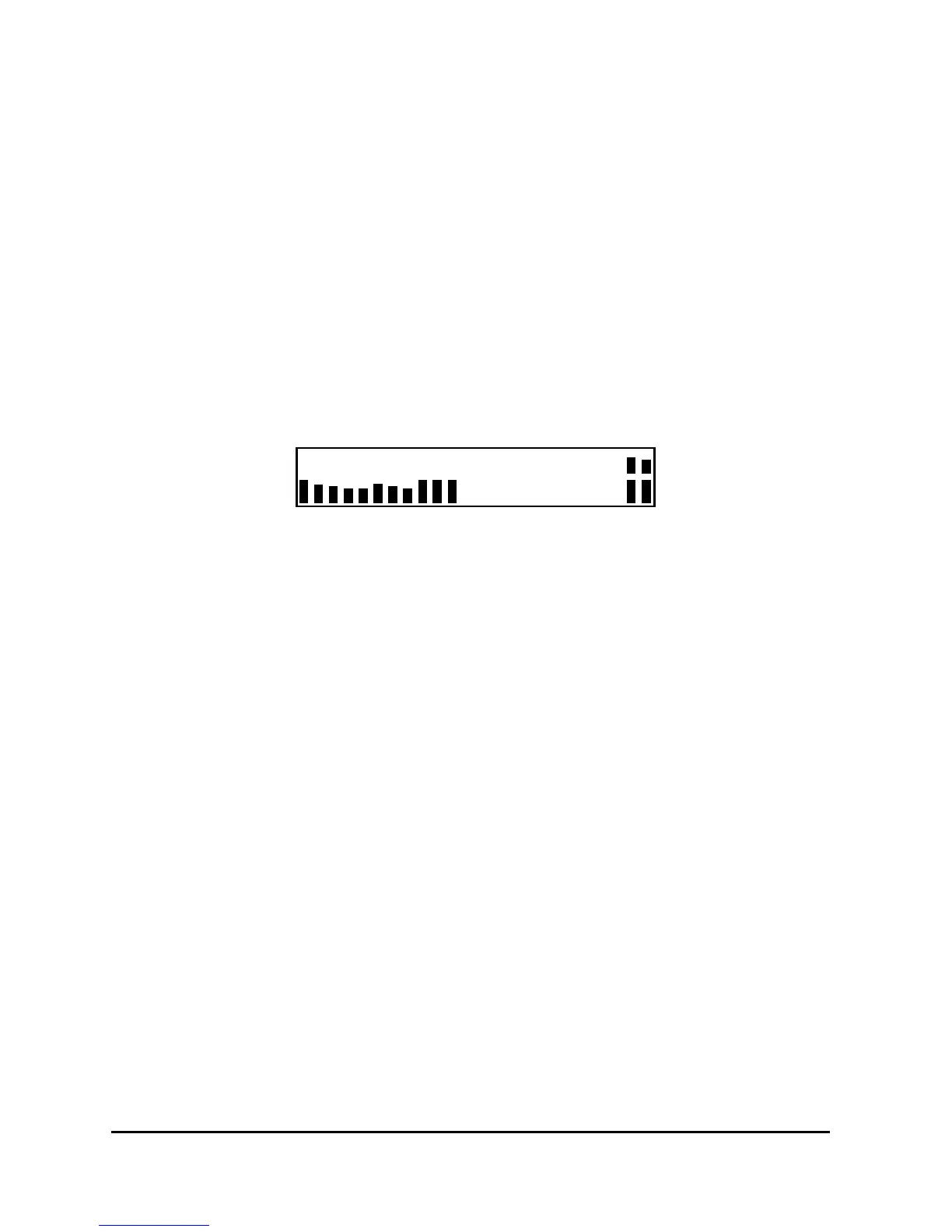Version OS 1.0
7.3.2 Recording a Sample
Recording of a sample is only possible on the X sample instruments.
• Connect an audio source to one of the inputs. The left input records by default
to X Sample 1 and the right input to X Sample 2.
• Prepare your X Sample instrument by selecting sample select to either RAM1
or RAM2. Set the pitch to <055>, start to <000> and stop to <127>. Set the
volume and accent to <127>.
• Press the X-REC button. If you are in Kit select mode, the audio input is
monitored by two bars on the right side of the display.
Monitor L R
• Use the input gain knob to level the audio input. You can hear the external
audio input on the stereo mix output. Make sure it is not distorted. You can
even use a guitar without preamp as the input is Hi-Z.
• Press (EDIT/TRIG) to enter edit mode (LED=on), select the X Sample track
and set a step in the X Sample track. It is useful to set only one step with
accent on the second quarter beat (i.e. step 5). If your audio source is
synchronized with the Alpha Base, you might also set step 1. (Of course you
can set as many steps as you want but if you activate recording it will record
the sample on any step that is played next).
• While you are still in edit mode, double click on the instrument key of the X
Sample instrument and the instrument key LED starts to blink. Now the
sampling input is activated.
• If you start the sequencer and the sequencer spot comes across the set step,
the recording starts, indicated by the blinking instrument key LED going dark.
• The sample is now recorded into the RAM buffer, depending on your sample
select settings described above. If it is RAM1, the whole RAM buffer gets
recorded. If it is RAM2, only the assigned half of the RAM buffer gets recorded,
i.e. lower half on X Sample 1 and upper half on X Sample 2.
• If you trigger the instrument key (edit mode off) you should hear your
recording. Set your sample to whatever step you like and change tuning or
modulation.
56 ALPHA BASE Operating Manual