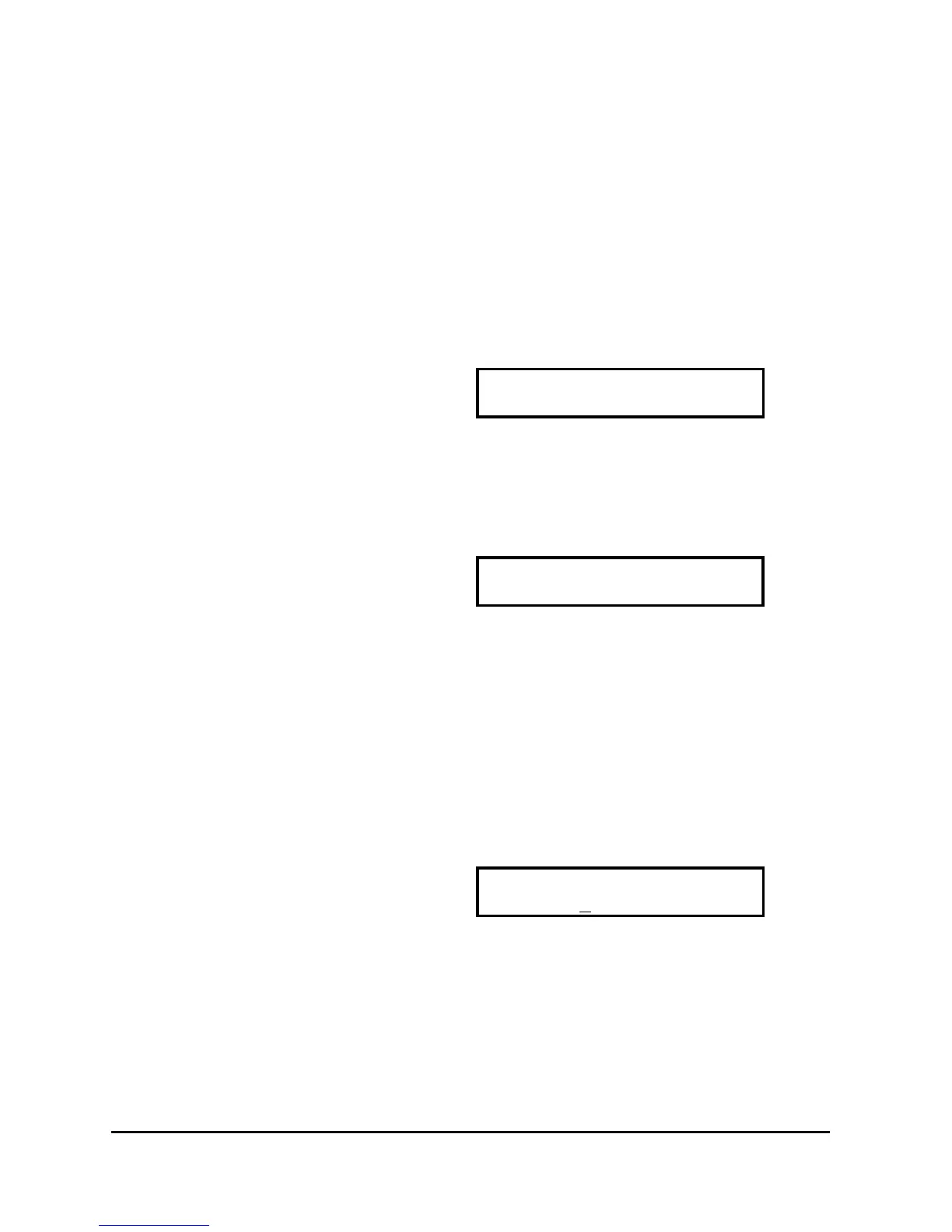Version OS 1.0
10 BPM/MIDI
If you press the BPM/MIDI button, you enter the Midi Menu. Here you can find some
important parameters for the USB/Midi communication. You can navigate through the
various settings with the cursor and change the variables with the (Data) Wheel or the
(Up/Down) buttons.
On the Alpha Base, all Midi channels are firmly assigned to the instruments or global
channels. See 13. Appendix for more information.
USBhost fail BPM 12O.O
ClkSync off TxClk off
The first Midi page shows if the USB port is connected to a host. If you have connected
the Alpha Base to a host computer, the display will change to “USBhost connec”.
10.1 BPM <030-300>
USBhost fail BPM 12O.1
ClkSync off TxClk off
The first edit after pressing the BPM/Midi button is BPM control. Without navigating
through the menus, you can adjust the BPM (Beats Per Minute = Tempo) in tenth of a
BPM with the (Data) wheel or the (Up/Down) buttons.
10.2 Midi Settings
10.2.1 ClkSync = Midi Clock Syncronization <on/off>
Go right with the cursor to the ClkSync entry and edit the clock sync with the (Data)
wheel or the (Up/Down) buttons.
USBhost fail BPM 12O.O
ClkSync on TxClk off
If clock synchronization is activated, the Alpha Base will synchronize to incoming Midi
Clock. It makes no difference if the Midi Clock comes from the Midi port or from USB. In
order not to create confusing or interfering synchronization, only use Clock via Midi In
or USB, not both at the same time. If in sync mode, you can still start and stop the
machine internally. If Clock and Midi Start/Stop are incoming, it automatically switches
to the sync mode.
82 ALPHA BASE Operating Manual
