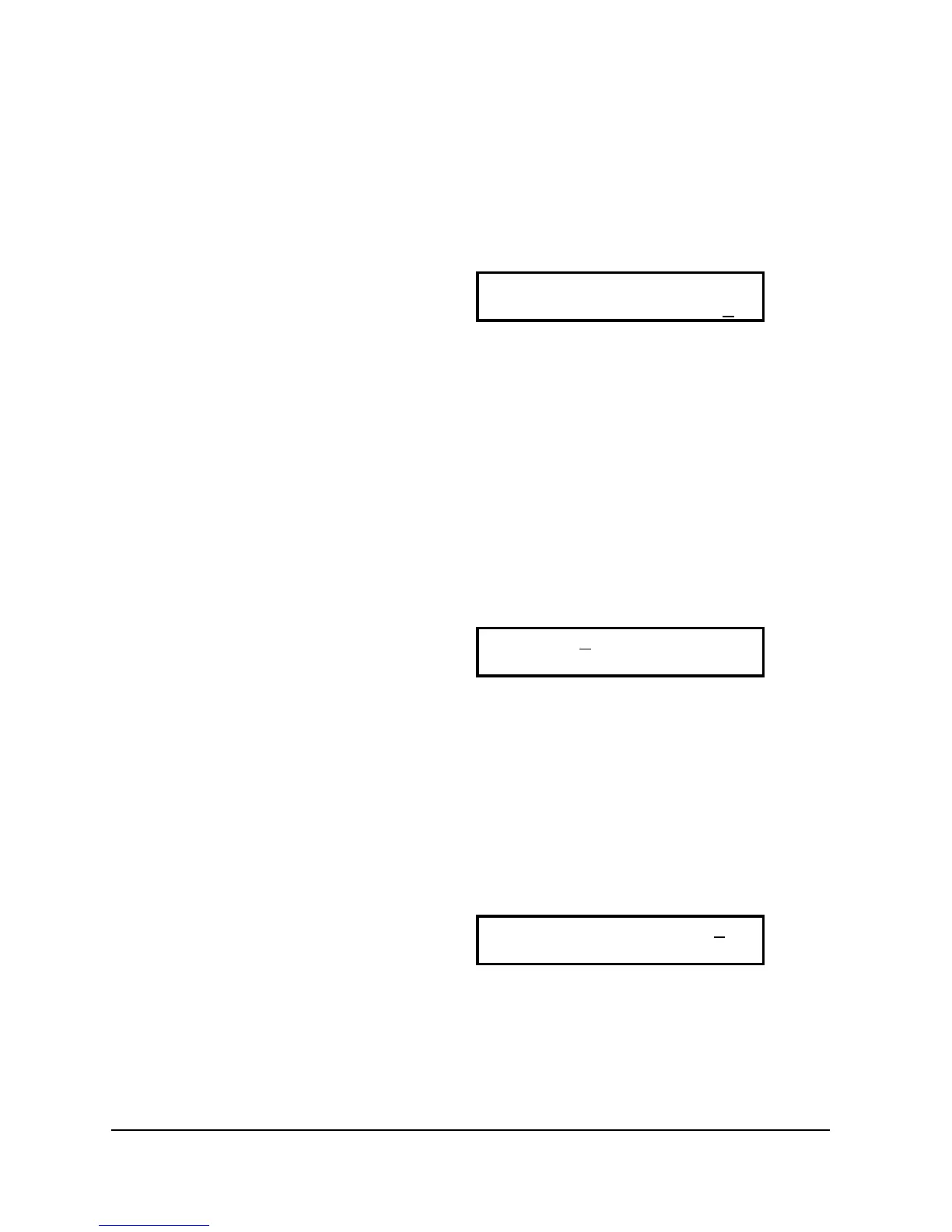Version OS 1.0
10.2.2 TxClk = Transmit Midi Clock <on/off>
Go right with the cursor to the TxClk entry and edit the Midi clock transmission with the
(Data) wheel or the (Up/Down) buttons.
USBhost fail BPM 12O.O
ClkSync off TxClk on
If clock transmission is activated, the Alpha Base sends out Midi Clock to the Midi Out
and the USB midi device (if connected). This is useful if you want to synchronize other
hardware synthesizers/sequencers and keep the Alpha Base as a master.
10.3 Midi Page 2 Midi Enables
10.3.1 TxTrg = Transmit MIDI Note Triggers <on/off>
If this parameter is set to <on>, the Alpha Base sends the Midi notes
of the played instruments whether they are from sequencer or manual.
TxTrg on TxCC off
USBMIdi MidiUSB
If the sequencer is playing, the velocity of the midi notes sent depends on the accent.
On normal steps it's 63, with accent steps it's 127.
10.3.2 TxCC = Transmit MIDI Continuous Controllers <on/off>
If this parameter is set to <on>, the Alpha Base sends the Midi CC (continuous
controllers) of the edit knob that you are currently turning.
TxTrg off TxCC on
USBMIdi MidiUSB
Depending on the instrument selected, the Alpha Base sends the different CCs on
different channels. Refer to 13.1 Midi Implementation in the appendix for more
information.
ALPHA BASE Operating Manual 83