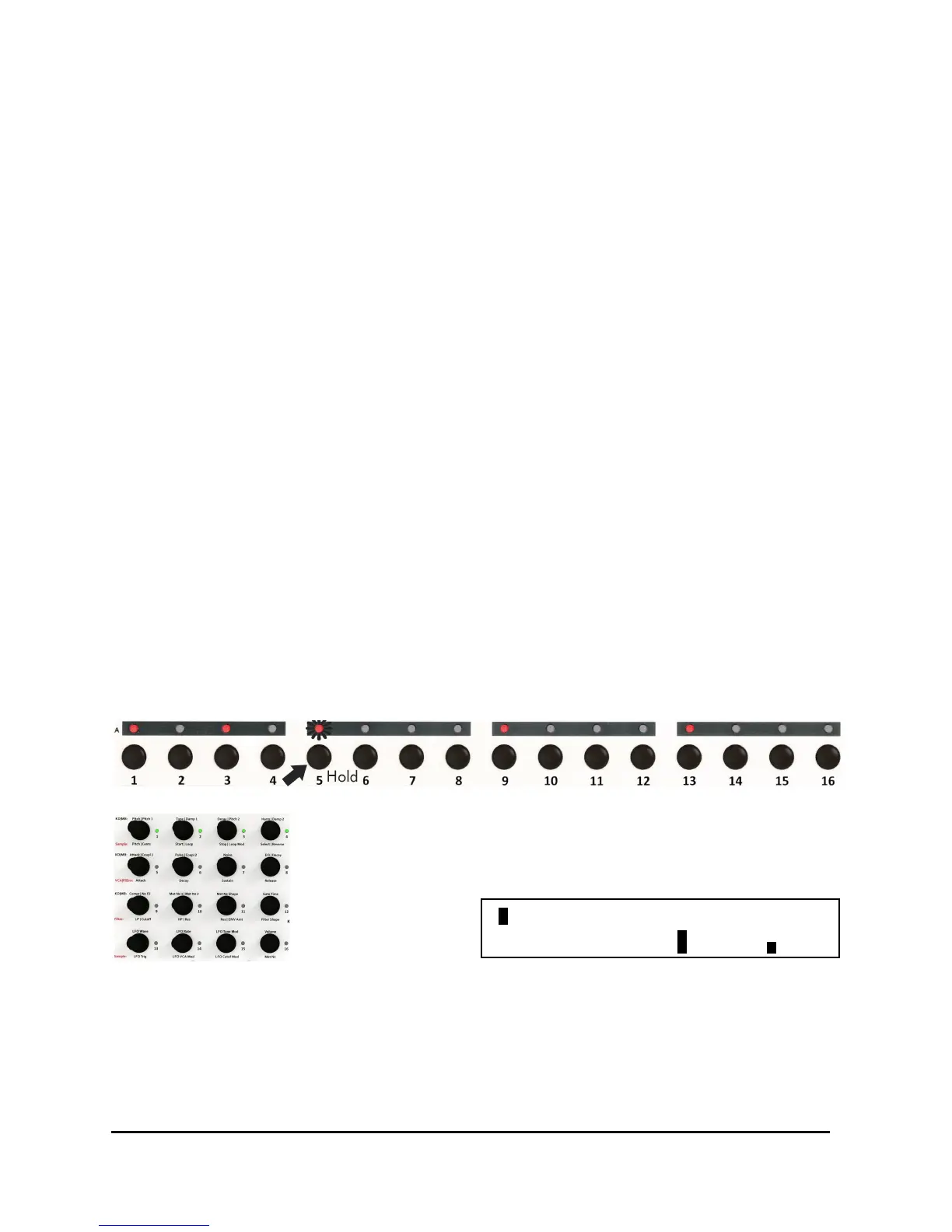Version OS 1.0
11.3.2 Parameter Locks
In addition to the pitch sequence there is the possibility to have a parameter change
per step called parameter-lock. The p-locks work internally like Midi CC messages. They
can trigger manifold functions, basically all editable parameters and even whole
instrument changes if you are in Multi Mode.
Please note that only one p-lock per step is possible. Basically, the most used parameter
change certainly is the tuning, but this is covered by Pitch Sequence (see above)
already and is available for every track at every step location.
P-locks also can be used on non-played steps, so a multiple parameter change is
possible if you set another change on a non-played step before the actual step.
The other thing to consider is the fact that p-locks are not changed back to the initial
setting of the sound. If you recall a sound by entering a preset and a p-lock changes,
for example, the sample select on one position, you have to change back the sample
select at another location or the preset will always have a changed value as long as you
play it back in (SEQ) mode.
If Sequencer Mode is off, no p-locks and no pitch sequences are played back.
11.3.2.1 Setting p-locks
Be sure (SEQ) is on and you are in Edit mode and have your instrument track selected.
Switch the (KIT/SEQ) button to the sound editing screen. Now press and hold the
(Step) button of the note where you want to change your parameter, e.g. step 5.
+
While holding the button, turn the encoder of the desired
parameter to change (e.g. KD Decay), and the display briefly
shows:
The held step LED starts to blink and the p-lock information (in our example decay) is
now written to this step. Press another location (e.g. step 13) and do the same there
but change the decay to another value. If a step is erased during p-lock programming,
set it again.
96 ALPHA BASE Operating Manual