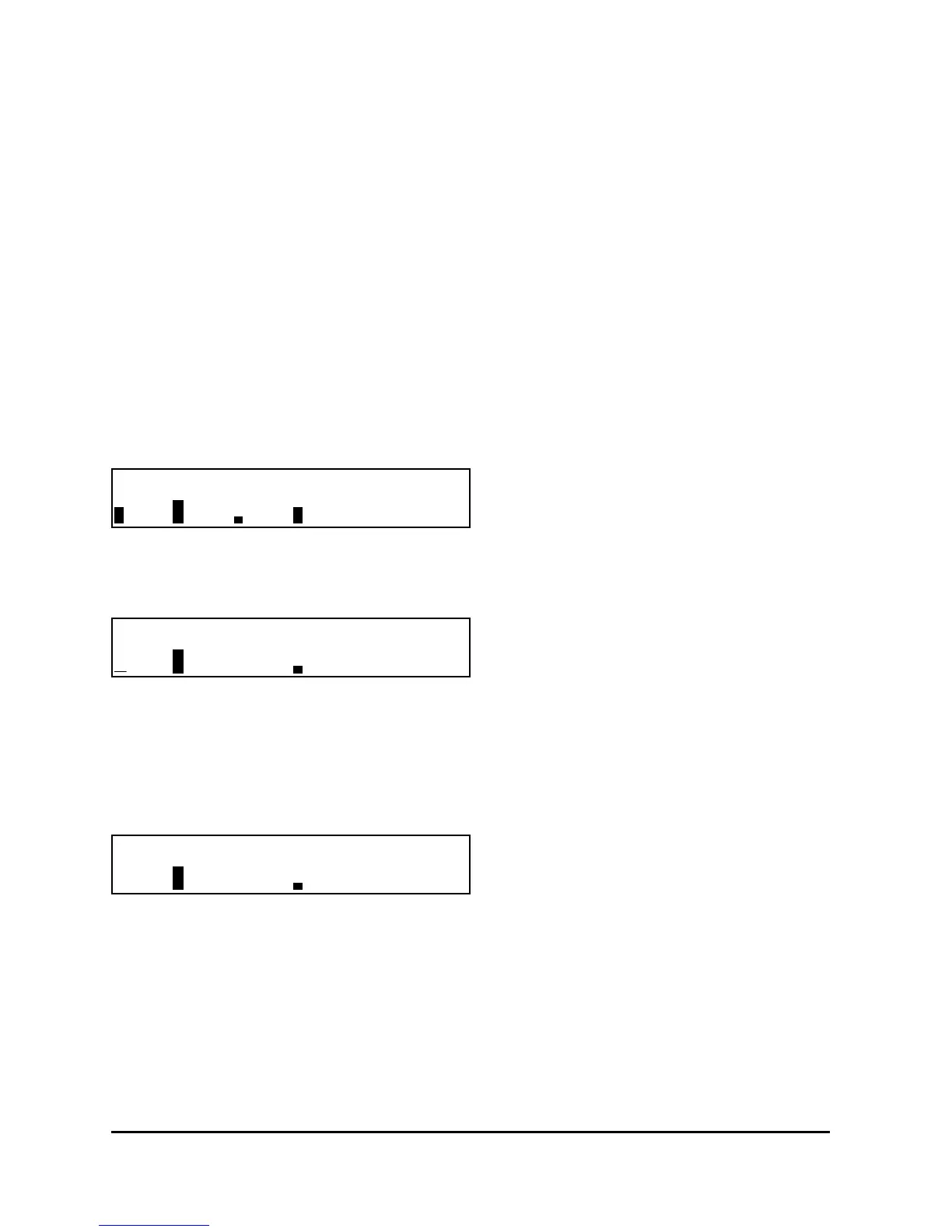Version OS 1.0
11.3.2.3 Editing p-locks
A parameter-lock that is stored in one step of a track actually consists of three pieces of
information:
1. Parameter (CC number) and
2. Value (CC amount).
3. P-Lock active or not
As stated before, the p-locks work internally exactly like CC Midi controllers. See the list
of CCs in the appendix. You are able to edit the value of a p-lock location. That is useful
if you want to edit e.g. the sweep of the filter cutoff over a couple of steps.
Switch (KIT/SEQ) to enter the pitch sequencer display:
Now go right with the cursor and the screen shows the parameter locks - if there are
any:
The bar indicates that a p-lock has been written to a step and the height of it shows the
value of the p-lock.
Now go right with the cursor to the position of the p-lock you want to edit. Once you
have reached a step with a written p-lock, the number of the corresponding CC and the
value is displayed:
We have taken the example from above with the decay. Kick drum decay is CC 102.
Now turn the (Data) wheel and edit the value of the selected p-lock. The value in the
second line gets updated
Note that only values, not CC numbers can be edited
. In order to change a CC, you
have to create another p-lock that overrides the previous one.
98 ALPHA BASE Operating Manual