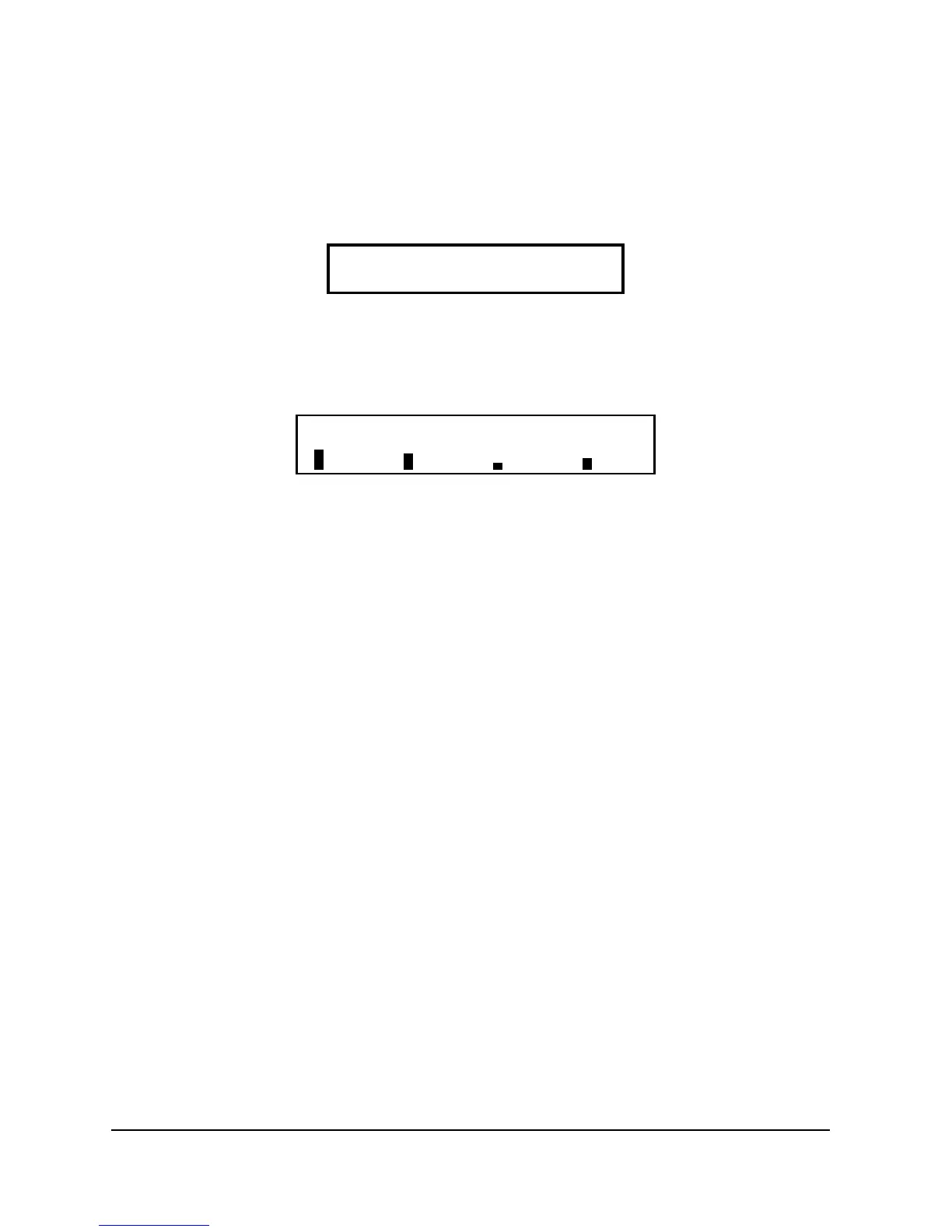Version OS 1.0
7.5.1 Entering the FX page
Press (Shift) - all 16 step LEDs start to blink - and then select (Step) 12 = FX. The
display shows:
Effects Program
Press enter
Now press (Enter) and, depending on the current page selected, the Reverb or the
Delay section opens.
7.5.2 Reverb Parameters Page 1 A
7.5.2.1 Reverb Room Size
The room size is basically a feedback of the reverb algorithm, defining the amount of
reflections that return to the reflection delay lines and are not diffused. The larger a
room is, the longer the reflections maintain their trajectory and the longer the
reverberation decays.
Because on the Alpha Base the reverb is more thought to be a creative effect rather
than a completely natural room simulation, room size can go up to rather extreme
values, so be careful above <100>, it can go to an almost endless reverb and even
start to oscillate by feedback. It depends a lot on the filtering (see next stages),
whether the room size above <100> leads to a “resonance catastrophe”, meaning
distortion by feedback.
7.5.2.2 Reverb Low Frequencies
Low frequencies are cut out on reflections, <127> = off. The lower the value, the duller
the reverb gets. As we used a 2-pole filter, you can create interesting effects if you play
with both filter cutoffs. Again, this is more a creative effect rather than a perfect reverb.
7.5.2.3 Reverb High Frequencies
High frequencies are cut out on reflections, <000> = off. The higher the value, the
thinner the reverb gets. In conjunction with the low pass filter you can achieve quite
extreme bandpass settings. If both filters have about the same value, it results in an
endless peak filtering that easily can distort if room size is bigger than <100>.
ALPHA BASE Operating Manual 63