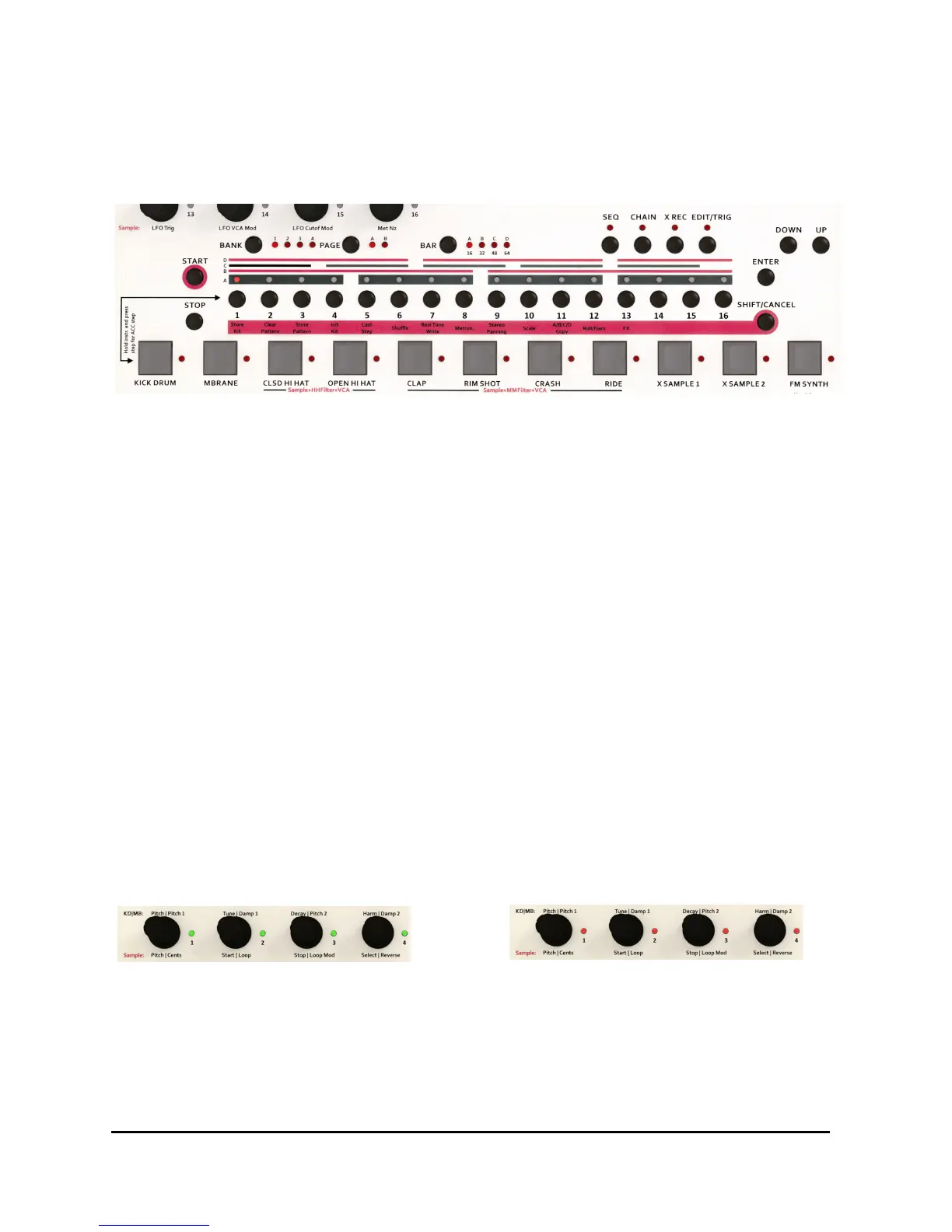Version OS 1.0
5 Editing
5.1 Select an Instrument
Press (EDIT/TRIG) to enter edit mode (LED = on) and select the desired
instrument/track by pressing one of the 11 instrument keys. The LED next to the
instrument key lights up and indicates that this track is now active. The sequencer step
LEDs of this track are shown as well.
5.2 Play an Instrument
If you set (EDIT/TRIG) to off, the instrument can be triggered by the instrument
keys. The active instrument can be edited until you select another one.
5.3 Edit an Instrument
In edit mode the (Edit Encoders) are assigned to instrument parameters.
Turn the desired encoder knob – the parameter of the currently selected instrument
gets changed. One row of 4 parameters is displayed at a time. The rows switch
automatically when a knob is turned. The LCD display shows the current set of
parameters corresponding to the row of four. The LEDs of the selected row light up
green.
Press the (Page) A/B button to reach the second set of parameters (max 32 per
instrument), and the row of 4 selected LEDs turns red, indicating page B.
When in parameter mode (KIT/SEQ = not kit select), the right/left buttons switch
between the rows of parameters and show the actual parameters.
28 ALPHA BASE Operating Manual