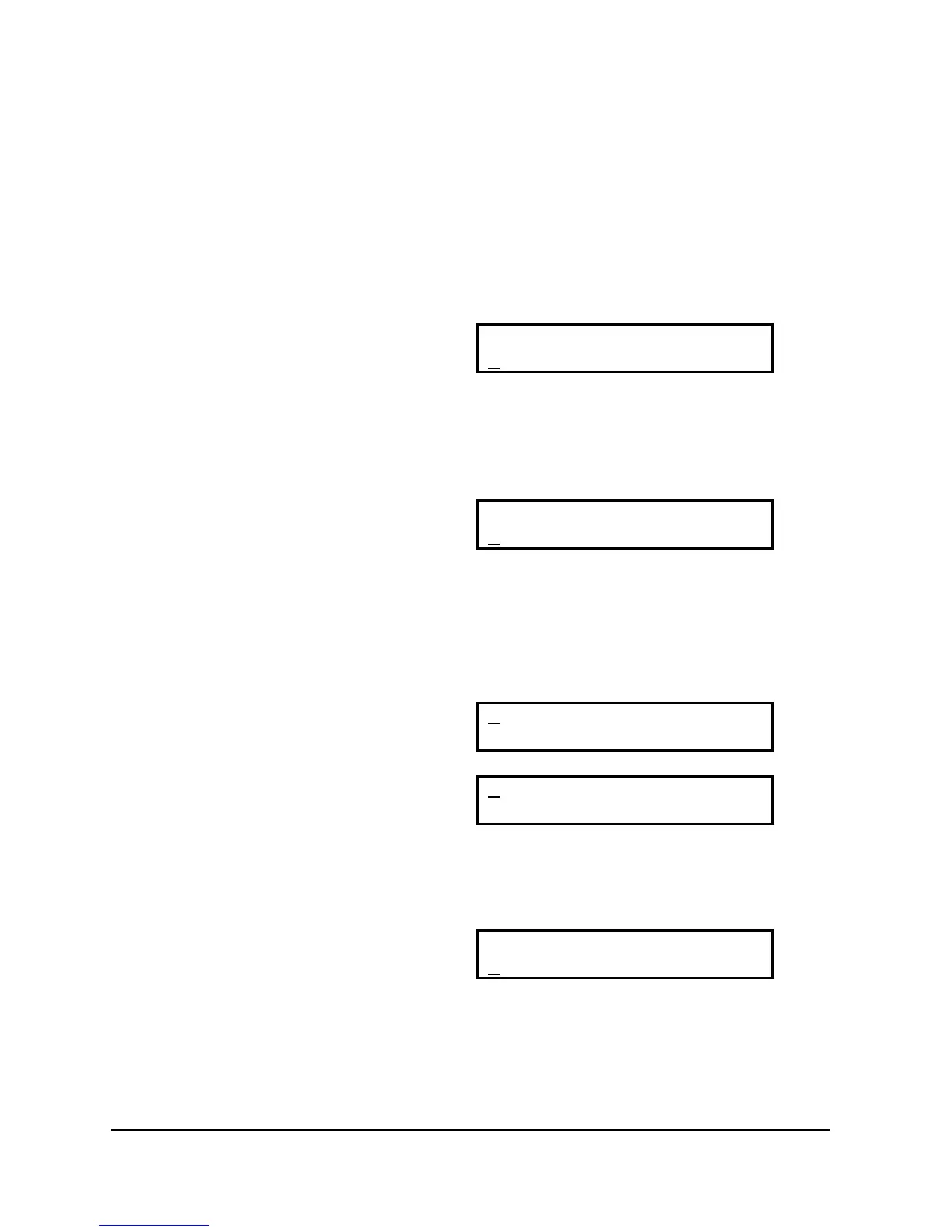Version OS 1.0
9.2 Loading Samples from Disk
• Press the (DISK) button to enter the disk menu and the display shows the
contents of the root directory (if it doesn't do the first time, press (DISK)
again):
WAV found:123 TargetOO1
ABWVOOO1.raw____Load=Ent
• Select the file with the (Data) wheel or the (Up/Down) buttons – a quick
pre-listen function will play the start of the file.
WAV found:123 TargetOO1
ABWVOOO2.raw____Load=Ent
9.2.1 Change and Open a Folder
• If you want to open a folder on your SD card, go left with the cursor and scroll
the folders with the (Data) wheel:
C:/____________TargetOO1
ABWVOOO2.raw____Load=Ent
C:/Drums_1_____TargetOO1
ABWVOOO2.raw____Load=Ent
• Now press and click (Data) or (Enter), and the folder opens:
C:/Drums_1_____TargetOO1
8O8CrashL1.wav__Load=Ent
• Automatically the cursor jumps to the files in that folder and you can scroll and
pre-listen to the files in that folder.
ALPHA BASE Operating Manual 75