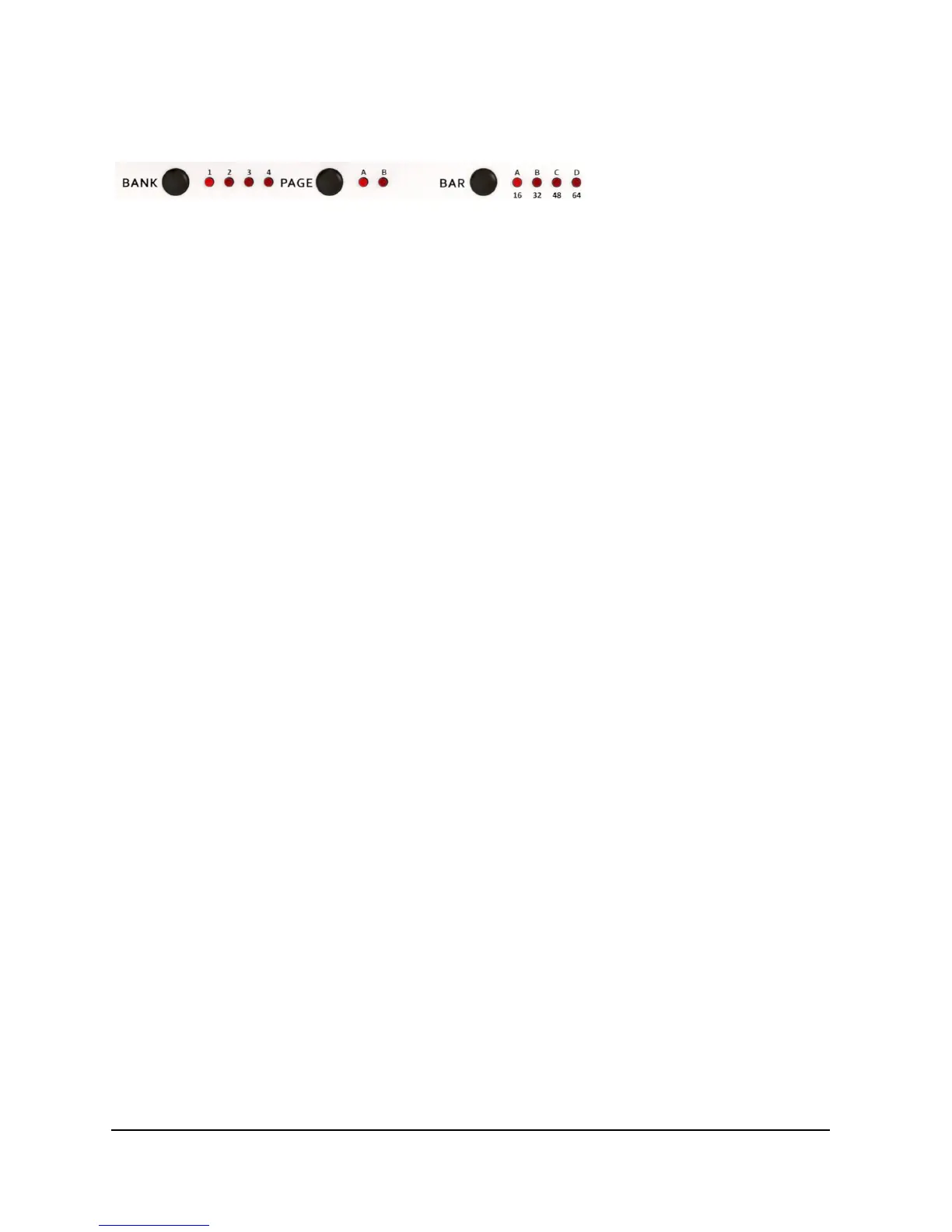Version OS 1.0
3.3.6 BANK 1 - 4
The bank button cycles between 4 pattern banks.
3.3.7 PAGE A/B
This button switches between the two parameter pages A and B.
3.3.8 BAR A, B, C, D
This button switches between bars (measures) of 16 steps of a track. Only the currently
selected bar of the whole track can be edited by the step buttons.
If the track length (Last Step) exceeds 16, the (BAR) button switches to the next bar
and the step LEDs show the programming of the pattern in that bar. If Last Step <=
16, only BAR A can be chosen, if Last Step <= 32, A and B are selectable, if Last Step
<= 48, A,B and C are selectable and with Last Step > 48 all four bars A,B,C,D can be
chosen.
If the sequencer is running, the currently played bar will blink in quarters of the down
beat. The currently selected bar blinks more intensely to show which bar is selected for
editing.
With this function you can always see which bar is currently playing.
ALPHA BASE Operating Manual 23