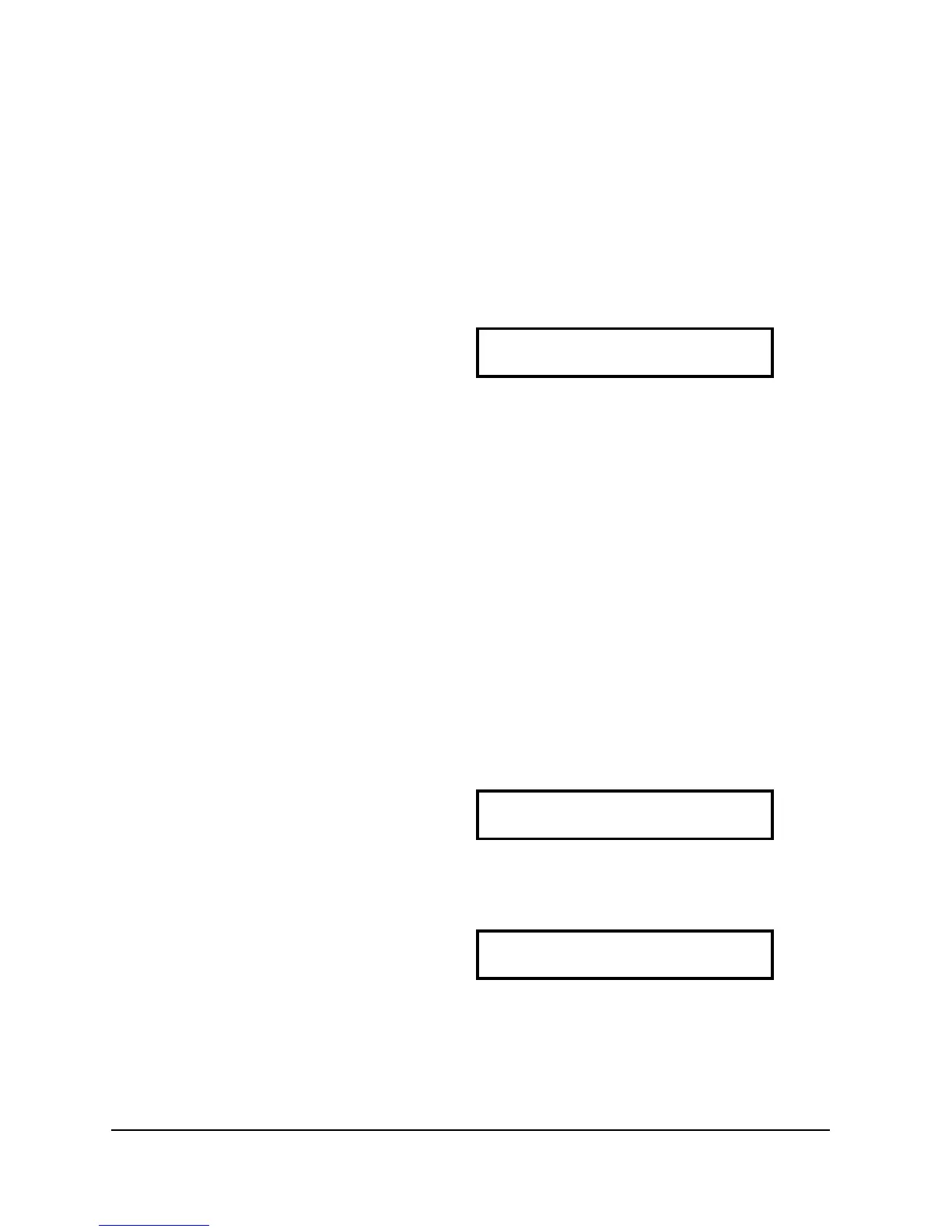Version OS 1.0
If you want to change all tracks at the same time, turn off Edit mode. With Edit mode
off, all tracks get the same Last Step – this is useful if you want to change the meter of
a pattern in general.
If you want to change only one track, turn on Edit mode and select the track you want
to change and keep Edit mode on.
Press (Shift) - all 16 step LEDs start to blink - and then select (Step) 5 = Last Step.
The display shows:
Last Step = 32
Now use the (Data) Wheel to change the Last Step. You can hear the result
immediately. The function automatically resets the playing pattern counter if you cross
the currently played step position, that is if the counter is, for example, on position 30
and you turn Last Step down to 24, the counter would be in infinity and beyond.
After your edit has been done, press (Enter) to leave the shift mode menu.
11.2.6 A/B/C/D Copy function
If you have programmed a nice beat on BAR A, you would need to copy this rhythm
pattern to BAR B in order to make only slight variations on the alternating played bars.
Depending on the currently selected BAR and the Last Step setting of the track you
have selected, the function offers copying from BAR A to B but also BAR B to A, or BAR
B to C if the track length (Last Step) allows to extend to other bars.
The target is selected by the BAR button.
Press (Shift) - all 16 step LEDs start to blink - and then select (Step) 11 = A/B/C/D
Copy. The display shows:
Copy A to B
Use BAR to select destin
Now use the (BAR) button to select the destination. Depending on the track length
(Last Step) you can either choose just B, or B/C, or B/C/D.
Copy A to C
Use BAR to select destin
After your choice has been made, press (Enter) to copy the bar A to your destination.
If you want to copy from another bar, say B, choose the bar
before
you press shift 11
and
then
you can choose the other bars except the source bar.
ALPHA BASE Operating Manual 91