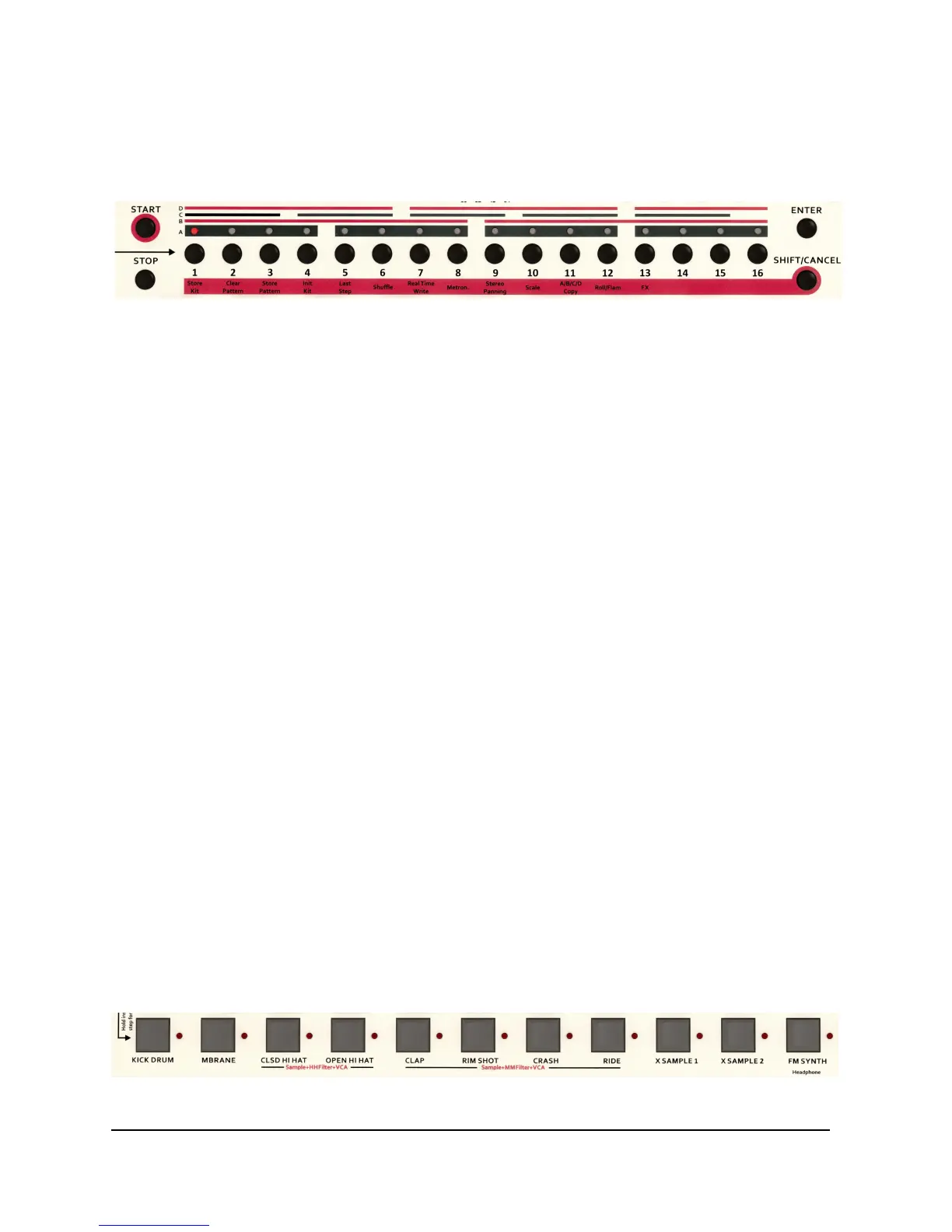Version OS 1.0
3.5 Step Sequencer Controls
3.5.1 Start
This button starts the sequencer.
3.5.2 Stop
This button stops the sequencer.
3.5.3 Enter
This button has to be pressed to enter the various settings.
3.5.4 Shift/Cancel
By pressing this button you can reach the 2nd functions of step buttons 1..16. Also used
for cancelling functions.
3.5.5 Scale Stripes
The red or black horizontal stripes marked with A, B, C and D, to the left of the (Start)
button, indicate the quarter downbeats of the selected scale. The scale determines if
steps are played as straight notes or triplets.
3.5.6 Step 1-16 buttons and LEDs
Rhythm patterns are programmed and selected using the 16 step buttons. Furthermore,
in conjunction with the (Shift/Cancel) button, they provide the 2
nd
functions indicated
on the red strip running under the numbers.
3.5.7 Instrument Keys
These keys are used for the triggering and selection of instruments.
ALPHA BASE Operating Manual 25