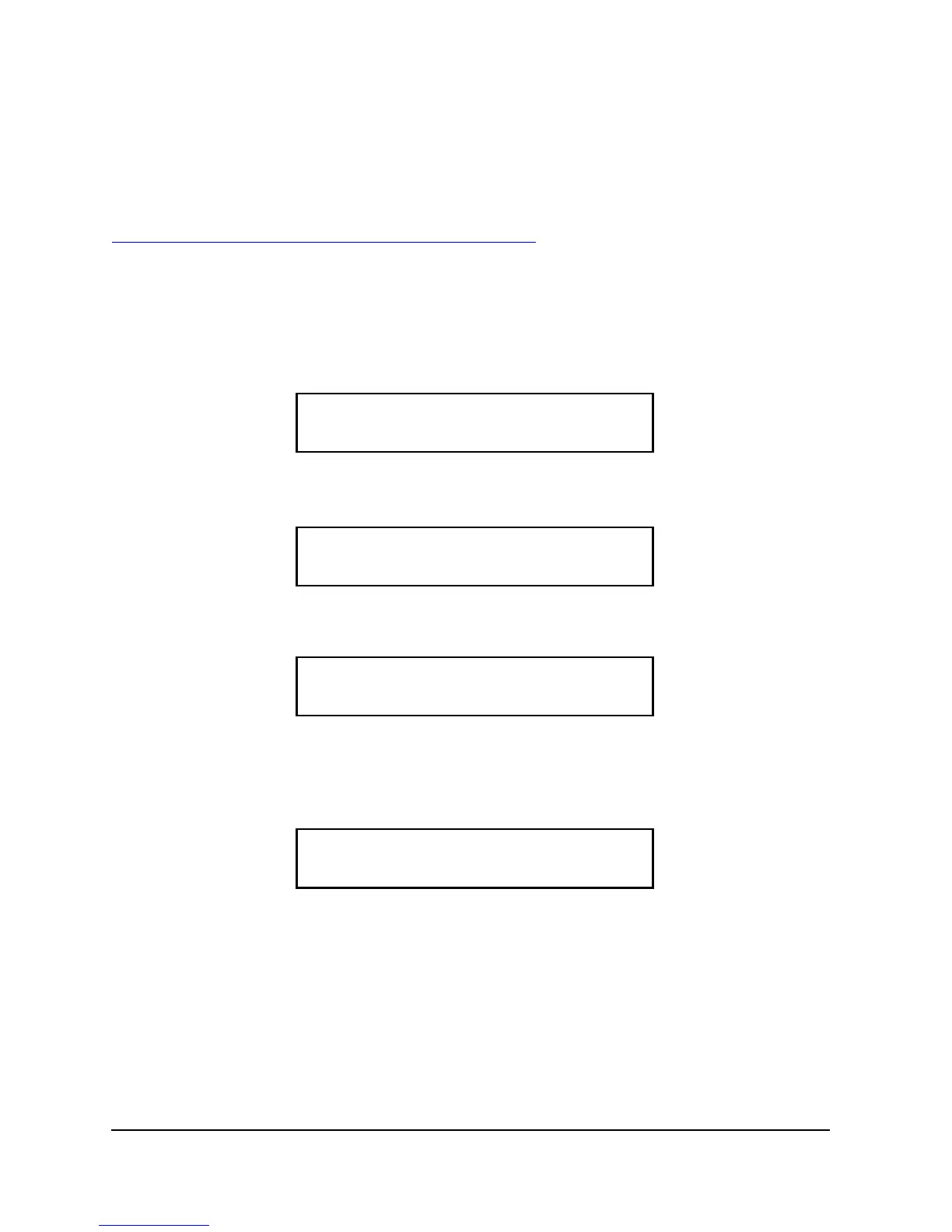Version OS 1.0
Updating the Alpha Base OS via SD card
1. Download the most recent file „AlphaBas.bin“ at
http://www.jomox.de/upload/updates/AlphaBas.bin
to your computer. You can also find the file in the product area of the website if you
scroll down to the update files. Copy this file to the root directory of the SD card.
2. Insert the SD card to the AlphaBase. Press (DISK).
The display shows:
3. Go right with the cursor until the display shows:
4. Now press (Enter). The display shows:
5. Now press (Enter) again. The updating process starts and the system file gets
copied to flash memory. During this process, you MUST NOT turn off the Alpha Base!
After a few seconds the display reads:
6. Now please turn the Alpha Base off and on again and see the new version number in
the display.
That's it.
ALPHA BASE Operating Manual 117