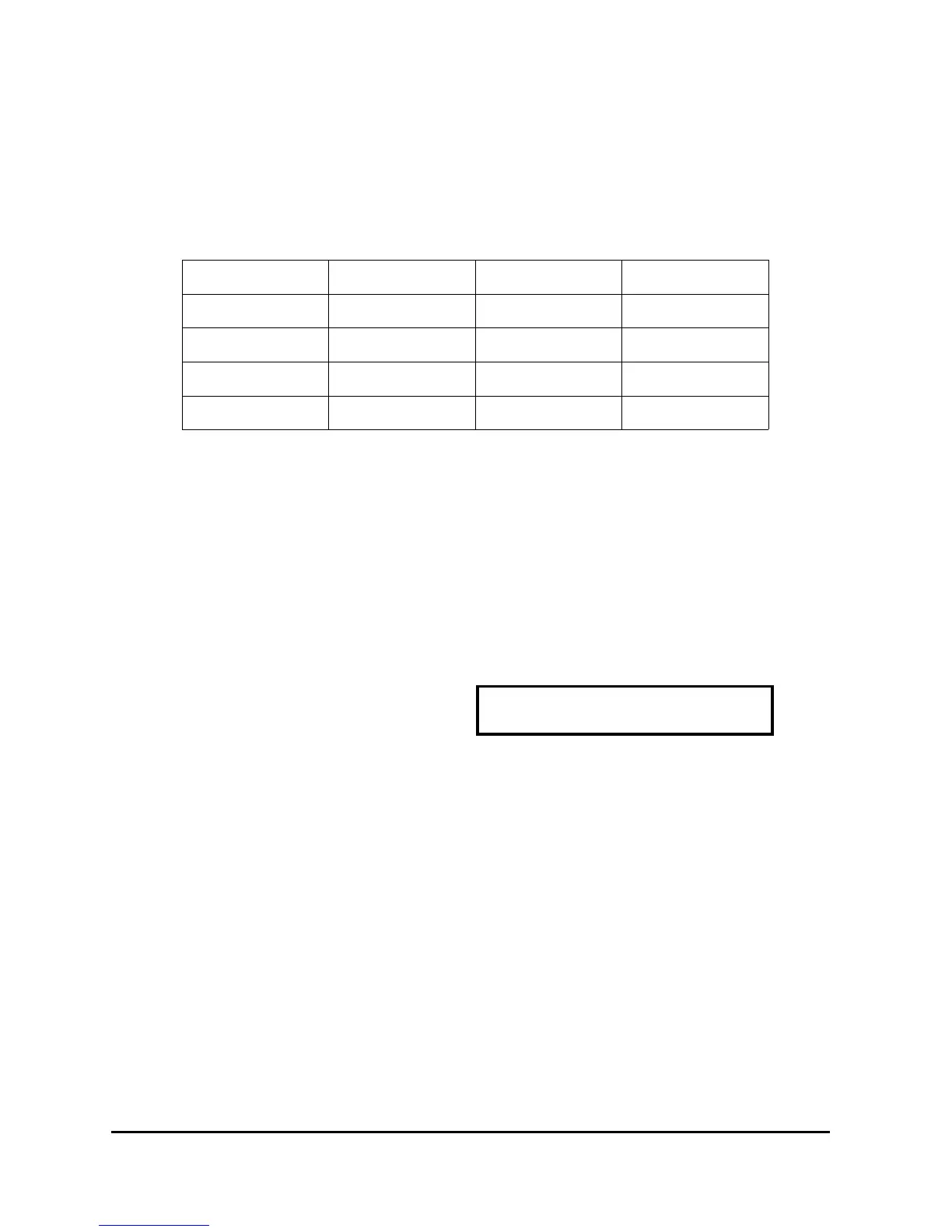Version OS 1.0
The Scale function automatically defaults the Last Step value for all tracks so that every
clocking yields a two-bar scheme again. The Scale should be defined before you start
programming a pattern in order not to be confused where the downbeats are, but you
can change it at any time.
Scale Clock Division Note per Step Last Step
A 1/6 16
th
32
B 1/3 32
th
64
C 1/8 8
th
Triplets 24
D 1/4 16
th
Triplets 48
If you have selected for, instance, Scale (A), every (Step) button will resemble a 16
th
note. 16 steps make it a 4/4 measure.
But if you select Scale (C), every step plays an 8
th
triplet and you have to set the
quarter beats to every 4
th
step to obtain a 4/4 measure again.
11.2.4.1 Editing Scale:
Press (Shift) - all 16 step LEDs start to blink - and then select (Step) 10 = Scale. The
display shows:
Scale = A
Now use the (Data) Wheel to change the scale. After your edit has been done, press
(Enter) to leave the shift mode menu.
See 2
nd
functions for more information about the shift modes.
11.2.5 Last Step <1-64>
The Last Step value is the number of steps being played before it wraps around and
starts again with step 1. This is 16 for a typical one-bar-pattern and 32 for a two-bar
alternating pattern. But it can have any number in between 1-64, like 12 for instance
which would be a measure of ¾ or the double of it (= 24) for two bars. A classic 5/4
measure would require Last Step = 20. Assuming Scale = A.
Each track in the Alpha Base can have a different track length. That means you can
produce polyrhythmic shifts between different tracks.
90 ALPHA BASE Operating Manual