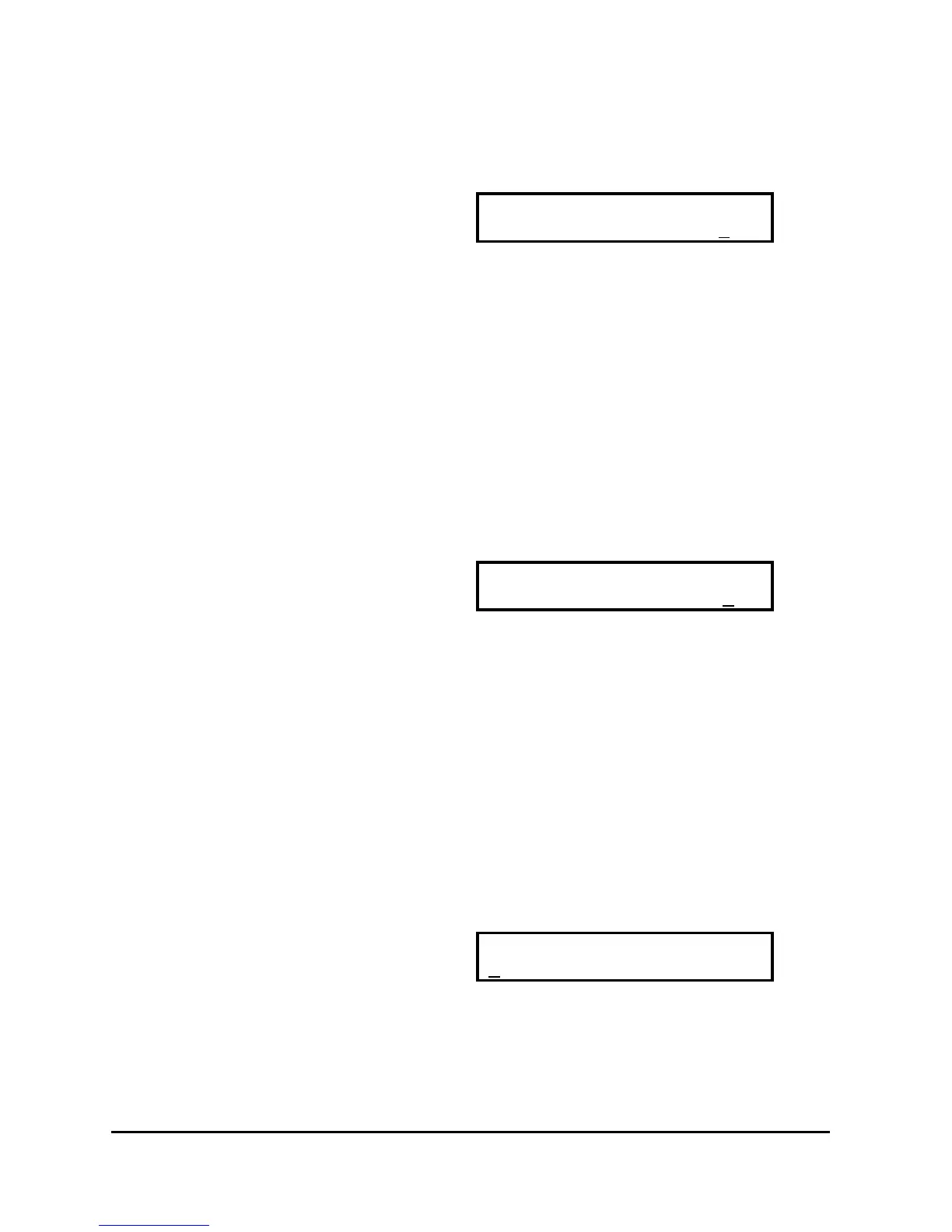Version OS 1.0
Now press and click (Data) or (Enter) and the contents of the preset file is read to the
edit buffer RAM.
Load Presets from File
Preset file loadedad=Ent
One preset file contains all 128 preset kits, 128 multi sets and the global settings.
Once you have loaded a preset file, the data is only in the RAM buffer. You can
immediately recall and edit the new presets, but keep in mind that after power-off they
will disappear unless you store them into flash memory with (shift 1) – or store them
altogether as a preset file to the SD card. This might be ideal if you want to extend your
preset capacity.
The file structure of the internal data is straightforward binary. You can theoretically
process the preset file on a computer and store or archive them.
9.5 Save Presets to File
Go right with the cursor and you enter this page:
Save Presets to File
Save=Ent
If you press and click (Data) or (Enter), you save the whole RAM preset buffer as a
file to the SD card. Note that the Alpha Base in this OS version can write files only to
the root directory. The Alpha Base takes the same index number that was selected in
the former page – Load Presets from File. If the file exists, the old is erased first and
then the file is written. If not, a new file with the mentioned index number is created,
e.g. ABPR0003.BIN.
One preset file contains all 128 preset kits, 128 multi sets and the global settings.
9.6 Load Sequence from File
Go right with the cursor and you enter this page:
Load Sequence from File
ABSQOOO1.BIN____Load=Ent
If there are readable sequence files, they are listed in the lower line. Scroll them with
the (Data) wheel or the (Up/Down) buttons. The Alpha Base can read up to 20
sequence files that are indexed like ABSQ00**.BIN.
78 ALPHA BASE Operating Manual