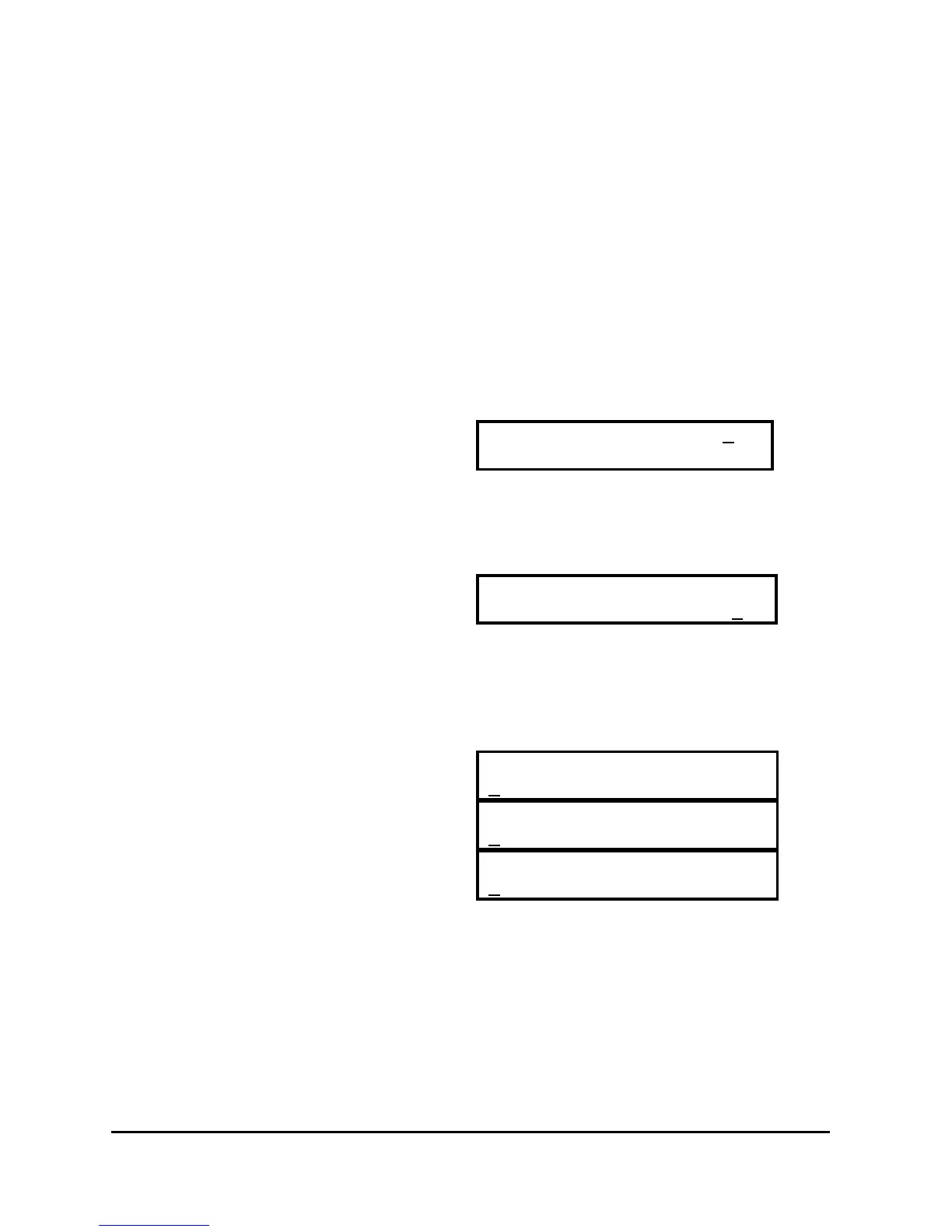Version OS 1.0
9.2.2 Load a Sample into RAM
• Pressing and clicking (Data) or (Enter) will load that sample into the RAM
sample buffer. If one of the X Sample instruments has sample select =
<RAM1> or <RAM2>, you can play back the sample on these instruments.
9.2.3 Load a Sample into Flash Memory
• Take the cursor right and select Target xxx. That is the flash sample memory
slot the file gets copied into. Above 252 there are some free sample slots.
C:/Drums_1_____Target255
8O8CrashL1.wav__Load=Ent
• Take the cursor right again and the display changes to "Flash=Ent" .
C:/Drums_1_____Target255
8O8CrashL1.wav__Flash=Ent
• Now press and click (Data) or (Enter) and the machine copies the file into
the flash memory.
Erasing flash block...
8O8CrashL1.wav__Flash=Ent
Writing data to flash...
8O8CrashL1.wav__Flash=Ent
Programming finished
8O8CrashL1.wav__Flash=Ent
• This takes a few seconds and then the file is copied to the internal flash
memory. Files bigger than 128k (64kWord) get truncated.
• Then switch to a sample instrument (or better do it before you press DISK),
select the same sample select as the target sample and it should play if the
envelopes are open (and the filter too if selected with rout > 0).
76 ALPHA BASE Operating Manual