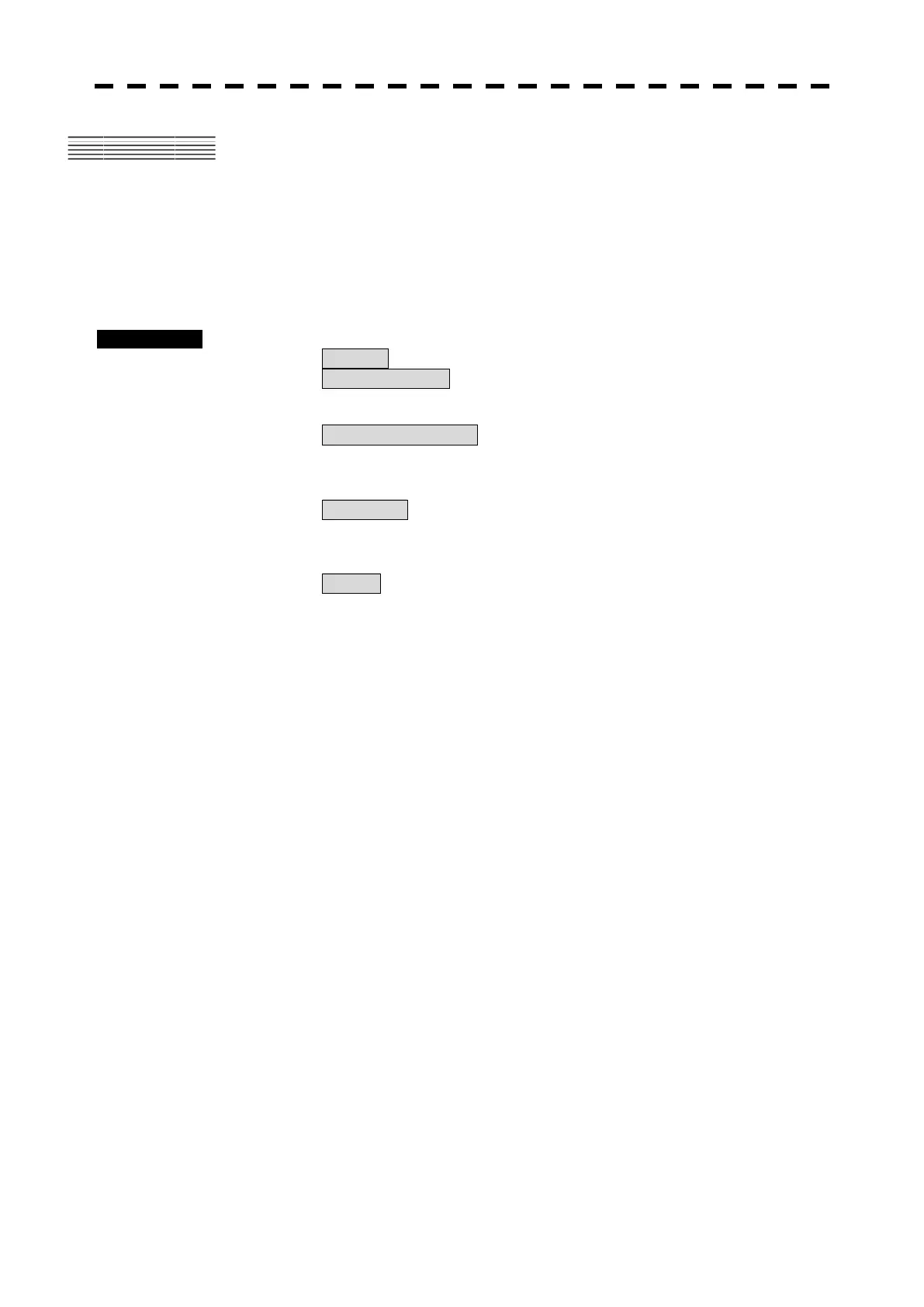3-52
3.9 FORMAT CARD
This radar has two card slots. Inserting a flash memory card into a card slot, you can save the
screen capture data (refer to Chapter 3.7) and mark/ line data (refer to Chapter 3.6). This
function is for deleting all these files. Therefore, other data (for example, the data saved with
PC) is not deleted by this function.
Procedures 1 Press [MENU] key.
Select 8.Next and press [ENTER] key.
Select 3.Format Card and press [ENTER] key.
2 Select 1.Select Card Slot and press [ENTER] key.
Select slot number which a flash memory card is inserted into.
3 Select 2.Format and press [ENTER] key.
Confirmation Window will appear.
4 Select 1.Yes and press [ENTER] key.
Screen capture data and mark/ line data will be deleted.