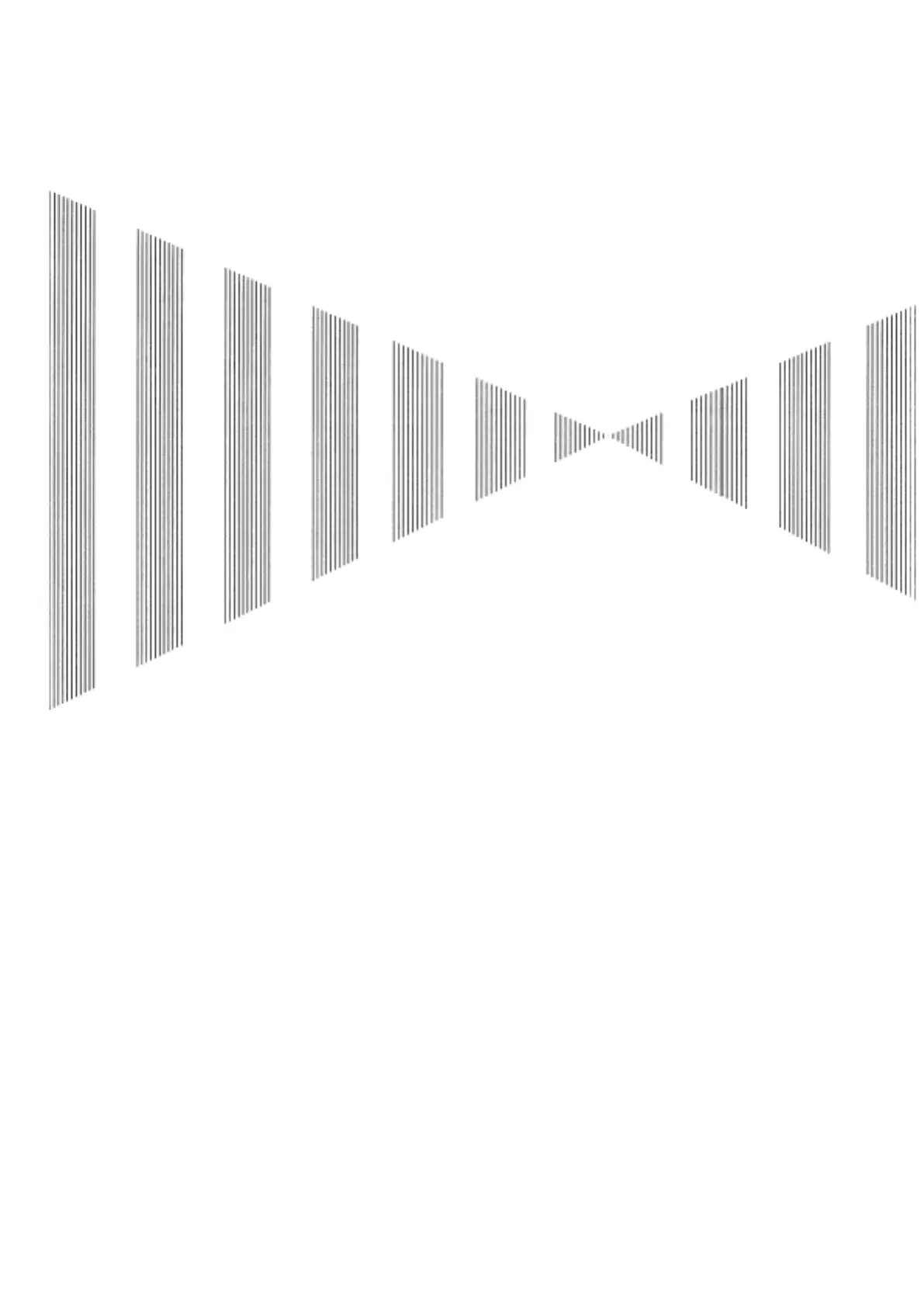APPENDIX
HOW TO INSERT AND REMOVE A CARD
Fig.1 Block Diagram of JMA-610
Fig.2 Terminal Diagram of JMA-610
Fig.3 Primary Power Supply Block Diagram of JMA-610
Fig.4 Internal Connection Diagram of Scanner Unit NKE-316
Fig.5 Internal Connection Diagram of Control Unit NCM-883
(8'HFODUDWLRQ2I&RQIRUPLW\