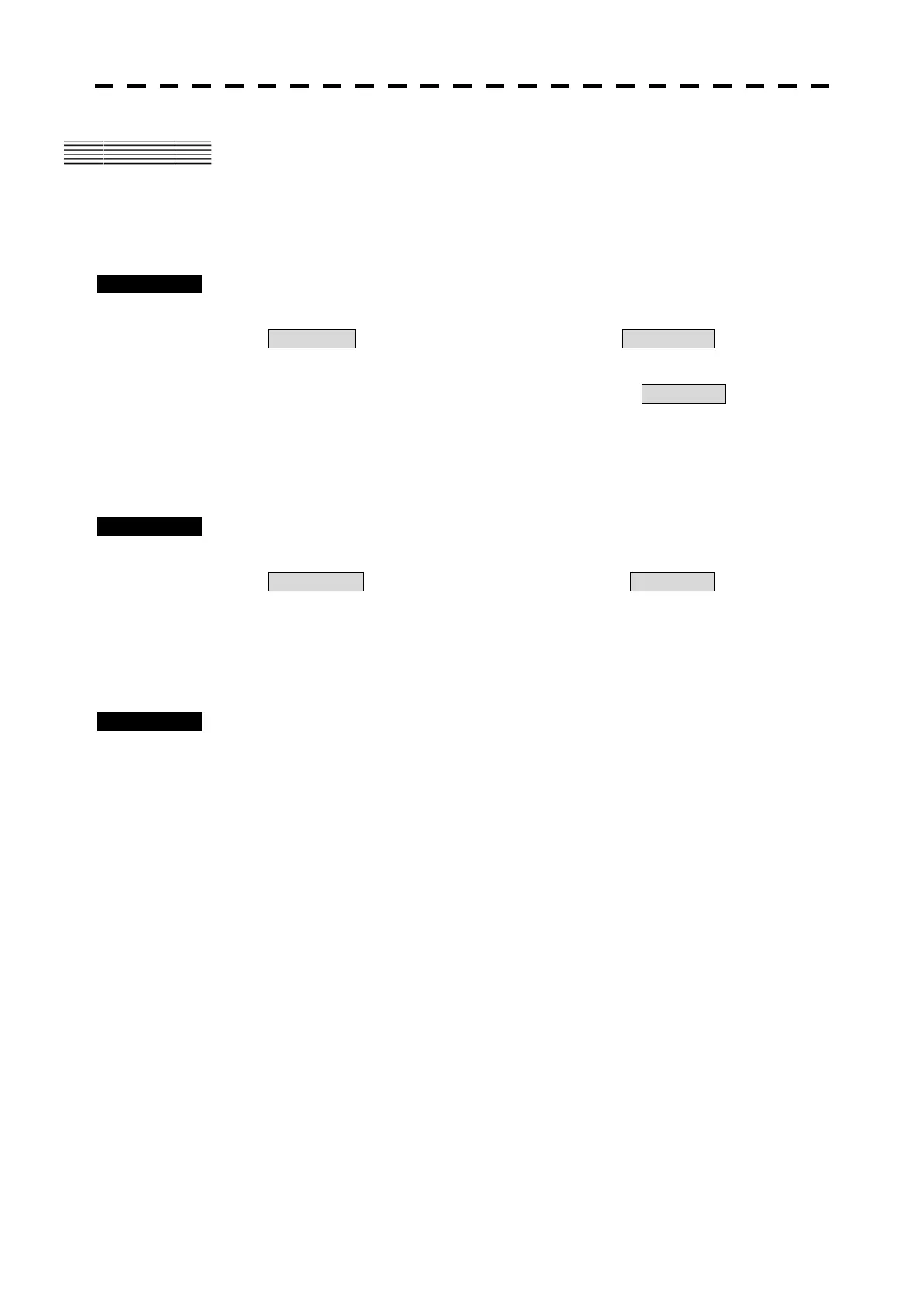3-10
3.4 BASIC OPERATIONS
3.4.1 Start Transmission [TX]
Procedures 1 Press [TX] key.
The radar will start transmission and the antenna will start rotating.
STANDBY at the upper left of the screen changes to TRANSMIT .
Note: The radar does not start transmission if you press [TX] key while PREHEAT is indicated.
3.4.2 Stop Transmission [STBY]
Procedures 1 Press [STBY] key.
The radar will stop transmission and the antenna will stop rotating.
TRANSMIT at the upper left of the screen changes to STANDBY .
3.4.3 Change Range (Observation Range Scale) [+RANGE-]
Procedures 1 When increasing the observation range, Press [RANGE+] key.
Increasing the observation range will enable a wider range to be observed.
However, a video image is small and the ability to detect targets near own ship decreases.
Therefore, when observing the vicinity of own ship, use the smaller observation range.
2 When decreasing the observation range, Press [RANGE-] key.
Decreasing the observation range will enable the vicinity of own ship to be enlarged.
However, caution must be taken because video image of the area beyond the observation
range cannot be displayed.