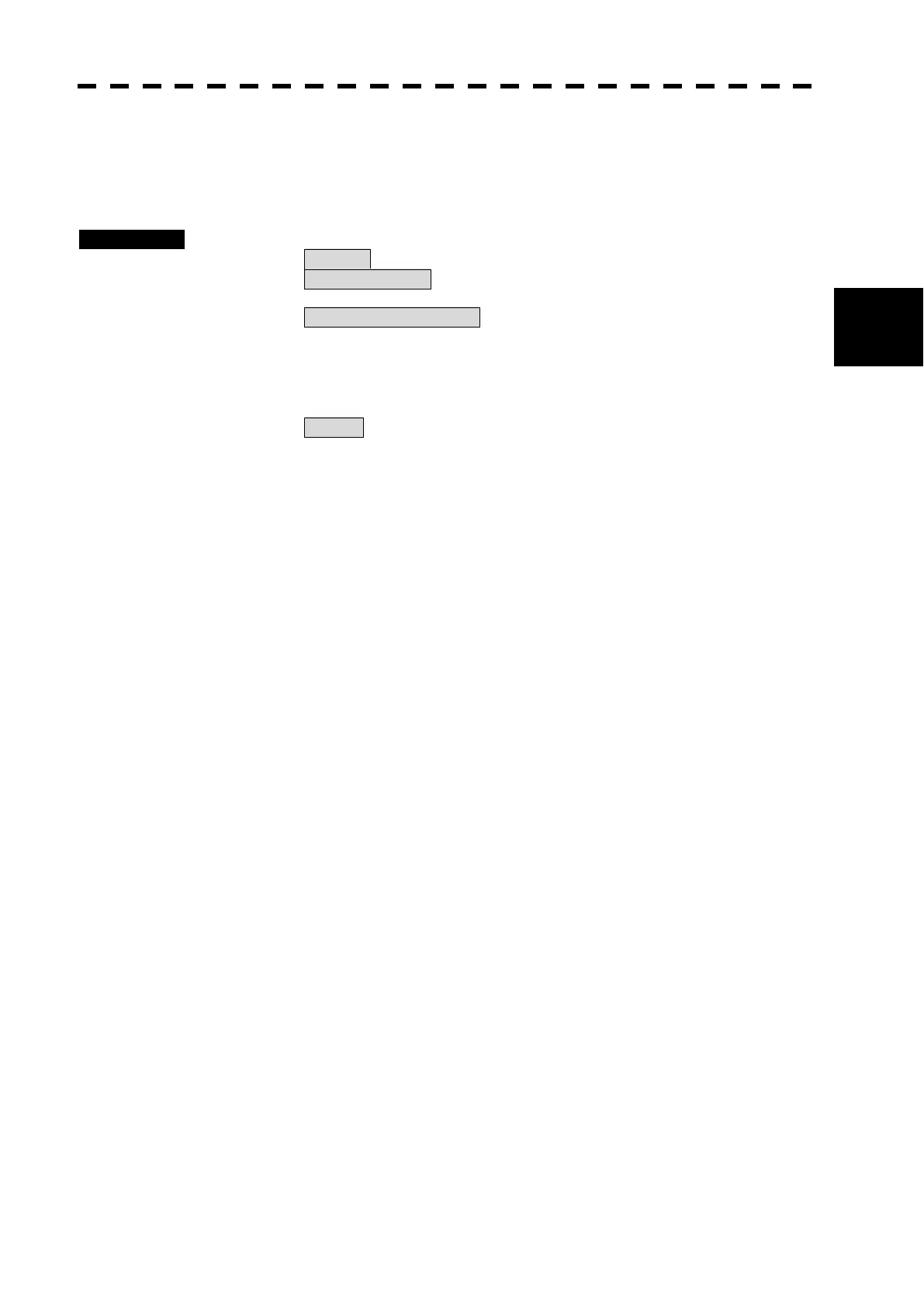3.8 USER SETTING
y
yy
3-51
3
3.8.3 USER SETTING (Erase User Setting)
The operating state saved in the system can be deleted by performing the operation below. Use
this function to delete unnecessary operating state data.
Procedures 1 Press [MENU] key.
Select 8.Next and press [ENTER] key.
Select 2.User Setting and press [ENTER] key.
2 Select 3.Erase User Setting and Press [MENU] key.
3 Select “user setting file” and press [ENTER] key.
Confirmation Window will appear.
4 Select 1.Yes and press [ENTER] key.
The operating state data will be deleted.