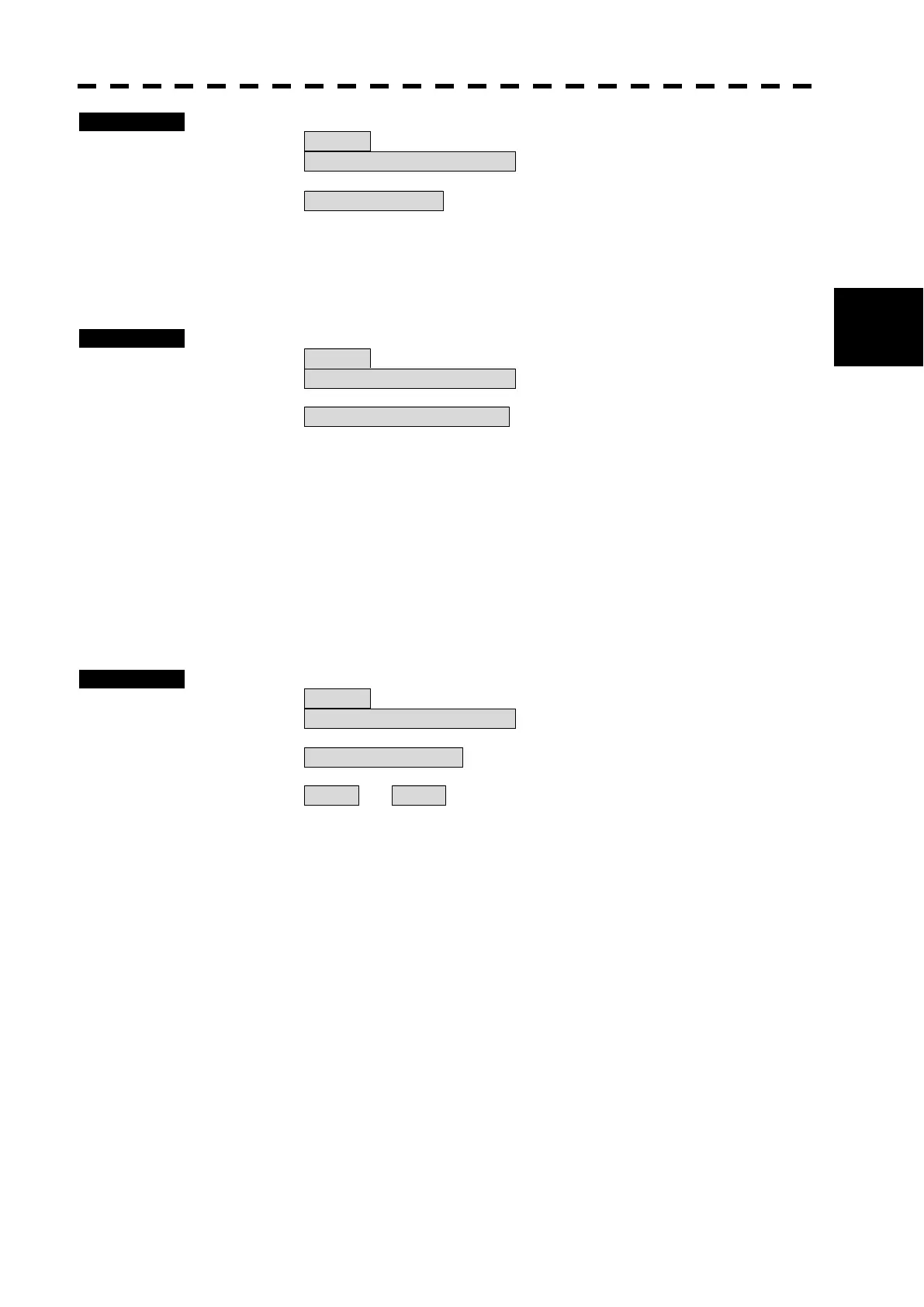3.7 SCREEN CAPTURE
y
yy
3-49
3
Procedures 1 Press [MENU] key.
Select 8.Next and press [ENTER] key.
Select 1.Screen Capture Setting and press [ENTER] key.
2 Select 4.Capture Mode and press [ENTER] key.
3.7.5 SCREEN CAPTURE SETTING (AUTO Capture Interval)
This setting is to determine the interval in Auot-1 or Auto-2 mode.
Procedures 1 Press [MENU] key.
Select 8.Next and press [ENTER] key.
Select 1.Screen Capture Setting and press [ENTER] key.
2 Select 5.AUTO Capture Interval and press [ENTER] key.
3 Input interval time and press [ENTER] key.
Auto-1 mode : 1-999min
Auto-2 mode : 15-999sec
3.7.6 SCREEN CAPTURE SETTING (AUTO File Erase)
In the case that the capacity of flash memory card is full, this setting is to select whether the
system overwrites or not.
AUTO File Erase=Off : The system stops screen capture when the capacity is full.
AUTO File Erase=On : The system overwrites data when the capacity is full.
Procedures 1 Press [MENU] key.
Select 8.Next and press [ENTER] key.
Select 1.Screen Capture Setting and press [ENTER] key.
2 Select 6.AUTO File Erase and press [ENTER] key.
3 Select 1.Off or 2.On and press [ENTER] key.
