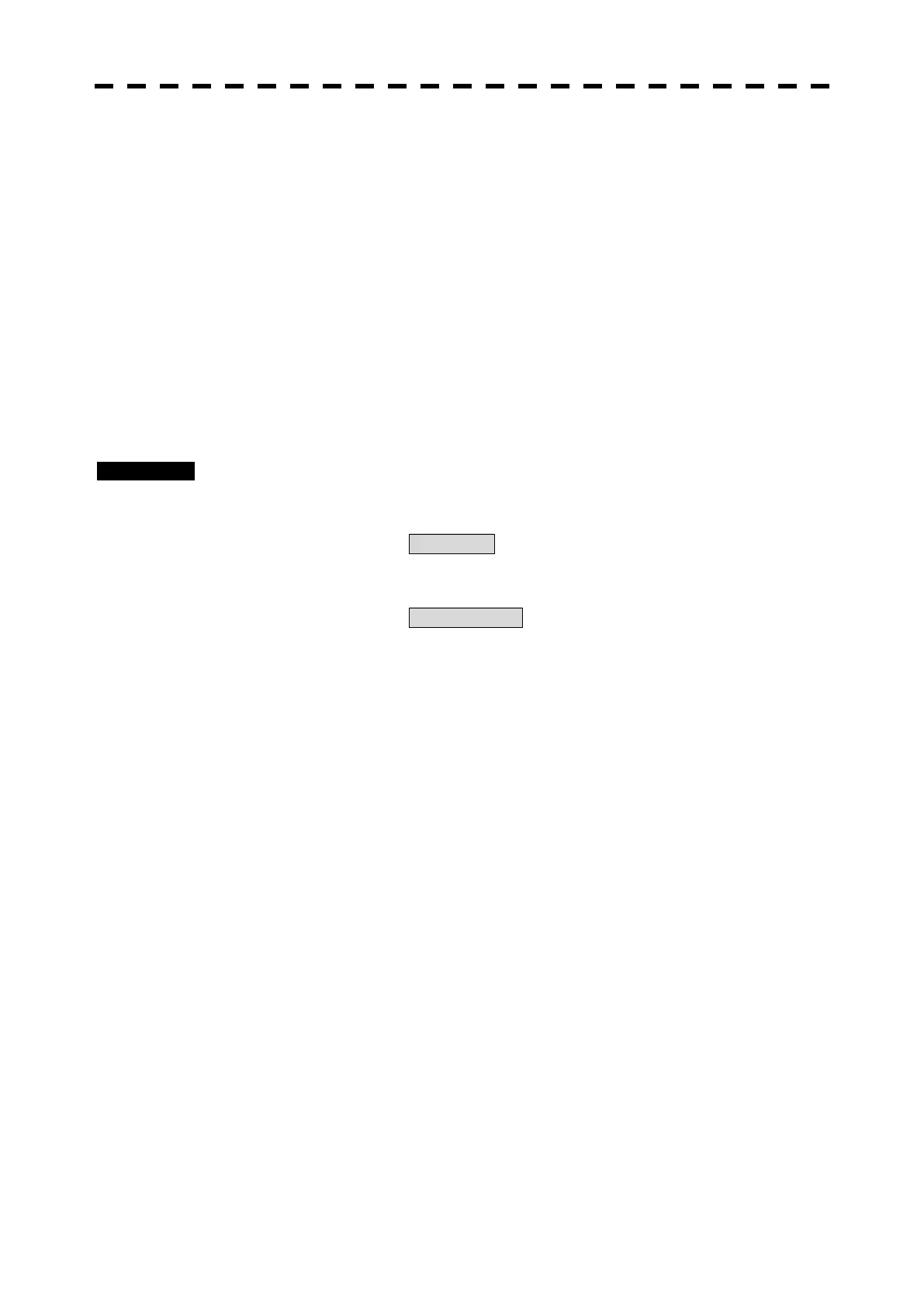3-28
5 Press [ MENU] key.
Menu will be closed.
The mode of expansion can be switched by pressing [EXP] key on the operation unit.
Effect of target enlargement
Off : Select this mode particularly when resolution is required.
Fair : Radar echoes are expanded by 1 scale in all directions.
Strong : Radar echoes are expanded by 2 scales in all directions on the display.
3.5.12 STC CURVE
This RADAR has two kinds of STC characteristics. One is for sailing in the river, and other one is for
sailing in the sea.
Procedures 1 Press [ MENU] key.
MAIN MENU will appear.
2 Put the cursor on 3.Setting and press [ENTER] key.
SETTING menu will appear.
3 Put the cursor on 4.STC Curve and press [ENTER] key.
STC CURVE SETTING MENU will appear.
4 Select mode and press [ENTER] key.
STC characteristic will be changed.
5 Press [ MENU] key.
Menu will be closed.