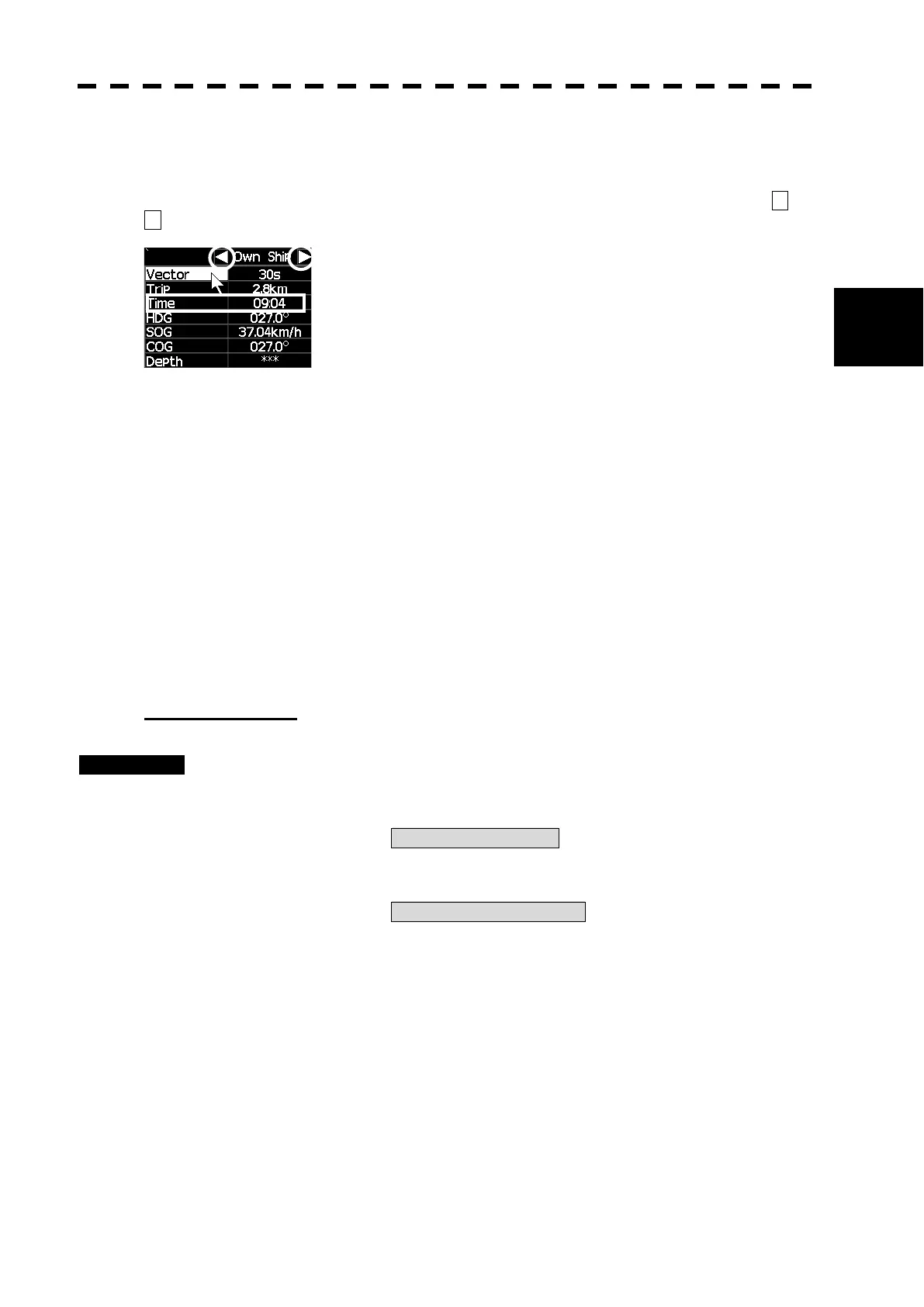3.5 GENERAL OPERATIONS
y
yy
3-25
3
3.5.9 TIME SETTING
Time is displayed in the information window at the lower right or left of the screen only when the kind of
information is “OWN SHIP”.
If other information (GPS/ DOCKING/ AIS or OFF) is selected, put the cursor on the button (Fig2.3-11 or
21) and press [ENTER] key.
If GPS is connected to this RADAR, the information about time is inputted with NMEA sentence.
- In the case that NMEA sentence includes ZDA -
The setting of all is not necessary. “Time” is displayed correctly.
-In the case that NMEA sentence includes RMC but without ZDA -
The setting of only “Time Zone Setting” is necessary. After setting, “Time” is displayed correctly.
-In the
case that NMEA sentence includes GGA but without ZDA/ RMC -
The setting of “Time Zone Setting” and “Local Date” is necessary. After setting, “Time” is displayed
correctly.
-In the case that GPS is not connected to this RADAR -
The settings of "Time Zone", "Local Date", and "Local time" are necessary.
After setting, "Time" is displayed correctly by calculation with inner counter.
Set the time zone
Procedures 1 Press [ MENU] key.
MAIN MENU will appear.
2 Put the cursor on 5.Date/Time Setting and press [ENTER] key.
SETTING menu will appear.
3 Put the cursor on 1.TIME ZONE SETTING and press [ENTER] key.
TIME ZONE SETTING menu will appear.
4 Adjust the time with [JOG DIAL] or trackball and press [ENTER] key.
5 Press [ MENU] key.
Menu will be closed.