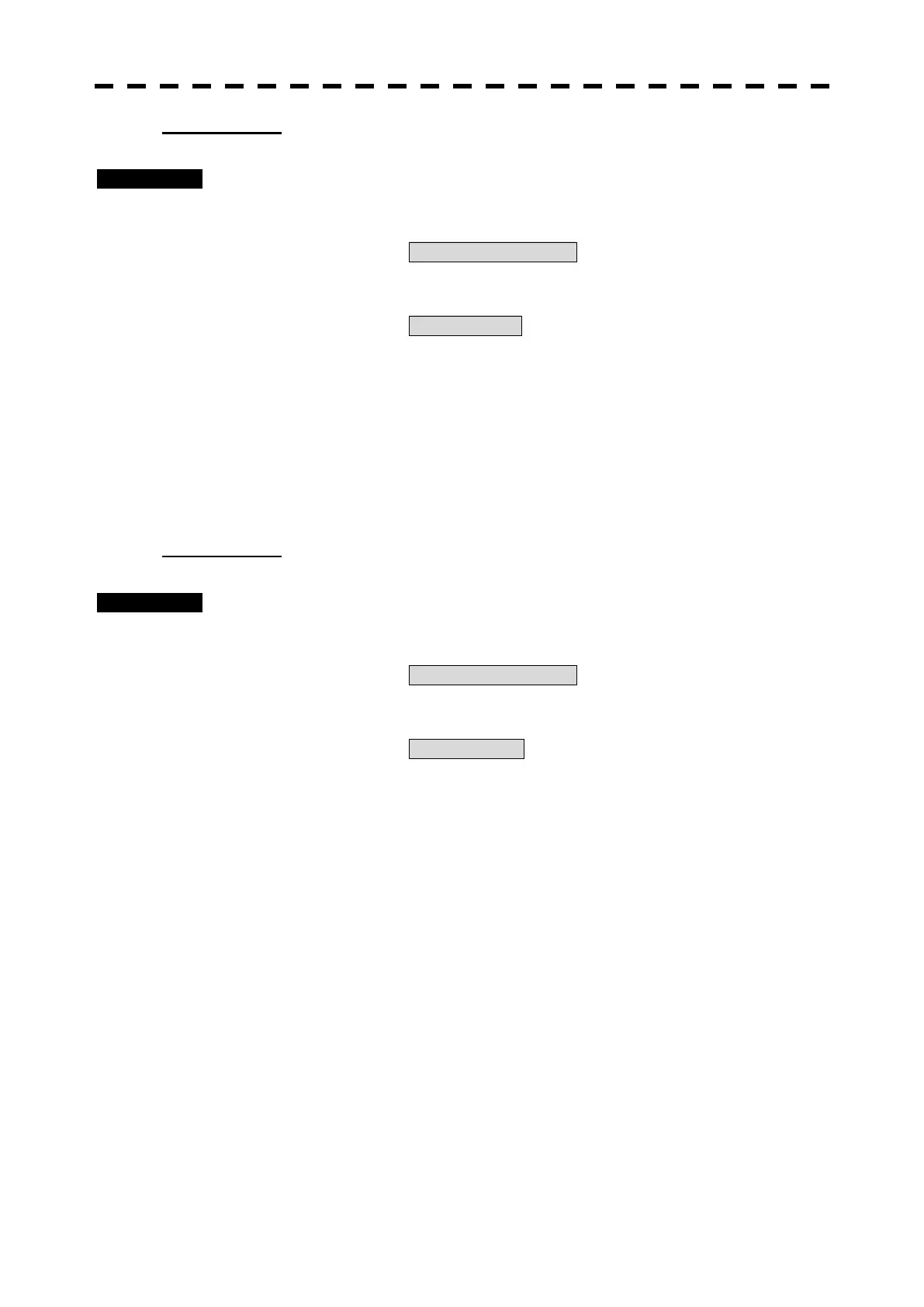3-26
Set local date
Procedures 1 Press [ MENU] key.
MAIN MENU will appear.
2 Put the cursor on 5.Date/Time Setting and press [ENTER] key.
SETTING menu will appear.
3 Put the cursor on 2.Local Date and press [ENTER] key.
LOCAL DATE SETTING menu will appear.
4 Adjust the time with [JOG DIAL] or trackball and press [ENTER] key.
5 Press [ MENU] key.
Menu will be closed.
Set local time
Procedures 1 Press [ MENU] key.
MAIN MENU will appear.
2 Put the cursor on 5.Date/Time Setting and press [ENTER] key.
SETTING menu will appear.
3 Put the cursor on 3.Local Time and press [ENTER] key.
LOCAL TIME SETTING menu will appear.
4 Adjust the time with [JOG DIAL] or trackball and press [ENTER] key.
5 Press [ MENU] key.
Menu will be closed.