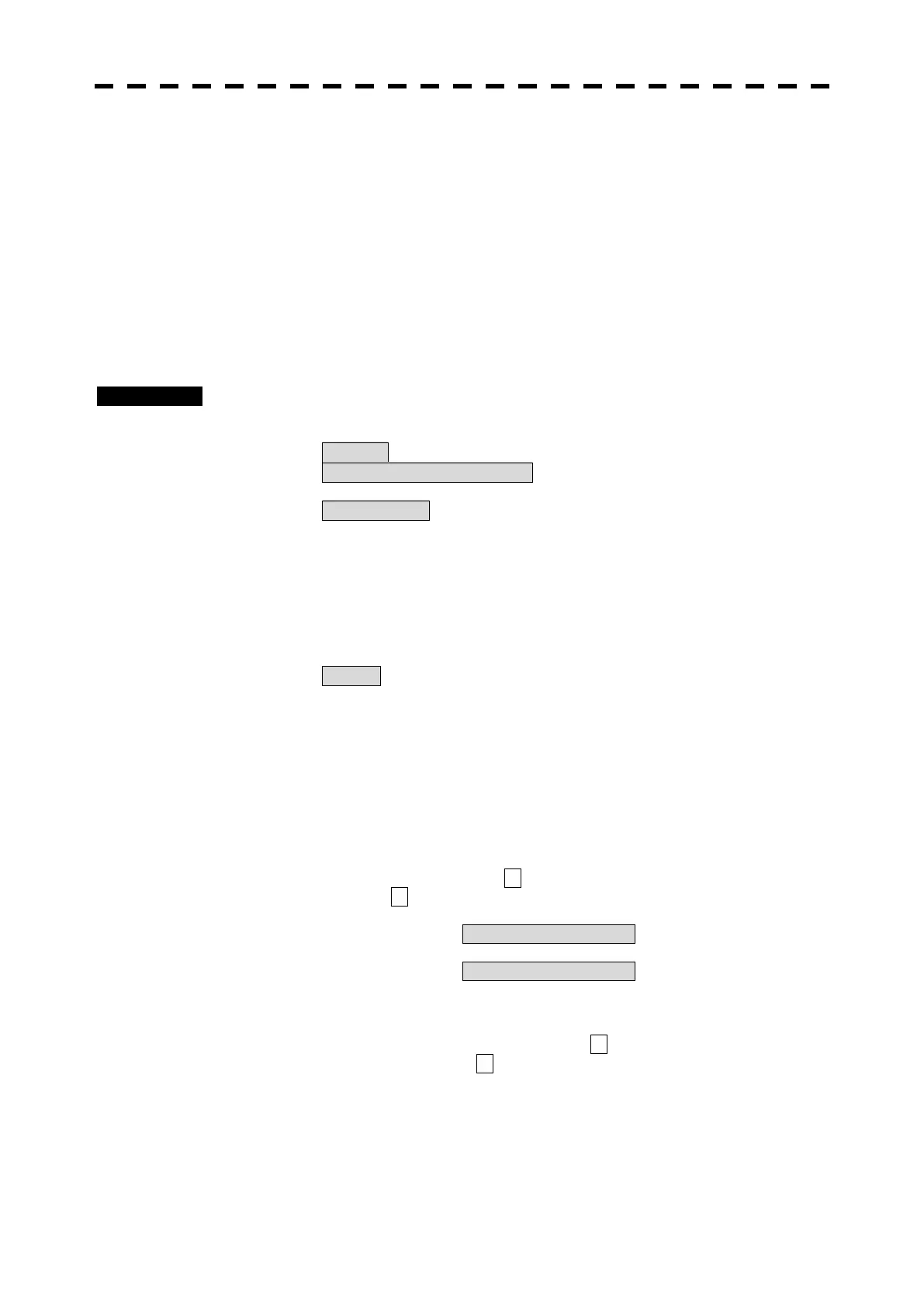3-48
Folder is created in each one hour.
Folder name : YYYYMMDD_hhmm
Data name : YYYYMMDD_hhmmss
YYYY : “year” when folder or data is created.
MM : “month” when folder or data created.
DD : “day” when folder or data is created.
hh : “hour” when folder or data is created.
mm : “minute” when folder or data is created.
ss : “second” when data is created.
3.7.3 SCREEN CAPTURE SETTING (Erase File)
Erasing of a capture data in a flash memory card is possible.
Procedures 1 Insert a flash memory card into the card slot.
2 Press [MENU] key.
Select 8.Next and press [ENTER] key.
Select 1.Screen Capture Setting and press [ENTER] key.
3 Select 3.Erase File and press [ENTER] key.
4 Select folder name in which data to be erased is saved and press
[ENTER] key.
5 Select file name to be erased and press [ENTER] key.
Confirmation Window will appear.
7 Select 1.Yes and press [ENTER] key.
The capture data is erased.
3.7.4 SCREEN CAPTURE SETTING (Capture Mode)
There are four modes in screen capture function.
Off : Capture function is off.
Manual : Manual mode. In this mode, screen capture data is saved in a flash memory card
whenever the key (refer to Fig2.2-18) on the operational unit or button on the screen
(refer to Fig2.3-20) is pressed.
Auto-1 : In this mode, screen capture data is saved in a flash memory card automatically with
the interval which is set in 5.AUTO Capture Interval .
Auto-2 : In this mode, screen capture data is saved in an internal memory automatically with
the interval which is set in 5.AUTO Capture Interval . This data is deleted when this
system is turned off. Therefore moving the data from internal memory to a flash
memory card is necessary. (Refer to 3.7.2)
The captured data in internal memory can be saved from internal memory to a flash
memory card whenever the key (refer to Fig2.2-18) on the operational unit or button
on the screen (refer to Fig2.3-20) is pressed.
Note: Please don’t remove the flash memory card in “Auto-1” mode. Because you can not know when
the system saves data in the card. Before remove the card, turn off the system or set this setting
to off, Manual, or Auto-2.
