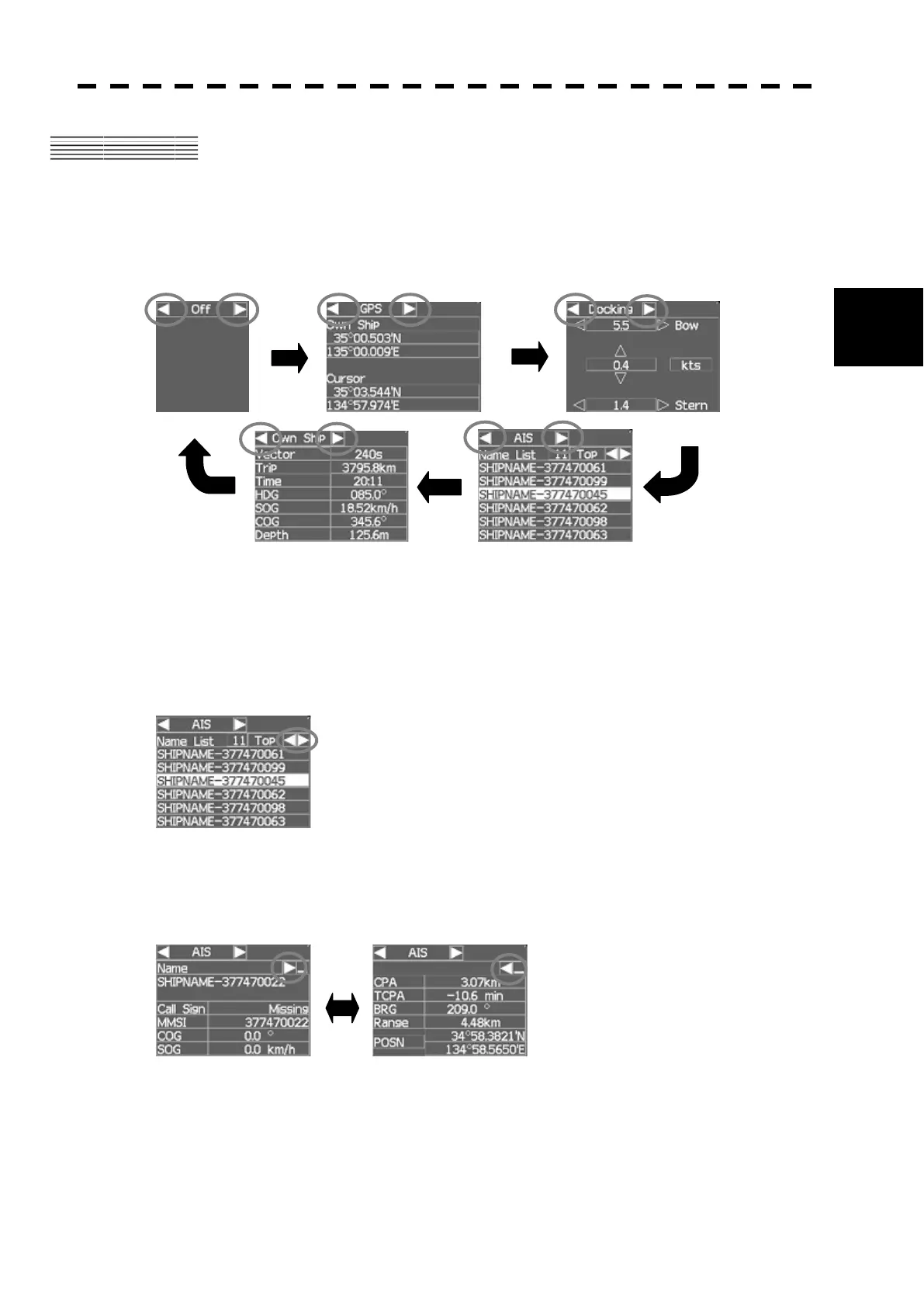3.10 AIS FUNCTION
y
yy
3-53
3
3.10 AIS FUNCTION
When an AIS transceiver, a (D)GPS, and heading sensor are connected to the radar, AIS target will be
drawn on the screen on the position of this target. Also there will be a name list at the bottom left and
right side of the screen.
The information in windows at the left and right side bottom can be selected from “OFF”, “GPS”,
“Docking”, “AIS information”, and “Own Ship Data” as follow.
By pressing on the arrow button, the information in window will be changed.
3.10.1 VESSEL NAME LIST
The list is sorted according to the distance from the target, and the vessel on the top of the list is nearest
to the own vessel. By pressing on the arrow button, the user can scroll through the name list. When a
name is selected in the list, the target will be highlighted on the screen.
3.10.2 VESSEL INFORMATION
When an AIS symbol is selected on the screen, extra information from this vessel will be shown at the
window.
By pressing on the arrow button, the user can change the information.