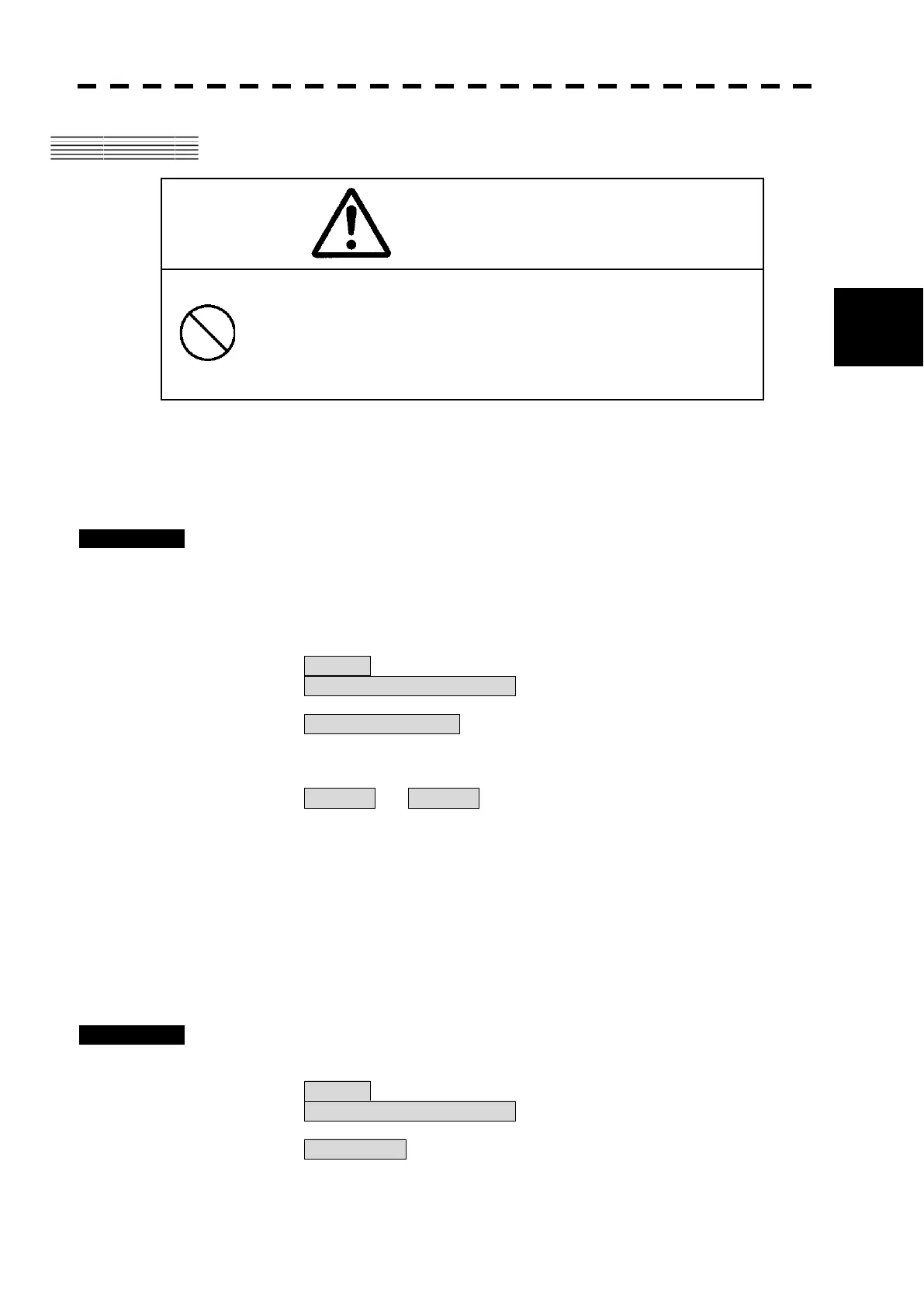3.7 SCREEN CAPTURE
y
yy
3-47
3
3.7 SCREEN CAPTURE
3.7.1 SCREEN CAPTURE SETTING (Select Card Slot)
Flash memory card (CF card) is necessary for screen capture function (Save, Erase, Capture).
This system has two card slots, and this setting is to select which slot is used for this function.
Procedures 1 Insert a flash memory card into the card slot.
Flash memory card is necessary.
For the insertion and removal of the card, see HOW TO INSERT AND REMOVE A
CARD in the appendix.
2 Press [MENU] key.
Select 8.Next and press [ENTER] key.
Select 1.Screen Capture Setting
and press [ENTER] key.
3 Select 1.Select Card Slot and press [ENTER] key.
Slot1 and Slot2 of the Select Card Slot items are switched.
4 Select 1.Slot1 or 2.Slot2 and press [ENTER] key.
3.7.2 SCREEN CAPTURE SETTING (Save File)
Only when “4.Capture Mode” setting is “Auto-2”, capture data is saved in internal memory.
But these data is deleted when the system is turned off. Therefore the data must be moved
from internal memory to a flash memory card before turning off in “Auto-2” mode.
(In the case of “Manual” or “Auto-1”, capture data is saved to a flash memory card
automatically.)
Procedures 1 Insert a flash memory card into the card slot.
2 Press [MENU] key.
Select 8.Next and press [ENTER] key.
Select 1.Screen Capture Setting and press [ENTER] key.
3 Select 2.Save File and press [ENTER] key.
The folder is created automatically and the data is saved in the folder.
Do not turn the system off while the display shows
“Copying” in a message area on the bottom center of
the screen in order not to make a flash memory card
damaged.
CAUTION
