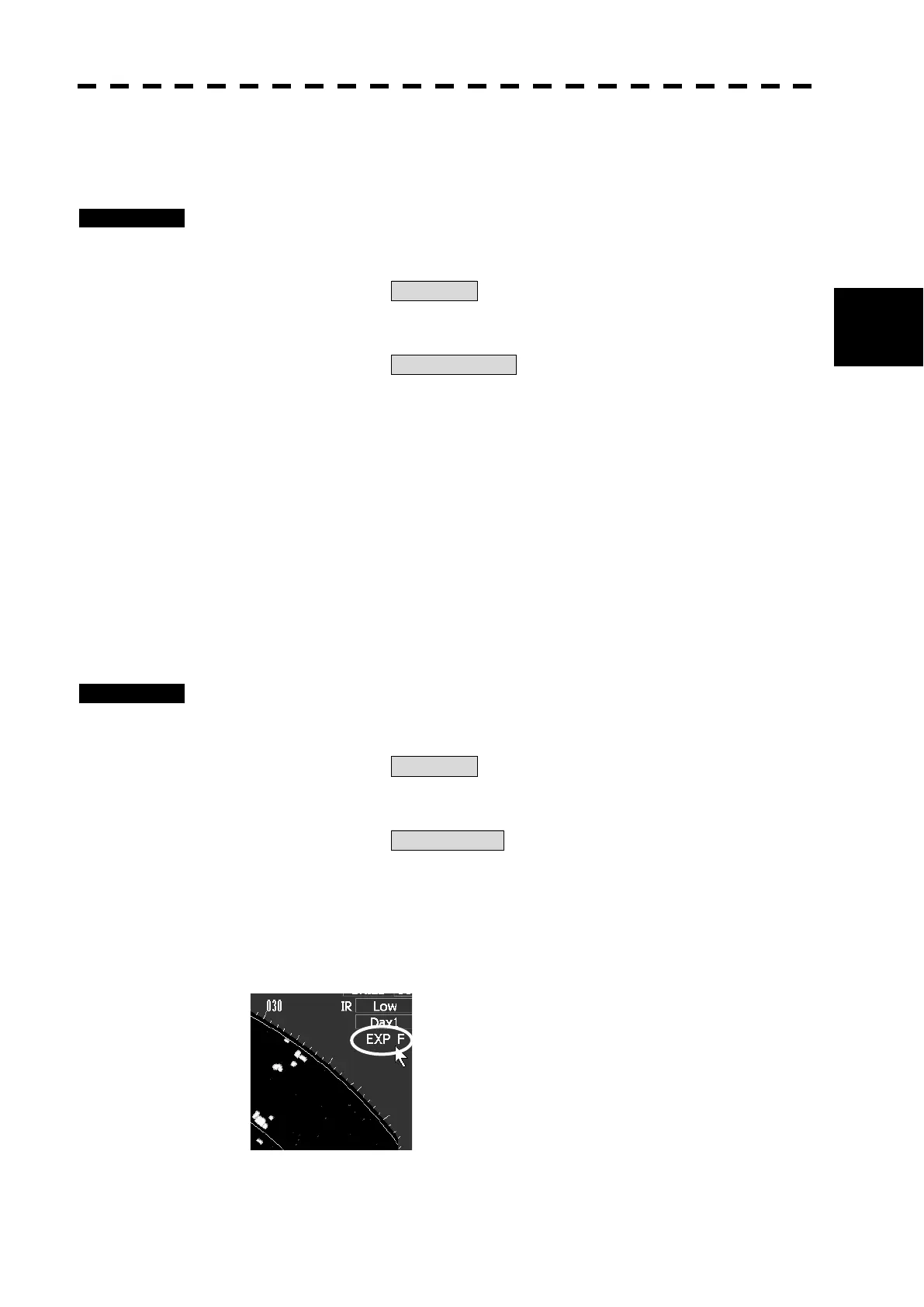3.5 GENERAL OPERATIONS
y
yy
3-27
3
3.5.10 CHANGE THE UNIT OF RATE OF TURN
The unit of “Rate of Turn” indicator can be changed.
This indicator is displayed at the upper center of the screen (Turn Rate).
Procedures 1 Press [ MENU] key.
MAIN MENU will appear.
2 Put the cursor on 3.Setting and press [ENTER] key.
SETTING menu will appear.
3 Put the cursor on 2.Rate of Turn and then press [ENTER] key.
The unit of RATE OF TURN will appear.
4 Select the unit and then press [ENTER] key.
The unit of RATE OF TURN will be changed.
5 Press [ MENU] key.
Menu will be closed.
3.5.11 EXPANSION
The dimension of video display is enlarged to enhance a target. This setting is also switched by [EXP] key.
Procedures 1 Press [ MENU] key.
MAIN MENU will appear.
2 Put the cursor on 3.Setting and press [ENTER] key.
SETTING menu will appear.
3 Put the cursor on 3.Expansion and press [ENTER] key.
EXPANSION SETTING MENU will appear.
4 Select mode and press [ENTER] key.
The mode of expansion will be changed and current mode is displayed at the upper right
(under “Day/ Night” mode) of the screen.