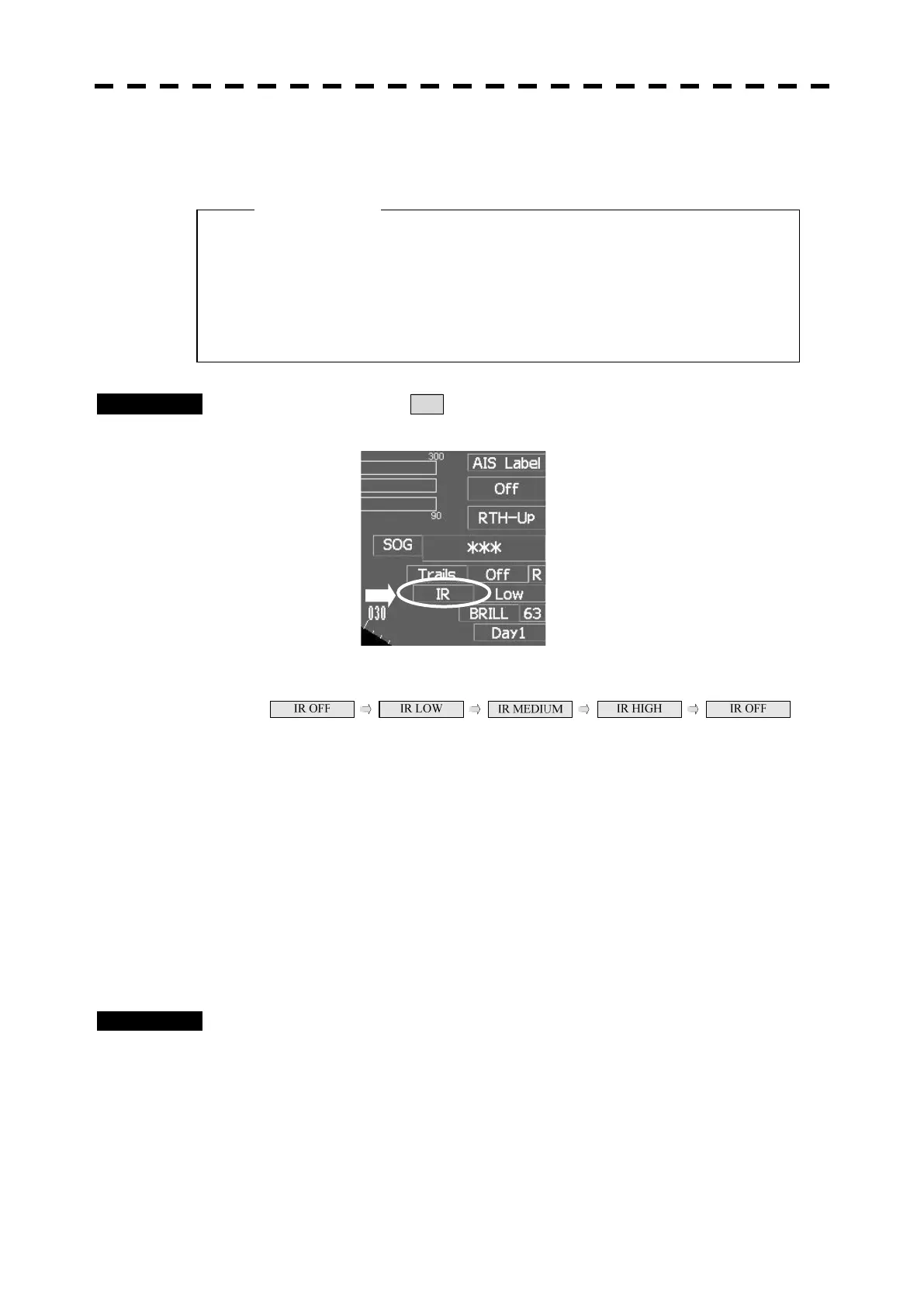3-14
3.4.8 Interference Rejection [IR]
Interference by other radars is rejected.
Procedures 1 Put the cursor on IR at the upper right of the screen and press
[ENTER] key.
The interference rejection modes are switched.
Rejection levels of the interference rejection
IR OFF: Interference rejecter off
IR LOW: Interference rejection level - low
IR MEDIUM: Interference rejection level - middle
IR HIGH: Interference rejection level - high
When a high interference rejection level is selected, the radar’s ability of detecting small
targets such as buoys and small boats lowers.
In general, [IR LOW] should be selected.
3.4.9 Hide/Display Range Rings [RANGE RINGS]
Procedures 1 Press [RANGE RINGS] key.
The range rings is switched to On or Off.
z When viewing a radar beacon or SART signal, select
IR Off (Interference Rejection Off) because IR
processing suppresses the video.
Attention
