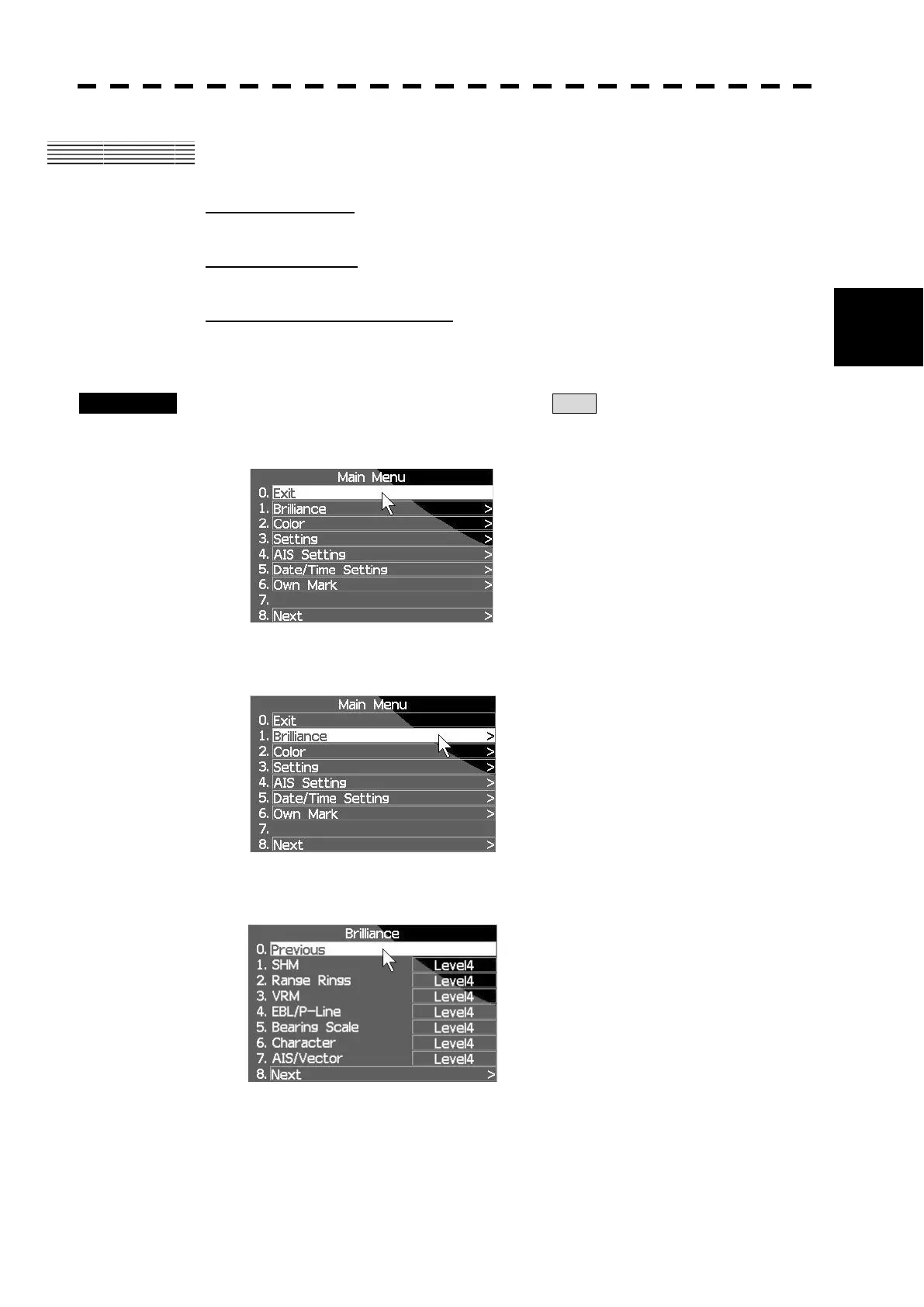3.2 BASIC MENU OPERATION
y
yy
3-5
3
3.2 BASIC MENU OPERATION
To open the menu :
Press [MENU] key.
To close the menu :
Press [MENU] key again.
To determine the selected item :
Put the cursor on the item with trackball and press [ENTER] key.
For example, the procedures to change the brilliance of VRM is as follows.
Procedures 1 Press [MENU] key or put the cursor on Menu at the bottom left of the
screen and press [ENTER] key.
Menu window will be opened.
2 Put the cursor on [1.Brilliance].
“Brilliance” will be highlighted.
3 Press [ENTER] key.
“Brilliance” menu will be opened.