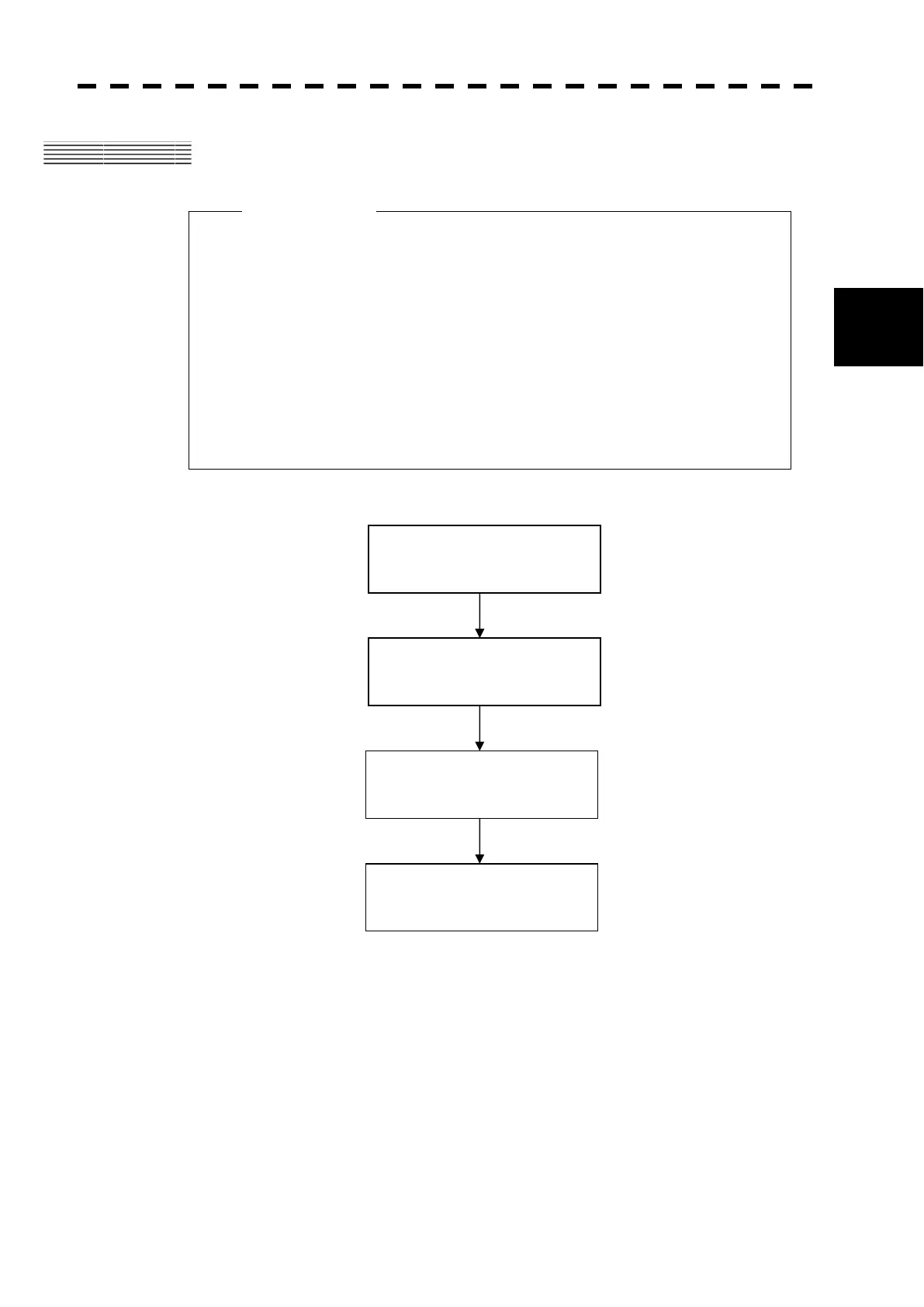3-1
3.1 FLOW OPERATION
y
yy
3
3.1 FLOW OPERATION
Each operation is described in detail below.
z Do not put anything on the operation panel.
If you put anything hot on it, it may be deformed.
z Do not give any impact to the operation panel,
trackball, or controls.
Otherwise, any failure or damage may result.
Attention
POWER ON AND
START THE SYSTEM
OBSERVE AND
ADJUST VIDEO
ACQUIRE AND
MEASURE DATA
END THE OPERATION AND
STOP THE SYSTEM