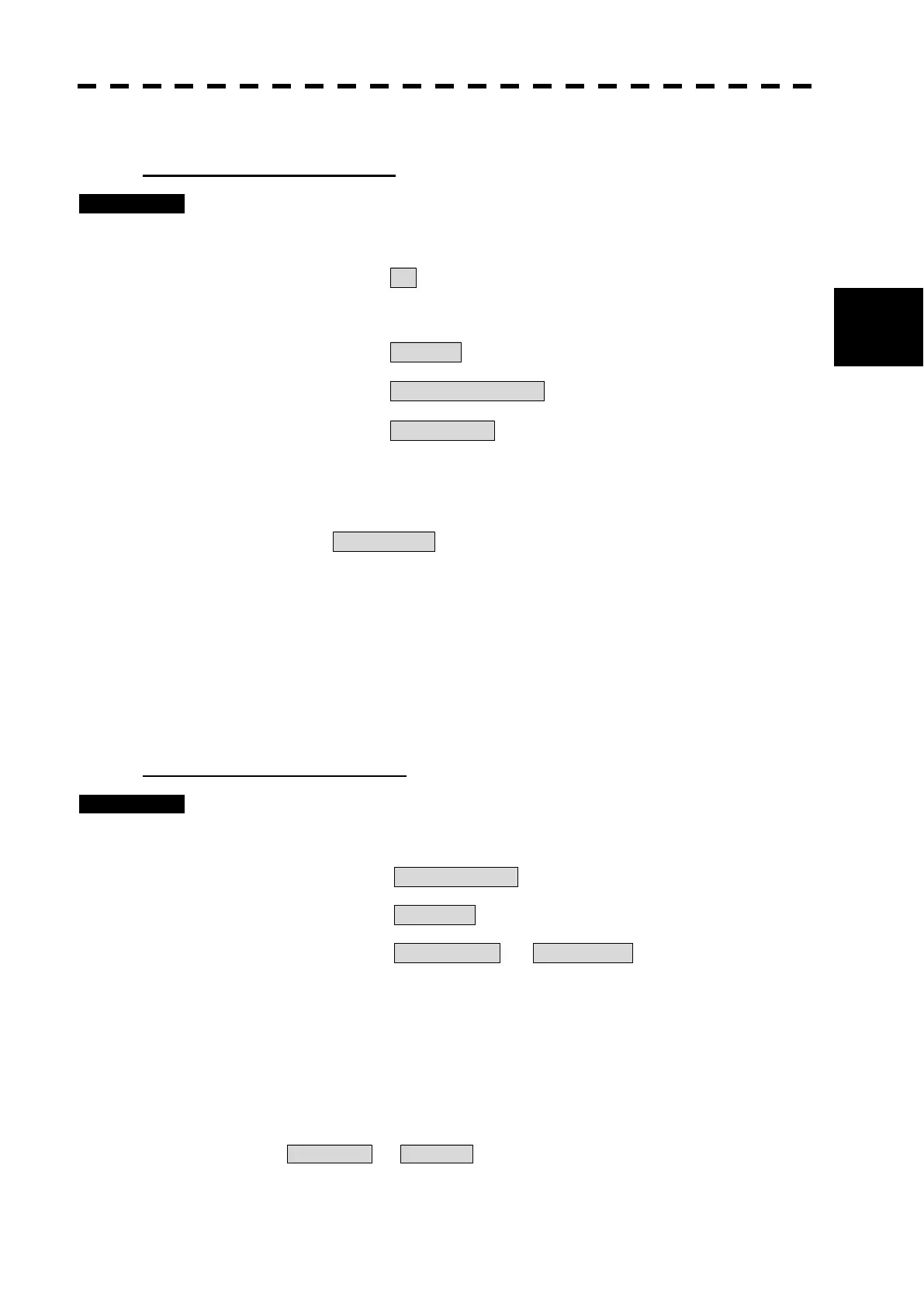3.5 GENERAL OPERATIONS
y
yy
3-23
3
3.5.8 OWN MARK
Editing own mark dimension
Procedures 1 Hold press [ MENU] key more than 5 second.
Code menu will be displayed.
2 Put the cursor on 0 and press [ENTER] key.
Service menu will be displayed.
3 Put the cursor on 8. Next and press [ENTER] key.
4 Put the cursor on 1.Ship Dimension and press [ENTER] key.
5 Put the cursor on 1.Own ship and press [ENTER] key.
Set the “Beam”/”Length” of own ship, the position of RADAR antenna, and the position
of GPS1/2’s sensor if you installed two sensors.
6 If there is 2nd ship (for example barge) connected to own ship, put the
cursor on 2. 2nd ship and press [ENTER] key.
Set the items. If RADAR antenna or GPS sensor is not installed on 2nd ship, set only the
dimension.
7 Press [ MENU] key.
Menu will be closed.
NOTE: Correct setting is necessary to display the vector correctly.
Display own mark or 2nd ship
Procedures 1 Press [ MENU] key .
Main menu will appear.
2 Put the cursor on 6.OWN MARK and press [ENTER] key.
3 Put the cursor on 3.Profile and press [ENTER] key.
4 Put the cursor on 1.Own Ship or 2.2nd Ship and press [ENTER]
key.
Select the shape (Rectangle or Pentagon) or OFF. Rectangle or Pentagon is selected, own
mark or 2nd ship’s mark will be appear.
5 Press [ MENU] key.
Menu will be closed.
This RADAR can display ten marks or less. For addition of more ships mark display, set
from 3. 3rd Ship to 10th Ship .