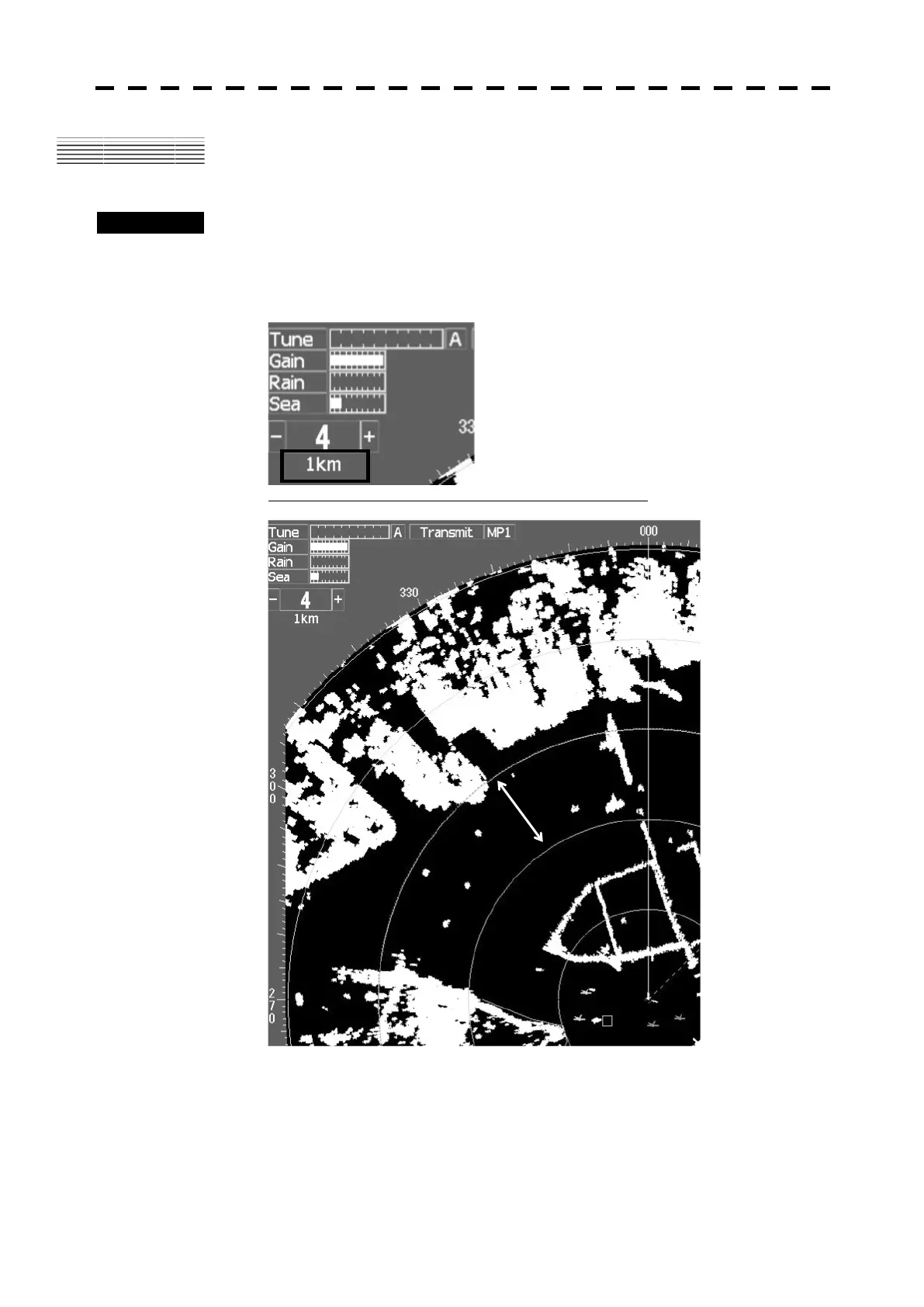4-2
4.2 MEASUREMENT BY RANGE RINGS
Procedures 1 Press [RANGE RINGS] key.
The Range Rings will appear on the radar display.
The range between the target and own ships can be determined by visually measuring the
target’s position that lies between two range rings.
In this case, the distance interval of The Range Rings is 1km.
Figure 4.2
For change of the brilliance of range rings, refer to Section 3.3.4 ”Adjust Brilliance of
Information on Radar Display”.
1km