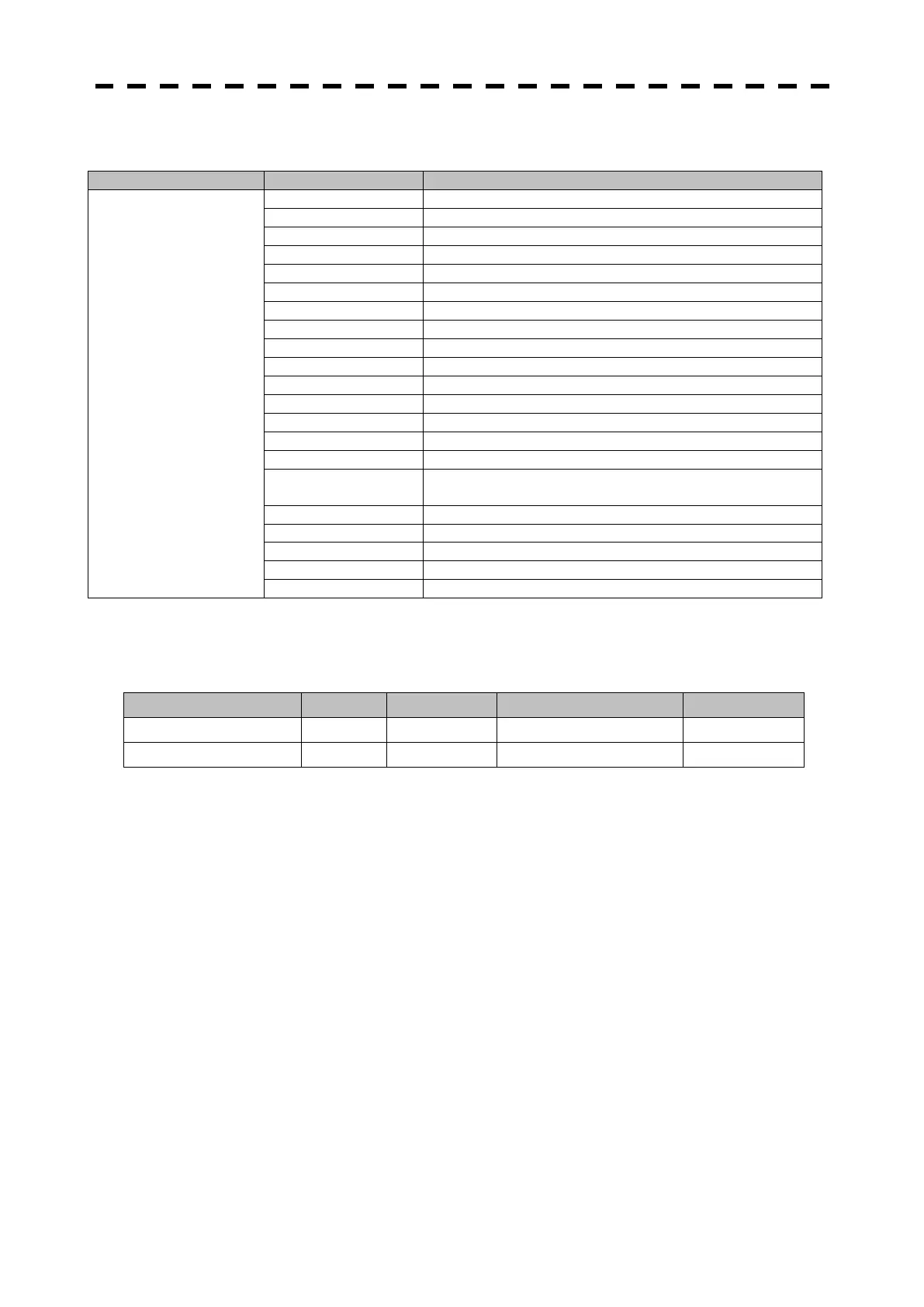7-4
Table 7-2 Alarm message list (GENERAL WARNING)
ALARM TYPE MASSAGE Description
GENERAL WARNING MAX Point Tried to enter navigation information beyond the specified.
No Heading Data N-up selection when bearing data is invalid.
Invalid Data Tried to enter any data beyond its range.
No Position Data Mark or line input when the latitude and longitude is invalid.
AIS MAX Target Maximum number of AIS targets.
Not Allowed General operation error.
POSN Reset Change the latitude and longitude sentence.
No Card Card: Not detected yet.
Card Full Card: Run out of free space.
Invalid Card Card: Invalid card.
Read Failed Card: Read failure.
Write Failed Card: Write failure.
Erase Failed Card: Erase failure.
Format Failed Card: Unformatted card.
Copying Displayed-image is capturing to file.
Slave Mode Operation of a menu for the scanner unit when the slave
mode is active.
TXRX Standby Scanner unit completes pre-heat.
Situation Change Under changing the Situation Pattern.
Situation Restore Complete setting of the Situation Pattern.
Battery Low The battery is weakening.
Battery Dead The battery is dead.
Table 7-3 shows a list of fuses used in the equipment.
Table 7-3 Fuse List
Location Parts No. Current Rating Protection Circuit Type
Process Unit F401 5A Scanner unit without motor ST4-5AN1
Process Unit F402 8A Motor (CBP-217) ST6-8AN1