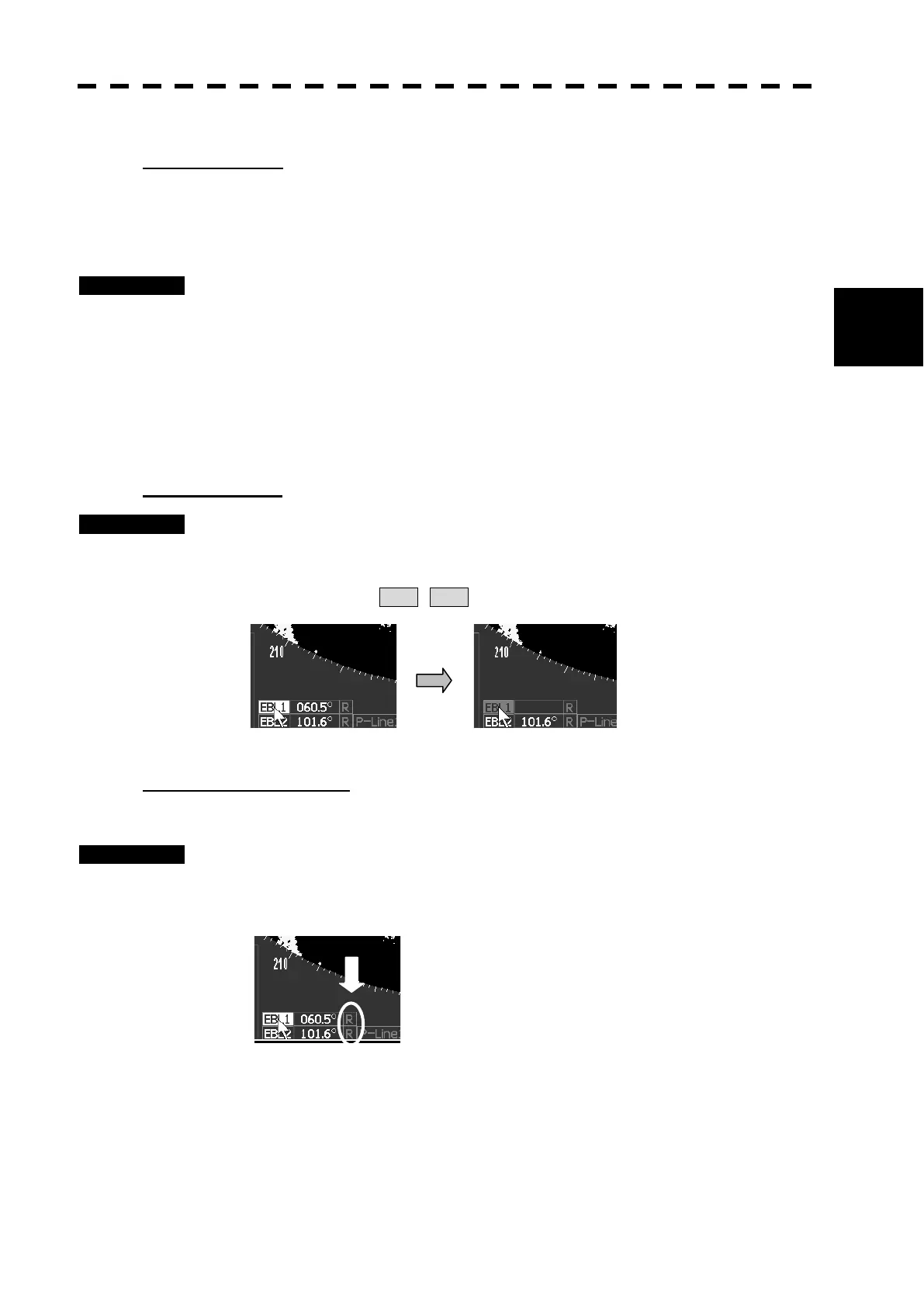3.5 GENERAL OPERATIONS
y
yy
3-17
3
The bearing of EBL1 is fixed .
EBL2 Operation
If EBL1 is selected or EBL2 is not displayed, press [EBL1/EBL2] key to select EBL2 before starting
operation.
(The currently selected EBL is highlighted at the lower left of the screen.)
Procedures 1 Press [EBL1/EBL2] key to select EBL2.
EBL2 at the lower left of the screen will be highlighted, and EBL2 becomes operable.
2 Adjust the bearing of EBL2 with [JOG DIAL] or [TRACKBALL].
3 Press [ENTER] key.
The bearing of EBL2 is fixed.
CLEARING EBL
Procedures 1 Hold down [EBL1/EBL2] key.
The EBL (current selected EBL) display will disappear.
Or put the cursor on EBL1 / EBL2 and hold down [ENTER] key.
SETTING EBL DISPLAY
Select either true bearing or relative bearing.
Procedures 1 Put the cursor on the button at the bottom left as following figure.
Press [ENTER] key.
The bearing mode is switched to true or relative.