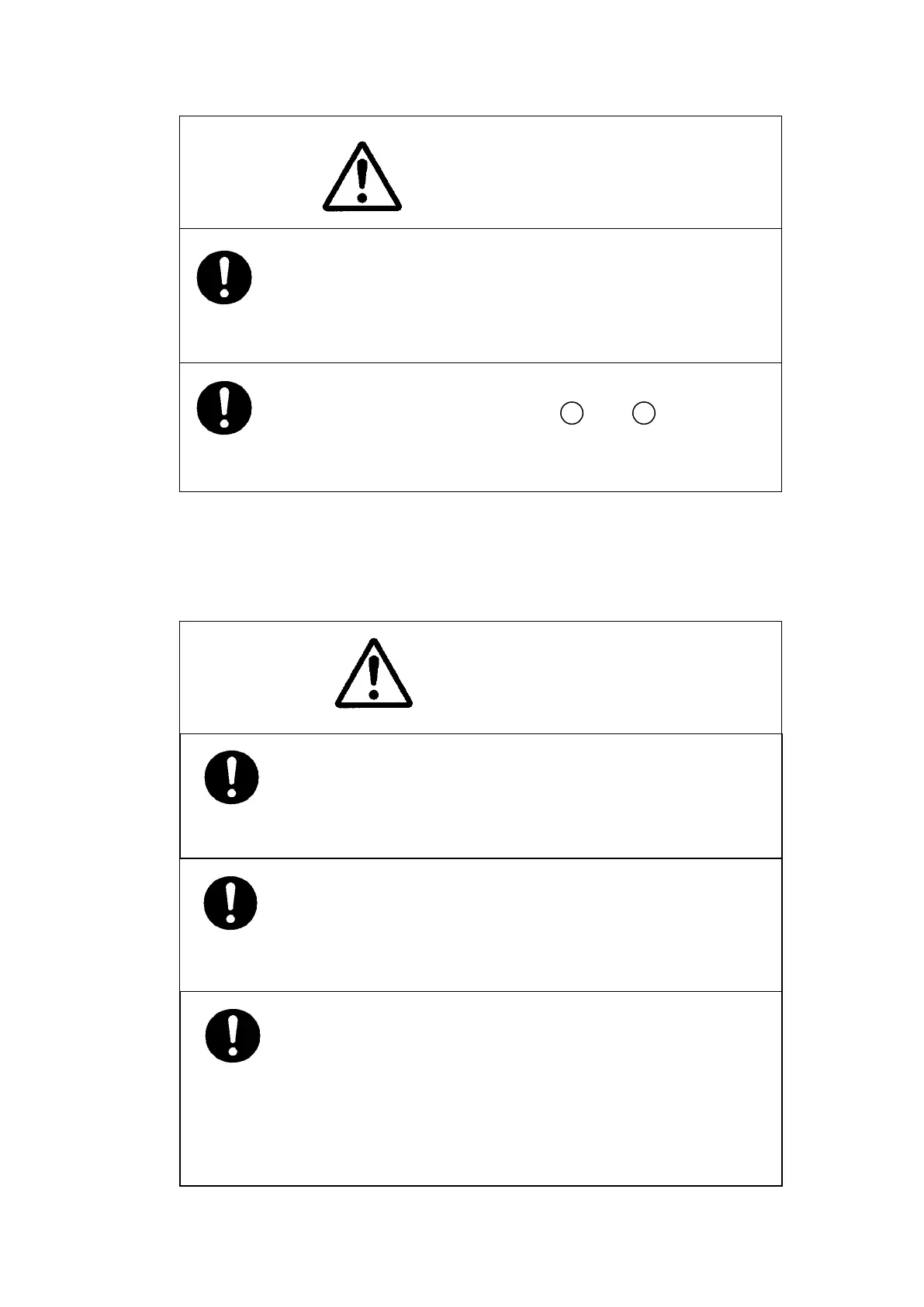-vi -
Set the safety switch for stopping the scanner unit to
the OFF position.
Otherwise, an accidental contact with the rotating
scanner unit may cause injury.
WARNING
CAUTION
Normally, use the automatic tune mode.
Use the manual tune mode only when best tuning is not
possible in the automatic tune mode due to
deterioration of magnetron.
If the gain is too high, unnecessary signals including
receiver noise and false video increase resulting in
reduction of visibility of targets.
On the contrary, if the gain is too low, targets including
ships and dangerous objects may not be clearly
indicated.
When disposing of used lithium batteries, be sure to
insulate the batteries by taping
+ and
terminals.
Otherwise, heat generation, explosion or a fire may
occur.
A malfunction may occur if the power in the ship is
instantaneously interrupted during operation of the
radar. In this case, the power should be turned on
again.
