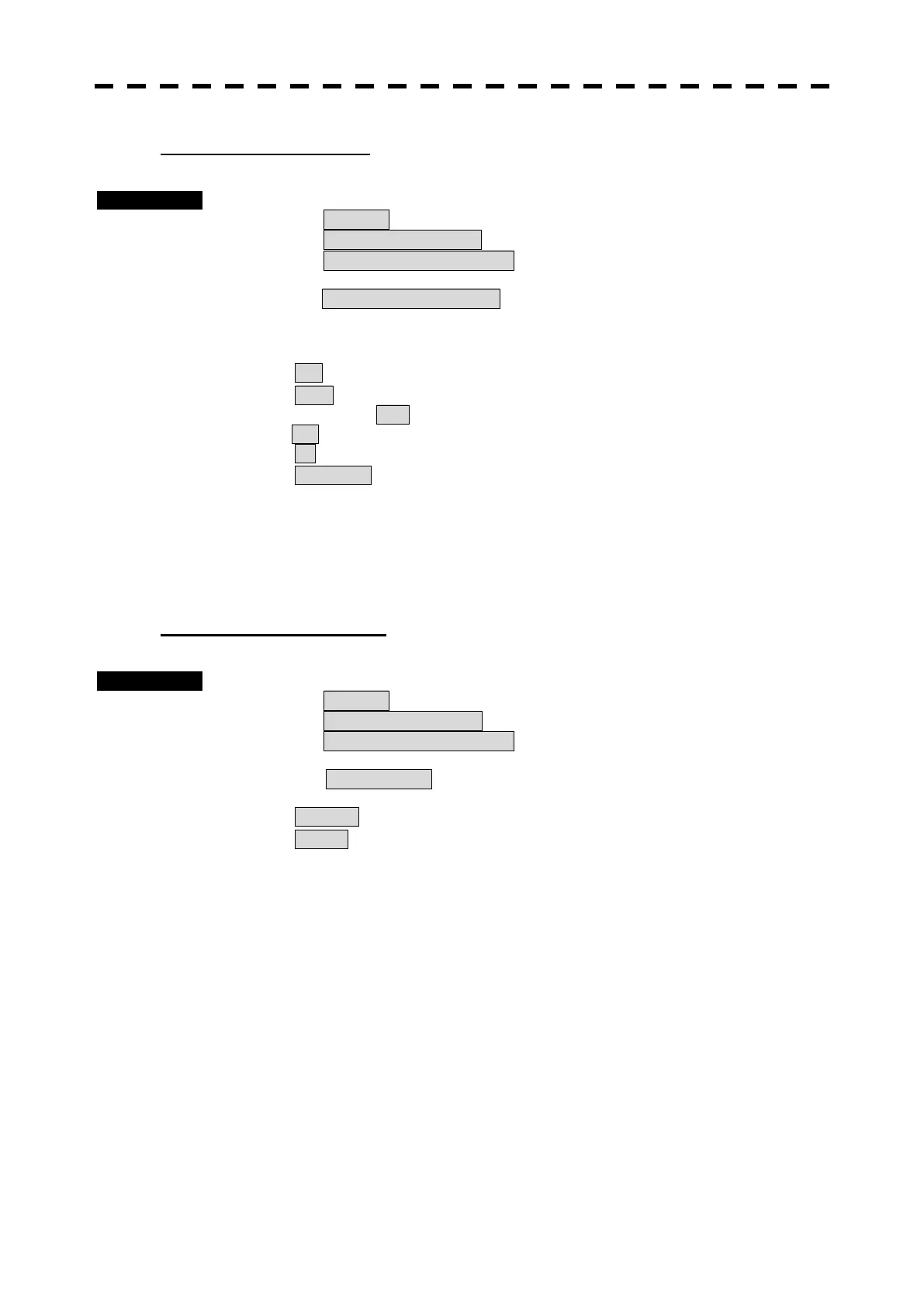3-34
Setting display by color
Procedures 1 Press [MENU] key.
Select 8.Next and press [ENTER] key.
Select 4.NAV Information and press [ENTER] key.
Select 4.Mark Display Setting and press [ENTER] key.
2 Select 2.Display Mark Color and press [ENTER] key.
3 Set about each colors and press [ENTER] key.
On : Displayed.
Off : Not Displayed.
About setting of All ,
Off : All color’s marks and lines are not displayed even if all other settings are “On”.
On: All color’s marks and lines are displayed even if all other settings are “Off”.
Individual : Setting by type is activated.
4 Press [ MENU] key.
Menu will be closed.
Setting the mark font size
Procedures 1 Press [MENU] key.
Select 8.Next and press [ENTER] key.
Select 4.NAV Information and press [ENTER] key.
Select 4.Mark Display Setting and press [ENTER] key.
2 Select 3.Mark Size and press [MENU] key.
Normal : The mark is displayed in normal size.
Small : The mark is displayed in a size smaller than usual.
3 Press [ MENU] key.
Menu will be closed.
