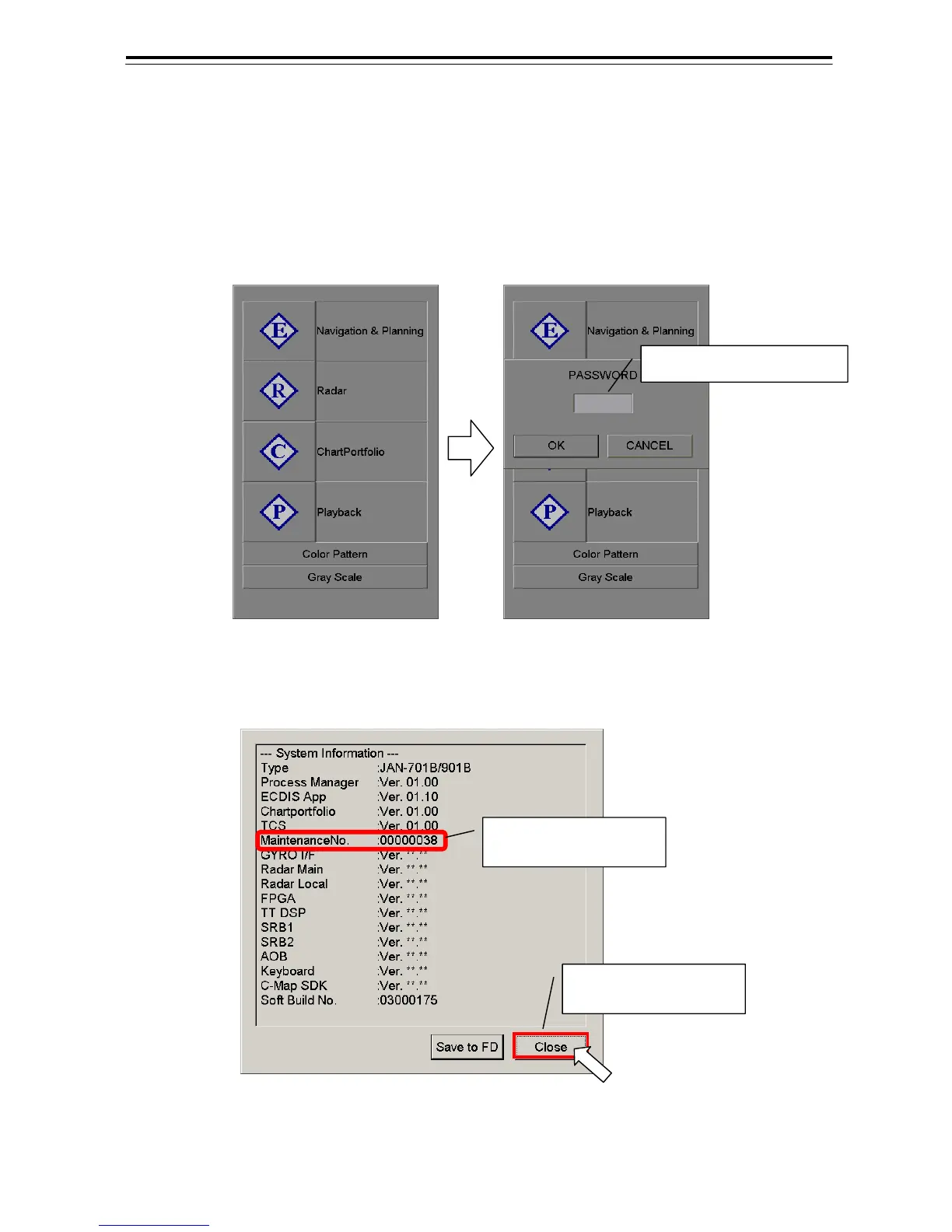5-26
5.1.3.5 Update of Application Software
Executes the update of application software according to the following procedures.
1) Press the [POWER] for operation unit, and startup the “Startup Menu”.
2) The cursor is moved on “Startup Menu”, and right-click. The Password Dialog will appear.
3) Input the password [85100], and left-click the [OK] button.
4) “Software Information” will appear, and confirm the “ECDIS App” version.
5) Left-click the [Close] button and close.
Startup Menu
Password Dialog
Input password [85100]
Confirm the software
verson.
Left-click the [Close]
button.
