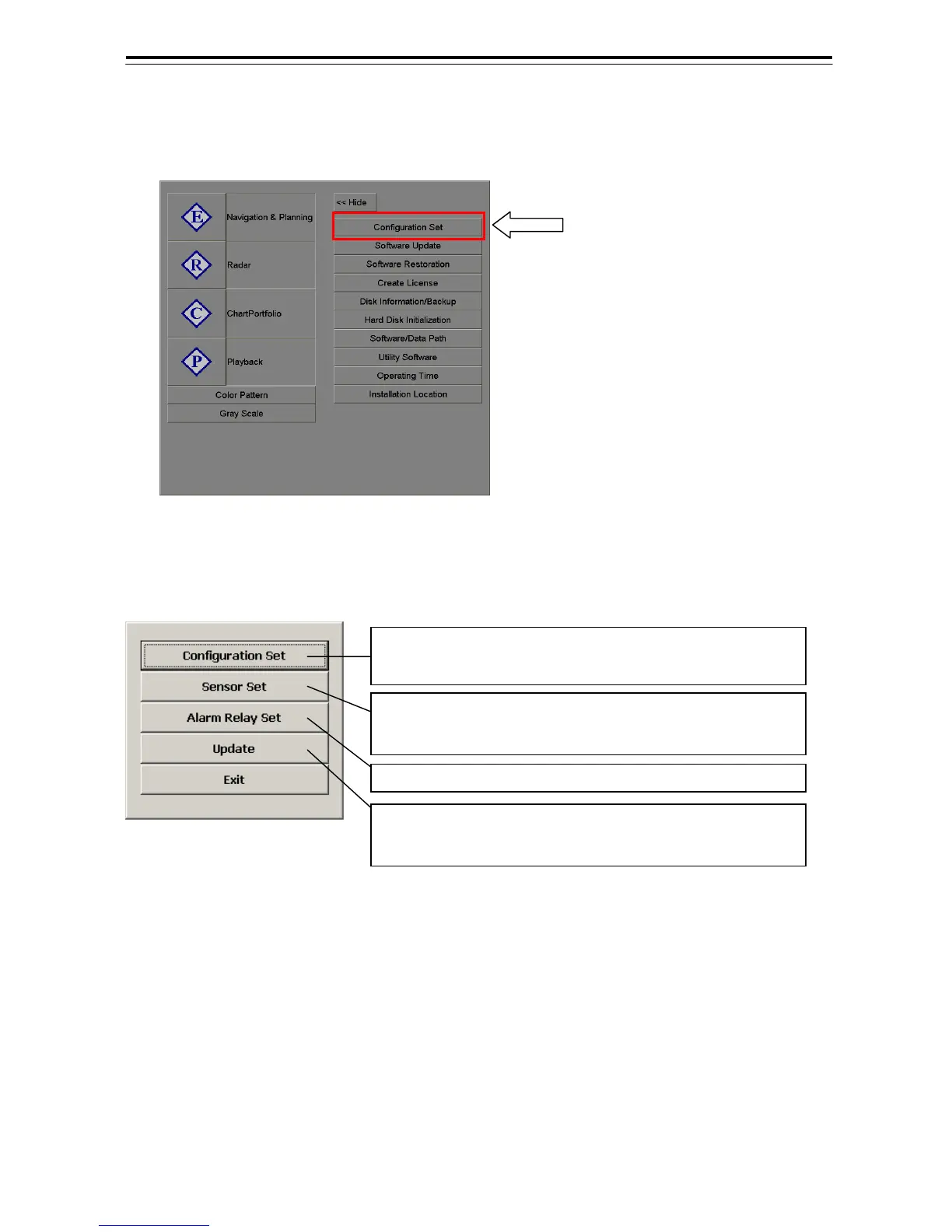5-2
5.1.2 Display the Configulation Set Menu
1) Left-click the [Configuration Set] button from the inside of [Device Menu].
2) Sub menu of Configulation Set is will appear.
Device Menu
Select when setting Serial Relay I/F Board1,Serial Relay I/F
Board2 and Analog Option Board to have been equipped with,
connecting external equipment.
Select when setting on the side of the application by the
communication between the processing part and the external
equipment.
Select when setting Relay port.
Select when doing the update of the software of Serial Relay I/F
Board1, Serial Relay I/F Board2 and Radar I/F Board.