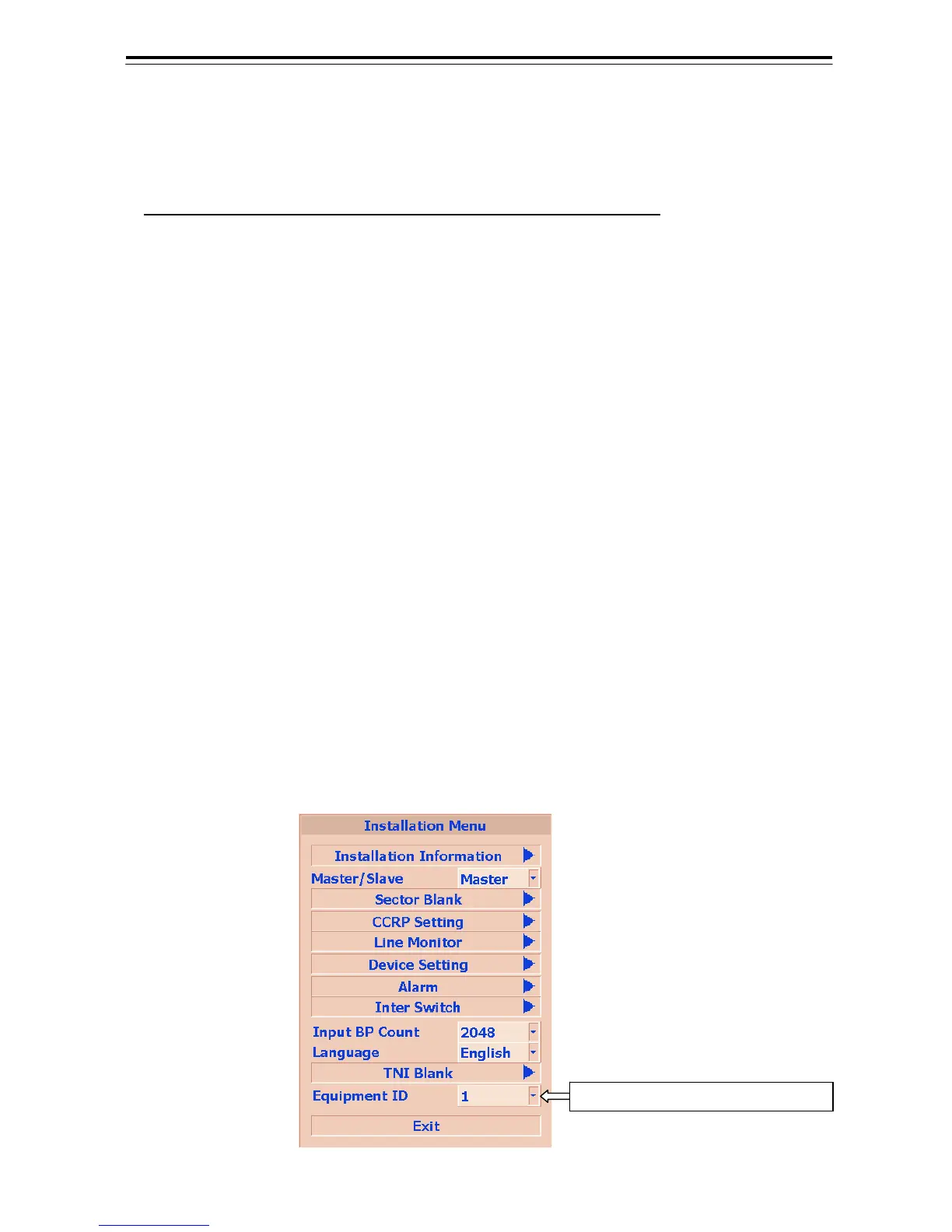5-48
5.4.9 Setting of the equipment ID
Sets the equipment ID in case that several display units exist.
If setting the incorrect equipment ID, the functions as follows do not work.
・In case of stand alone, the display position of antenna symbol mark and the rotation centre of echo is
displayed at different position from the position set by CCRP.
e.x.) The center of the antenna symbol and the echo at the position of No.1 radar is displayed though it
is No.2 radar.
・It becomes impossible for concentrated warning system by the ALR/ACK sentence for the Lloyd
classification to work normally.
e.x.) Warning No.2 radar is displayed as warning No.1 radar on CONNING display.
Open the Equipment ID menu according to the following procedures.
1) Open the Serviceman Menu.
2) Set the Equipment ID.
The value that can be set is 1~3. Not accepts the system in case of equipping over four JMA-900B
radars.
Set ID of the device basically according to the channel number of the inter switch.
(e.x.: Set the Equipment ID to 2 if the the channel number of the inter switch is 2. )
3) Left-click the “OK”.
4) Reboot the display unit.
Unless rebooting the display unit, the setting is not reflected.
Match it to the channel number of the inter switch.