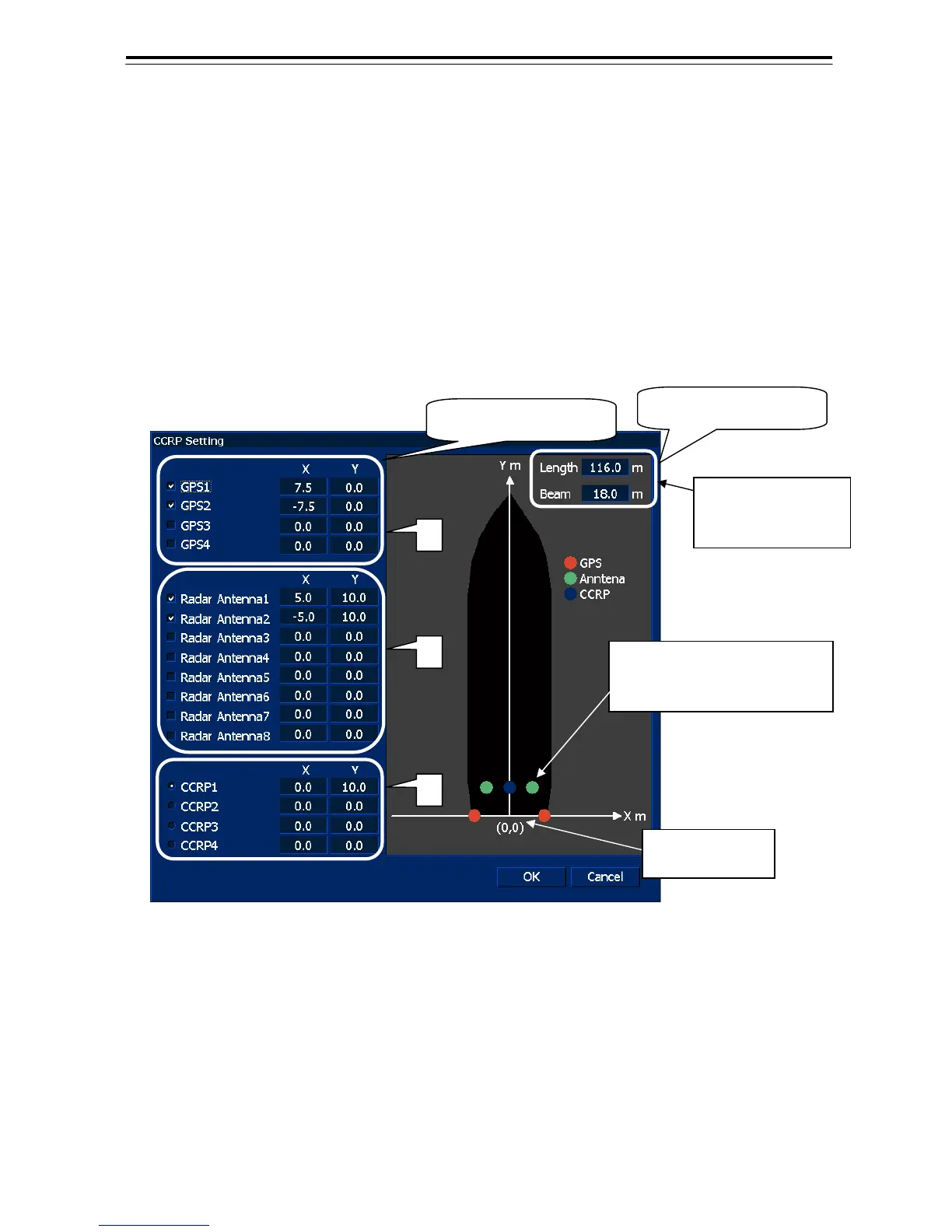5-38
5.3 Setting of the Installation Location
1) Start up Navigation&Planning, and select [Menu]-[(7)Main]-[(5)Code Input] and input ‘9’ in [Code
Input].
2) Select [Menu]-[(1)Serviceman]- [(3)Install Location]-[(2)CCRP Setting]. The [CCRP Setting] dialog will
appear.
3) Set each antenna position and monitor location (the location of display unit) of the own ship.
※Is not possible to establish outside more than the size of the own ship which was set at the ships
paramater. When the antenna position can not be input, select in turn and set right [Length] and
[Beam] of the own ship in [Menu]-[(1)Serviceman]-[(4)Ship's Parameter].
① GPS: Input the position of the GPS antenna in ship. The point (X,Y) of the GPS antenna in ship
becomes the indicated-value of the position sensor.
② Radar Antenna: Input the positon of the rada antenna in ship. Display a radar echo in the point (X,Y)
of the scanner in ship.
③ CCRP: Input the positions such as the center position at the bridge which become the standard of the
ship. The LAT/LON which is displayed with the Navigation screen becomes LAT/LON of CCRP.
Therefore, it is rather different from the display position of the position sensor.
This value is a sample.
A set position is displayed
as the point on the image of
the ship.
Reference point
(0.0)
①
②
③
The value which
was set in “Ship’s
Parameter”
This value is a sample.