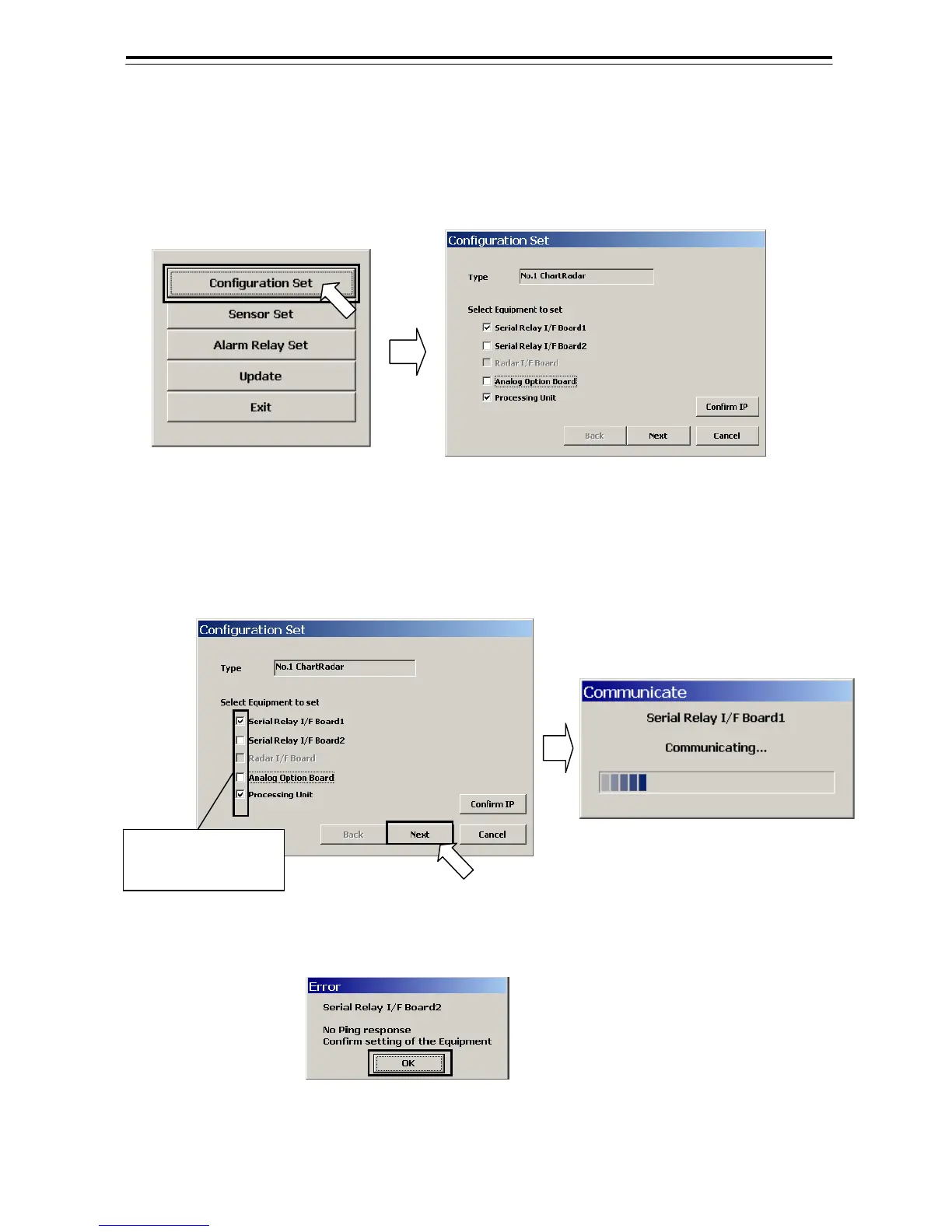5-3
5.1.3 The Configuration Setting
5.1.3.1 Select the equipment and the connect-acknowledge
1) Left-click the [Configuration Set] button from the inside of the menu point of Configulation Set. The
[Configuration Set] dialog will appear.
2) Put a check in the board which the display unit is equipped with in "Select Equipment to set" of the
[Configuration Set] dialog from the inside of the following menu and left-click the [Next] button.
Confirm about whether or not it is connected with the conductor about the board which put a check.
(The control unit and the Serial Relay I/F board do a connect-acknowledge with PING to be connected
by the LAN. )
Left-clicks the [OK] button because the following error dialog is displayed when the Display unit isn't
equipped with the board which put a check and it isn't possible to have done communication with the
board.
In the board which the display unit is equipped with, it puts a check in the board which the conductor is
equipped with once again in "Select Equipment to set" of the [Configuration Set] dialog after the confirmation
and Left-click the [Next] button.
Configuration Set
Configuration Set
Put a check in the board
name which Display unit
is equipped.
