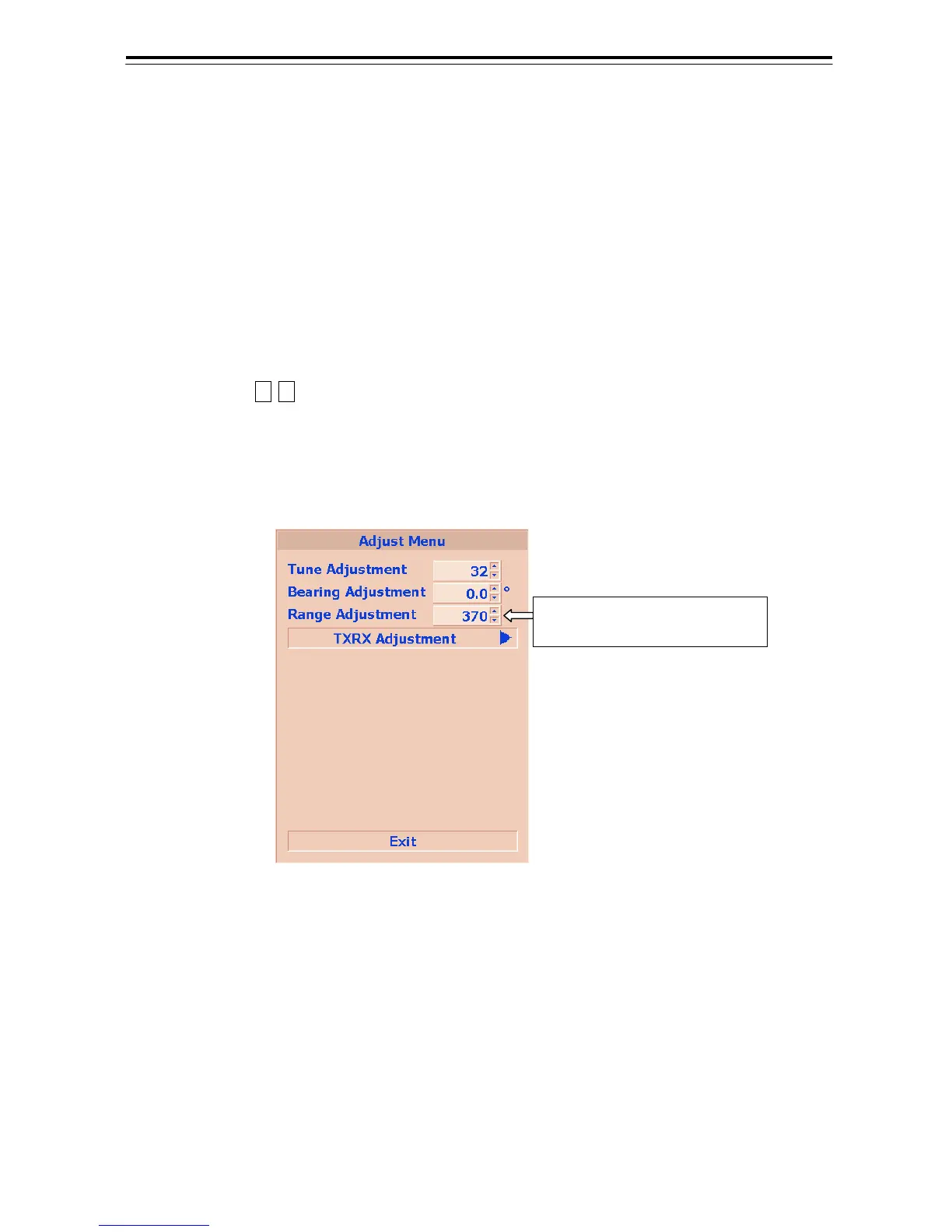5-44
5.4.5 Range Adjustment
Adjust the range so that the range of the target on the radar video screen is indicated correctly.
1) Seach the radar display for a known target of which range has been confirmed.
2) Open the Serviceman Menu screen.
3) Left-click the Adjust Menu.
The Adjust Menu will appear.
4) Opreate the ▲ ▼ button to set the range adjustment value so that the target measured in procedure
1) is located in the appropriate range.
5) Left-click the Exit button.